Volumetric world problem
Howdy, folks,
I use Bryce 7 Pro for book illustrations. I'm working against a deadline right now, and came up against a serious problem with rendering volume lighting effects last night. It's a new one to me, and I don't know what's gone wrong. I'm hoping someone here may be able to help?
Here's the problem I'm having:
The render on the top is a plate I rendered less than a week ago, and it shows the behavior I expect from Bryce's "volumetric world" set at 100% quality, with a round parallel light shining through it, with a gel or gobo applied to the light. It's a long, costly render at the massive resolutions I need for print, but the effect is very nice. Notice that the light beams are nice and smooth. To achieve this I make every object black, and turn off all other lights, sun, IBL, haze, clouds, and fog.
The render on the bottom is test I just made with (as far as I can tell) everything set the same (using a different, simpler gel for test/troubleshooting purposes). Notice how the light beams in this render are a jagged mess. Since dinner time yesterday I've been trying to figure out the difference. Did I somehow uncheck some essential box? Is this a hardware problem, maybe? No matter what I try, I can't seem to make volumetric world act like it's set at 100% quality any more.
Do you recognize this problem? All ideas or suggestions appreciated.
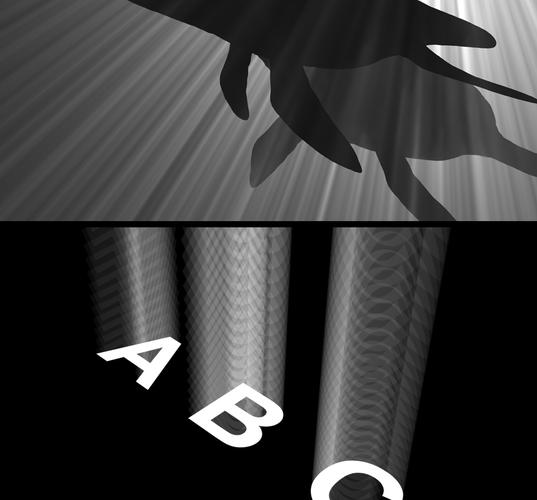
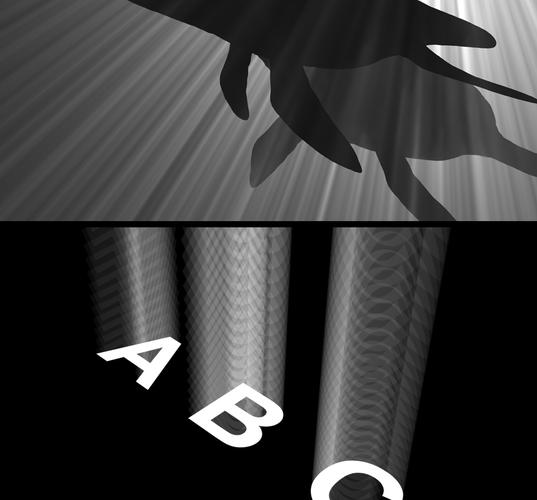


Comments
I don't know if this is your problem because I have only once pressed the Volumetric world button (when I first got Bryce 7).
There is a volumetric setting in the Mat Lab for Speed/Quality. If that setting is set more to speed than quality, it introduces banding like we see on your second render. This will however only apply to volumetric materials you've used to fill your space (not on atmosphere settings).
Welcome Daniel Loxton. I cannot directly help because I haven't got a lot of experience with Volumetric World. What I suggest in your case is loading the scene that worked and make a note of all the essential parameters. If possible change what is different in the new scene and give it a try. You use radial or spot lights, I reckon, so you might have forgotten a setting there.
I seem to have found a solution. First, with Horo's suggestion in mind, I went and grabbed the light from the previous scene that worked correctly. As far as I could tell, the only difference was that the earlier light object was larger. But my colleague Jim Smith, who works on these books with me, had this to say about the ABC test render above: "looks like a sampling error. is there a difference in scale, between the two renders? buffered shadows are relative to the sampling area, so if you increase the sample area size, you divide the samples within that area. "
Armed with that suggestion, I next tried grouping everything in my scene (including my camera) and simply making the whole scene bigger. That seems to have smoothed out the jaggedness of the light beams, and I have my full scale render up and running. A day later than I had hoped, but better late than never….
With the ease of arbitrary relative scaling in Bryce, I rarely stop to think that Bryce actually does have an absolute scale. Int his case, it seems to make a big difference.
Thanks for the help, guys!