dson import
Hi anyone know where I must instal the dson import add on because I choose the same folder but it keep telling me it's not the right one - as you can see in the screen capture it is?
Tanks
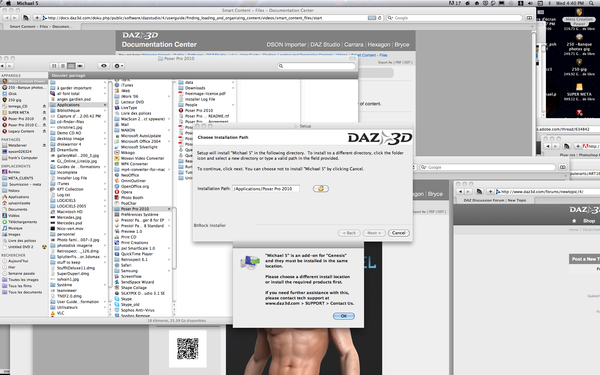
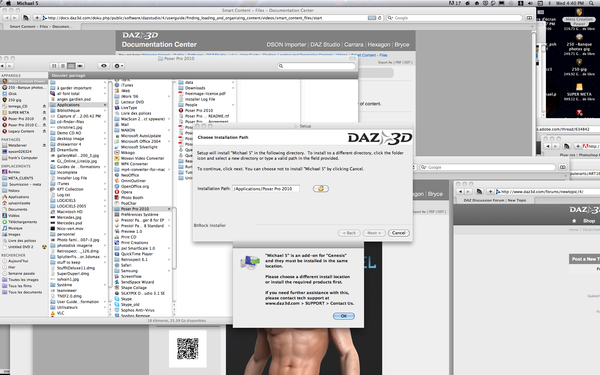
Capture_d’écran_2013-06-05_à_4.40_.37_PM_.png
1920 x 1200 - 661K
Post edited by sylvain101 on


Comments
Michael 5 needs to be installed to the same folder as the baser Genesis, from Genesis Starter Essentials. Though the Mac doesn't have the same issues with using the application folder as recent versions of Windows it's still a good idea not to place content in the application folder at all.
(raises hand)
Do I need to start a new thread for a DSON question, or can I tack it onto the end of this one? It's actually a very simple question... I spent MANY hours trying to get the last edition of DSON to work, saw every error message known to man, tried everything that everyone said/wrote/implied/sent by smoke signals/whatever, and just wasn't able to ever get it to do anything. I just saw that there was an update on May 6. But it's not clear what should be done if you already have the last version... would I uninstall everything and start over? Would I just re-download it all from my product library and then have it update itself? Does only the DSON app need to be reloaded? if so, would IT be deleted and then re-loaded, or not? What?
You need to uninstall the plugin (which the update installer will do for you). The content, Genesis Starter Essentials, has had an update too though I'm not sure that's manatory to use the new version - remember that you need both the Core and the Companion Files installed for the content. The plugin goes to the Poser application folder, the content to your chosen Poser content folder (the folder that holds the Runtime folder, not the oen in the application folder).
Yay! Maybe this will solve all the strange, mysterious problems...
So let me just make sure I understand this correctly-- if I click on the original link to the DSON installer I bought, the one that's still in my Product library, has that already been automatically updated by Daz? Or would I need to go somewhere else to get the update installer? if so, do you know where? Thanks! :)
The Product Library or DIM will have the latest version.
The download from your account should be current.
YAY!!!!!!!!!!!!!!!!!! (runs around screeching, scares cat)
It installed! I never thought I'd see the day! ;)
Dumb Question of the Hour, Since You're Here:
I'm having a hard time finding the head and body morphs. Words of wisdom?
Most Genesis morphs are on the body - only "pose" type things (hand grasp, toe movements, expressions) are on body parts (hand, foot and head, respectively).
(once again, NO guarantee that this isn't a dumb question)... so they would be automatically loaded with the figures? The thing is that the library ended up being such a mess that I'm seriously thinking about just uninstalling everything and starting over again. So the head and body morphs are in the master DSON folder, but they're outside of the runtime in their own folders and... you were WARNED about this question. ;)
Genesis morphs are always present, you don't need to inject them first as with earlier figures, so there are no injection poses in the content library.
Anise I think if you select Genesis Body then go into your parameters tab in poser you should see all the morphs there. Hope this helps a little :-) (Smile)
Is there any way to organize all the Genesis morphs into some semblance of order? They're all over the place. I've got an Actor/Female/Real World tree that's got all my Gen 3 and Gen 4 female characters in it, but another tree called Actor/Generation X that's got Michael 4 and Victoria 3. I've got Actor/Head and then Head by iteself which also has Gen 4 in it. And they've got different stuff in them. It's a total pain to try and find anything. I'm using Poser Pro 2014 and best I can tell, there's no search for morphs.
Also, is there any way to limit a morph to a certain area or to extract a portion of it? I really like the cat ears that are part of the cat morph (who knows where it came from but it's installed). Unfortunately, it makes the entire head into a cat head. Is that just the way Genesis works? If somebody designs the morph to do the whole head, that's all it does? No cat-ear morph unless somebody makes one that just does the ears?
In principle you can edit the .dsf files in \Data\DAZ 3D\Genesis\Base\Morphs\ to change their location in the parameter list, but it would be easy to go astray.
No, there isn't - so far as I am aware - a way to limit a morph, other than exporting the OBJ and using a modeller to create a modified version.
Hmmmm....maybe I'll pass on all that. Thanks for answering so quickly.