Draw lines, curves, arrows and write 3d text ?
Hi,
How can i draw free hand objects in a scene ?
I need to draw lines along my models ( for acupuncture meridians) , show rotation and movement directions with arrows ( for pilates or yoga exercices and movements) and also insert text beside the models.
Any help is important for me. i am not a professionnal, i need to do this to illustrate an applied kinesiology text book.
Thank you.


1358347154.jpg
513 x 388 - 58K
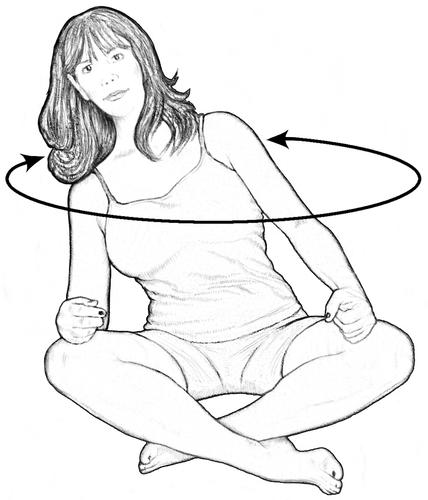
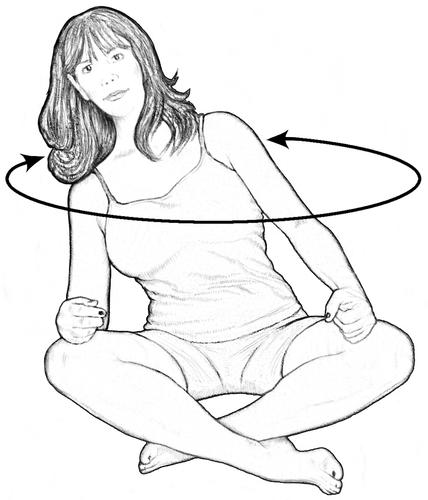
DBI-Figure4.jpg
1017 x 1189 - 337K


Comments
You would render (still image or animated) and bring that render into a post work tool (Photoshop, Gimp, After Effects), etc. DAZ Studio itself doesn't have the ability to create the types of things you're asking internally. DAZ Studio is, more or less, a content consumption tool.
Ok, thank you for this reply.
I was expecting the use another app to achieve this work...but hoped there would be a faster way... :-/
thank you.
D.
To do what you want, you'd need to model the arrows/etc. That means learning a tool like Blender/Hexagon/etc to create the shapes and then import them into your Studio scenes as OBJ files.
Hi,
This solution (blender/hexagon,...) seems better because it would maintain a full 3D environnement. Of course i'll need to learn these apps...lets hope their intuitive.
Thank you for this reply, very helpfull.
You could always just draw/type the text and arrows in photoshop as black and white and save as an image, then in DS create a plane primitive and apply your image in the Surfaces(color) pane under the opacity parameter. Then you can move it around in the scene to interact with your figure.
I know there are 3D letters and numbers available, although that would be a pain in the butt to arrange them into sentences if you needed to do a lot of it and not just a little. You could also use something like a cable or easypose tube and stick some triangle-shaped objects onto the end of it to make a 3D poseable arrow (or there may already be one available) but once again you'll probably spend a lot of time posing it compared to just postwork drawing your arrow.
Hi thank you for this reply. It is indeed a good idea, i'll give it a try! There's a great tool in sketchup for texts , but then i'll have to switch to to this app completely, which is what i'd like to avoid.
I want to keep things simple, but it seems 3D isn't that simple ;-)
thank you for the kind help.
D.
Here is an approach that you may prefer. First, use your 2D graphics application like Photoshop -- I prefer GraphicConverter on the Mac -- to create an image size. In this case, I used 300 x 150 at 72 dpi -- you may want to use a higher dpi for the modern displays like Retina. Use the graphics program to create text and "flatten" it to a .jpg file. I call this "Text Card.jpg". Make sure the image quality is pretty high. The first image below shows what my example looks like.
Go into DAZ Studio and create your scene. Then create a primitive plane, with an aspect ratio the same as Text Card.jpg. Size and position it appropriately in front of or above your model. Select it in the Scene tab. In the Actors, Wardrobe and Props tab, find the "Surfaces (Color)" tab. (It may be somewhere else, depending on your layout.) Select Editor, and select the Default material. Under Diffuse Color, click the box at the left, and a Browse... menu will appear. Use this to locate Text Card.jpg. At this point, your 2D text is the diffuse color for the plane. Render your scene and the text should appear. See the second example using a text card above the classic Luxball.
MrWizard1024
More: Arrows can be modeled using the cylinder and cone primitives. (See first image below.) Choose the right colors and bump for different effects.
Arcs can be modeled using the torus and a transparency map. A transparency map is just a simple image with anything black rendered invisible. The attached map is half-white, half-black, so the resulting torus will be a semicircle.
To apply the transparency map, go to the Surfaces (Color) tab, select the torus's Default color, then click the little square for "Opacity Strength." Browse ... to the transparency map and half of it will disappear. Attach cones for arrowheads, and you get the third image.
By making the transparency map more white or more black (slide the dividing line in the transparency map to the left or right), arcs of greater or lesser amount can be created. I hope this has been useful.
MrWizard1024
Hi,
Thank you for all these amazingly helpful tips ! I'm now ready to make a lot more out of DAZ and make some great illustrations for my book :-)
Thank you again.
D.
Just in case, here are some arrow objects.
http://www.sharecg.com/v/20238/related/5/3D-Model/Arrows
This coulde be usefull, too: https://sites.google.com/site/mcasualsdazscripts2/mcjlabelizer