Daz Studio 4.6.0.18 Installer problem
I keep getting this creepy error and it's not a very pretty message, I'm even kind offended by it because it's like a bad omen starting me right out the gate after I quit using Daz Studio for a long time basically because of all the trouble I've had making it work correctly on my computer which runs on a windows platform.
This was not how I wanted to start off apon returning to try it again.
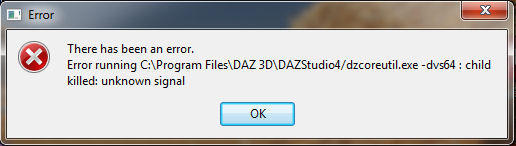
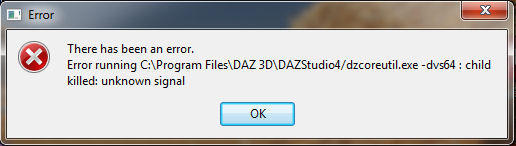
Daz_4.6_.18_installation_error_.jpg
516 x 146 - 28K


Comments
http://www.microsoft.com/download/en/details.aspx?displaylang=en&id=26347
http://support.microsoft.com/kb/948854
It is a OS problem rather than A DAZ Studio problem. 64-bit versions of Windows only include the 64-bit Visual C++ libraries, but some 32-bit programs require the 32-bit libraries.
I downloaded the 64 bit installer.
Why do other 64 bit program installers work without fixes and tweaks?
Last time around with Daz Studio, I'd be in the middle of creating a scene in the software program [not here;)] and it would just crash. Never did get it fixed meanwhile they came out with another version.
And now not even Victoria works in Poser without an add-on.
I'm frustrated with Daz all the way around. see ya
The reason I quit spending my money here is because your stuff didn't work right. It still doesn't!
Now you've fixed Victoria 5 so she can't be used in Poser [which actually works by the way] without a functioning version of Daz Studio of which I haven't downloaded a stable version since version 2.
I just bought Victoria 5 plus some stuff for her and I'm going to ask for a refund on all of it because I can't use her without Daz Studio compatible with your new Genesis figures.
Can anyone say Edsel?
It is possible to use Genesis and the Gen 5 characters without using DS. You need to have Poser 9+ and download the DSON importer, and then make sure that you download the versions of the genesis essentials and Gen 5 packages that work with the DSON Importer. SO you will need the Poser CF files as well as the core files.
The DSON importer is the key. http://www.daz3d.com/dson-importer-for-poser
I did visit Microsoft and tried to install the 32 bit files needed to get DS 4.6.18 working. It didn't help and as of now I have no idea how to get the latest DS working.
I have an earlier version DS4 that installed but the program doesn't run instead I get another error message 0xc000007b.
I'm not buying $20.00 worth of DSON compatible stuff to get it free and I'm not buying it outright either.
If I remember right I paid for DS advanced and it was unstable too.
I've spent hundreds of dollars over the years at DAZ and I've mostly gotten problem software. The earlier figures set the standard, but just looking at all the files for Victoria 5,,, I can't discern which ones I need to download anymore and the files are huge and take a while on my connection to download.
As a hobbyist mostly, Daz has made using their people too complex for me to even want to keep up anymore and they compound that problem for me with technical issues constantly plaguing their software so I can't even use it, I think I'm finished with Vicky and the gang. I'm going to rely on what works and what I can understand how to operate and understand how to download the files for. I am a person of limited time and funds.
I'd place the new character line up in the made for the experienced not novice user category. I thought I was pretty experienced, but I was wrong.
Finally got DS 4.6.18 's installer to install!!!!
Reason for the install blunder was it didn't like DS4.0. I had to uninstall the previous version first.
Used to be in earlier versions the installer would ask to uninstall previous versions for you. Not the case now at least in my experience.
Like DS4.0 I'm getting the same error message trying to start 4.6.18. But it is installed now.
Every time I try to start the program error message 0xc000007b pops up and the start up fails.
I see a lot of people complaining about that error message, but no solutions found thus far, I'll let you know if I figure it out.
Have you tried reinstalling the 32-bit libraries? http://www.microsoft.com/en-us/download/details.aspx?id=5555
A newer version of Microsoft Visual C++ has been detected
and it won't load.
But thanks,
I uninstalled all other DS programs Mimic DS3.1 and even moved DS 4.6.18 to another directory. Plus I checked to see if some how Windows Firewall could be causing the error 0xc000007b nothing fixed it. Oh, and I even downloaded a registry cleaner and cleaned the registry. Even turned off my virus/spyware program and tried to run it. The computer and OS are running fantastic!
I probably wiped out some valuable content cleaning up everything extra clean so DS 4.6.18 couldn't possibly be conflicting with other earlier versions of DS that worked.
Daz Studio 4.6.18 is the only program on the whole computer that doesn't work. It may be DS itself flawed or not designed properly.
error 0xc000007b
What version of windows are you running (version and bit- x64 is 64bit, and x86 is 32bit)?
What versions of Microsoft Visual Redist is present when you look at your Add/Remove Programs (2005, 2008, 2010, 2012?)?
Windows 7, 64bit
Microsoft Visual C++( 2010-2012)x64. I have several in add-remove programs.
Three versions of Microsoft Visual C++ (2010-2012)x86.
The Daz Studio 4.6.18 installer loads a Visual C++ also.
I also updated the video card drivers to the latest release, didn't help.
Are you rebooting between install attempts?
Reboot and try installing this: http://www.microsoft.com/en-us/download/details.aspx?id=30679
Reboot if it installs, clear your browser cache, redownload DS4.6 64bit, and try to reinstall.
I followed your instructions to the letter Vaskania and I don't get error 0xc000007b anymore.
Instead I get a new error message at start up. read below, please.
The procedure entry point
?put_LastRecID@QueryResult@vsql@fbl@@QEAAXI@Z could not be
located in the dynamic link library VShared_release_x64.dll.
Did you uninstall the Daz Content Management Service when you uninstalled DS? It installs with DS; however, it is a separate uninstall.
Take a read through this thread. It's another user with that same error who managed to resolve it.
http://www.daz3d.com/forums/discussion/22433/
Thanks for all the help.
I'm tired now need sleep, I'll read it later and try again.
I went and looked at the other thread. Tried it. Failed again to get Daz Studio to work.
I have a lot of various graphics programs on my computer and THEY work.
I've dumped over five hours of my life into Daz Studio 4.6.18 I won't get back and I still can't get it to work.
I quit.
I'm trying to get DSON for free like they promised but I guess Hongyu's bikini doesn't qualify with Stephanie 5 as a $20.00 purchase.
How do I get a refund on all the Genesis stuff I bought. I'm throwing in the towel it's too much work to spend my money on Daz stuff these days and I'm not getting anything out of it but angry and frustrated.
I'm not a computer programer.
Good luck with your future Daz, bye.
Open a Sales support ticket to request a refund on items purchased within the last 30 days, though given your trouble installing DS you could mention that and ask for a refund on older items. You could also point out that you weren't able to get the DSON Importer for Poser and if your order totals on Genesis products covers it they may place it in your account for free.
If you haven't gone ahead yet, there are posts on the web about reinstalling DirectX fixing that particular stop code. Also a program known as "regcure", which is in fact a virus can cause that error.
I submitted for a refund.
The folks I've dealt with at Daz are all nice people. They'll refund my money.
I'll be alright using Victoria 4.2 and Micheal, they still work great.
I'm just not having any luck using Daz Studio 4 and the Genesis line.
Thanks again everyone for all your help.
I haven't heard anything from them thus far.
Allow at least two days for a ticket to be resolved - some may be dealt with more quickly, and some may take longer, but that's the official "up to" time.
Good thing I'm not in a hurry to resolve anything.
I've been waiting to see Genesis since the first release of 4.0.
I've never seen the interface or the models in action on my computer because it would never work.
Maybe it's better that way, I don't know what I'm missing.
I hope everyone else is loving it. lol
Daz actually sent me a letter some time back asking why I didn't shop there anymore. Did they do something wrong. Consider this thread my response.
I wish I could copy and paste the entire list of software I've bought and the claims Daz makes selling it vs. how it actually performed on my computer in the real world from Carrara to Bryce and finally Daz Studio. Bryce isn't even fully functional without Daz Studio anymore because you can't import the scenes from DS.
My computer isn't a quirky slouch and if the software is good it always runs smooth if the video drivers are compatible with the software and the software is compatible with Win 7.
Got Daz Studio 4.6.0.18 to work, FINALLY!
Here is how I got it to work in Windows 7
I gave 'Administrator' full permission over the file (in this case Programs Files (x86)) I installed Daz Studio 4.6 in it.
I also gave 'Trusted Installer' full permission over the file( Programs Files (x86)) where I was installing Daz Studio 4.6.
http://www.blogsdna.com/2159/how-to-take-ownership-grant-permissions-to-access-files-folder-in-windows-7.htm
Fix the permissions before you install, that's what I did.
All the error messages went away for me and the program worked.
I haven't put it through it's paces yet, but I'm seeing the interface for the first time. :)
Do you not run your account in admin mode?
Yes I run my computer in administrator mode and nothing else, but that wasn't enough for some reason.
I run Bryce 7.1 and every other program I have out of the same folder,, program files (x86) they worked fine.
I also have Poser 6,7,8,9 along with Lightwave 8.5 and several others like PhotoshopCS and never had an issue with permissions.
But for some reason Daz Studio 4.6 needed more permission.
Don't know exactly which one fixed it, Administrator or Trusted Installer. I just gave the folder a lot of permission hoping I'd get lucky and I did. I'll leave it to the tech people to figure that out.
Before I could not save scenes in the earlier versions of DS running win 7 and somebody advised me to move my content folder because of the file security, but the programs themselves always ran.
Win XP doesn't have the same file security options Win 7 or Vista does so it shouldn't be a problem.
I hope this helps somebody else.
Hi , cjbreaker, thanks for sharing the solution, i have win 7 64, and a gave all permission to the current user, that is like system administrator user, in the Program Files/DAZ3D folder , (i am installing the daz studio 64Bit version), and with some error messages, the program is installed now, and it works. The win 7 64, gave, and give me some weird behaviors, with permissions, sometimes, when i try to delete a folder,it do not allow, unless i give all permissions to the folder, no problems with programs installations.