Wanderer's Oasis
Daz 3D Forums > General > Art Studio>Wanderer's Oasis
Adding to Cart…

Licensing Agreement | Terms of Service | Privacy Policy | EULA
© 2024 Daz Productions Inc. All Rights Reserved.
Licensing Agreement | Terms of Service | Privacy Policy | EULA
© 2024 Daz Productions Inc. All Rights Reserved.
Comments
@Wanderer
I'm trying to grab what the situation with Ollies skull is. I don't have him so I can't try it myself. From what I read (I admit I might have skipped/missed some posts) You tried him with and without HD morph but the mesh line persists?
Can you check what the subdivision level is? With the HD morph dialed in it should be high and usually that should solve the problem. Just to make sure on that, can you confirm?
If the SubD is already high it seems that this would need the attention of the support team (-> write a ticket)
Thank you, @AJ2112! I appreciate the encouragement and kind words.
@IceDragonArt - Hey, thanks for the kind words. Here is another, easier to see version:
That's what I thought you were talking about. I would definitely try Llynwelly's suggestion but I will see if I can at least do a render with a base figure and see if the problem there in the base.
@Linwelly - Thanks. I'm waiting for support to get back to me, but I wanted to see if someone else knew something while waiting. I tried him with HD, with Edward's normal map in place of his own, with removing the Ollie morph from G8M altogether. The issue persists. Let me look at the scene again. Oh, and I also tried reinstalling Ollie.
@Linwelly - I'm not sure if I'm looking in the right place, but if I apply all the HD Ollie morph all the way to 100%, in the parameters tab, it then shows the SubDivision Level is 1 and the Render SubD Level (Minimum) is 2. What should it be?
Try to increase the SubD level to 2 or if possible even to 3 (render subd should follow automatically by the same difference) and render with the same light conditions to see if the jagged line persists.
I'm totally out of my depth, but could lighting also be a contrbuting factor? Sometimes, a point light or spotlight may have undesired effects at the edge of shadows. Does the issue persist with HDRI lighting? I have Ollie so have a test scene rendering now with two spotlights. Will post after I render a 2nd test scene with an HDRI.
EDIT - tests attached. I cut off rendering very early as I just wanted to compare the ridge on the head that results from a render with spotlights only to a render with spotlights plus dome.
Ollie 2 spotlights only
-
Ollie - 2 spotlights and dome render
BTW - amazing work with the caped crusader!
Here are a few more tests. I replaced Ollie with the default G8M figure, then did a test render with the deault maps and with Ollies maps applied to this base shape. The ridge is more noticeable with Ollie's maps than the default maps. Couldbe the hairs in the default shader, but maybe not. Anyway, not sure if any of this helped you, but you might add lighting and texure maps to the list of possible contributing factors, rather than focus entirely on the mesh.
G8M shape and G8M defaul maps with 2 spotlights only - head ridge less of an issue - maybe heairs n map obscure? maybe not.
-
G8M default shape, but Ollie maps applied - two spotlights only. The headridge seems more of an issue in this to me
Note - even in the above, it might not be the diffuse maps. It could be the angle of the spotlight interacting with an SSS map or setting, normal map, etc.
@Diomede what is your SubD on Ollie?
Sorry - last test - this is G8M default shape, Ollie maps, with render settings including two spotlights and dome. Head ridge problem minimized, I think.
I defer to more experienced Studio users, but this would lead me to think that it is more likely to be the result of how the lights are interacting with material settings/maps than a problem with the mesh (except to the extent that some maps might appear to adjust the mesh).
In all of the screenshots above, the SubD and similar settings are at their defaults for Ollie and for G8M. SubD is at 1.
Ollie settings
G8M settings
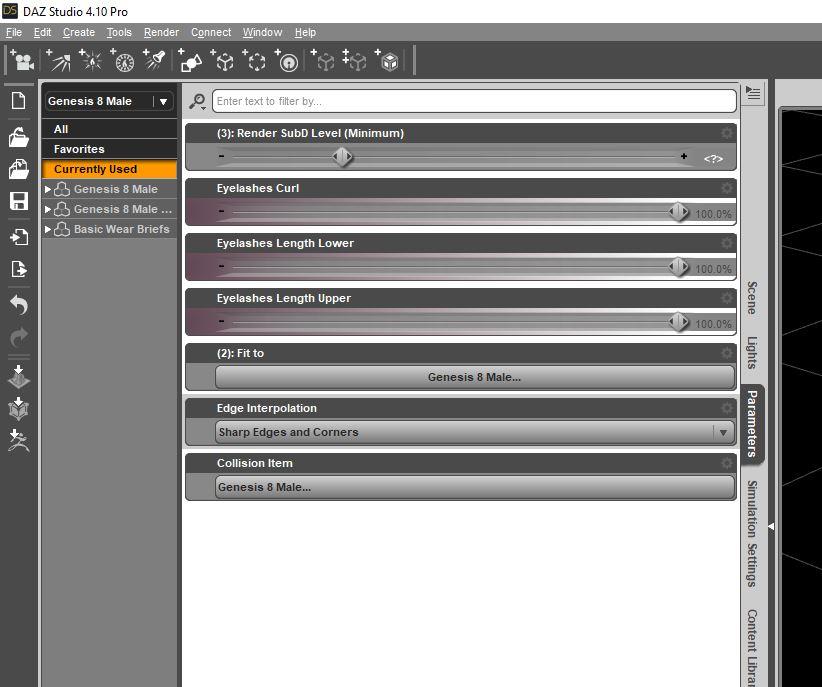
Now I really wish to see him hendered with SubD to 2 or 3 and the sideways light ;)
The lights are not the crutial part in this, they just help to surface the issue.
Lets start with the last one of Diomede's renders, two spotlights and dome, there is light coming from two main directions but a lot of light comes from all around the head lightting every polygon with about the same intensity (brightness): result no jagged lines.
When you use two sideways lights (or even more with one dominant lightsource from the side and one just a bit fill light) the light hits the polies from the sides, and the angle it hits differ from poly to poly on that round head in a substancial way, so you can make out the mesh. This gets lost when the light hits from all sides to almost an equal amount.
The consequence is, that in special lighting situations like that sideways light and even more in a closeup, you need to increase the SubD so the difference of the angle whith wich the light hits the sufaces is smaller from Sub-poly to Subpoly resulting in a smother surface.
So far the theory, now this needs proof rendering with a high Subd and a sideways light on Ollies head.
Please someone with Ollie step forward :D
My last Ollie upload. I had closed my file so it is not exactly the same, but I again have just two lights, one strongly from the side. I increased Ollies SubD. Settings attached.
I adjusted the light a little to try to get closer to the previous posts. Now this really is the last.
I guess this prooves me right, thanks for testing @Diomede
Thanks, both of you. I appreciate all you've done to assist me. I will need to come at this when I'm fresh and have another look. I cannot really do anything with it right now. I'm not certain how I've missed all this over the past couple of days. But, again, thank you both.
I'm just getting caught up on your thread. That's an interesting problem with Ollie. I'm guessing that it's probably a combination of your angles and lighting. I've never had that happen, but then I haven't tried rendering that kind of close up with Ollie's (or any character's) head. Did you manage to get it all figured out yet? It's an interesting conundrum and I'll have to try rendering Ollie to see if I can duplicate the issue. Let me know if you've solved your issues yet.
Thanks, @Knittingmommy, I'm trying to work with support to figure it out. Will let you know when/if I do.
SOLVED!!!!
Okay, I'm not sure what was up with support, but I figured it out. As soon as I get the images ready, I'll post an explanation.
Okay, so here's the entire tale--Nobody could figure out what was up with Ollie 8 because really I was the only one experiencing the issue to the sort of degree that is shown in my images. Even support seemed stumped, but in the end, I figured it out by reducing the components as far as I could and really looking at what was right in front of me. So, here is the issue I'm calling the OllieEffect (sorry Ollie and DAZ--but the Wanderer Effect is already taken and means something totally different).
And here he is without it at last!
So what happened? Good question. I was working on a tabletop level, and just for giggles, when I was setting the stage, I blew Ollie up to 8000% his natural size and then proceded to forget all about doing so. When I saw that number in the scale box, I wondered if that might have caused it. So, without further ado, I plopped Ollie, a light, and the camera into a group, then scaled the group to 1% so they would maintain approximately the same relationship they held at the larger scale. When I rendered, TADA! Solved. So... you'll probably never run into this issue again as I'm the only one odd enough to attempt to render with figures at that scale, but then again, you never know. Thanks for all the help trying to fix this--showing me what it wasn't eventually helped lead me to what it in fact was.
Wow ! happy you were able to resolve. We run into many issues, we have to figure out ourselves sometimes. I had similar incident with obj , I scaled to like 5000% then forgot about, obj would changes sizes, I'm like huh? Lol !! Have fun creating/rendering
Haha, ok that's a funny one, you will remember that mistake :D
But we all had that type of things happen ("why is everything black when I want to render, somethign is broken on ma DS - duh moved my cam backwards into a wall)
Advancement! Yes, finding out what caused it is advancement, even if itseems to take a while.. Thanks for closing the loop. Looking forward to more.
So glad you figured it out!
Thanks again to each of you for your kindness and suggestions... working through them each finally led here. Doh! I was going to say you don't know how happy this makes me, but yes, you do... you know exactly how happy this makes me--each and every one of you has overcome similar things. What a relief!
Yes, and its one of the reasons that I love this program. there is alwasy something that I need to figure out and when I finally get it, it makes it all worthwile.
Hello everyone! I've had an interesting year, but I'm back and hoping to get my skills up to speed again. I find it difficult to remember things I haven't done regularly and consistently, so it may take me a bit to warm up. I've missed everyone. Hope all is well.