Problems loading a saved scene
 Bobvan
Posts: 2,652
Bobvan
Posts: 2,652
I have a certain scene that is giving me this every time I load it any ideas? IO do keep my content on an external drive...
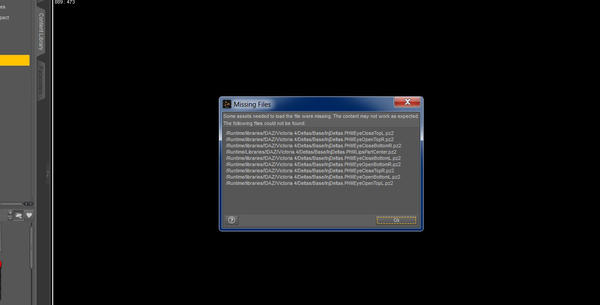
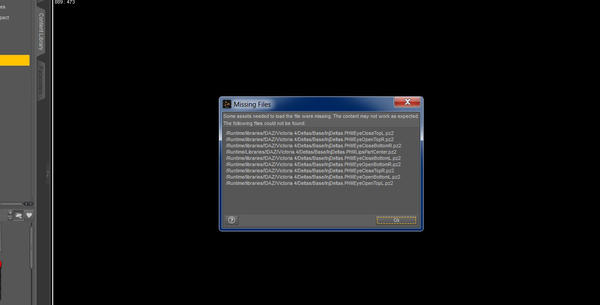
Untitled.jpg
1343 x 683 - 79K
Post edited by Bobvan on


Comments
Edit found them but still odd glitch
What is the full path to where you found the files?
All my content & scenes are on my 2T passport external drive since i use this on 2 machines. I had this happen a few months back as well. I refreshed the BAT files not sure if it was that rebooting or re plugging the external in but it's ok for now... Was just curious if anyone else has had this happen and how they resolved it....
getting this too, a little too often
Either way it's a bug, it's a naughty one, it needs to get sorted out.
https://bugs.daz3d.com/view.php?id=50471
and can anyone tell me what that last response means, I'm getting this predominately when ever I use the V4Mophs++ which is ALWAYS, otherwise the facial range is Vulcan to mannikin.
Submitted
Hence why I posted this thanks I am glad yo see I am not the only one. It cost me a large scene the last time...
Hey Bobvan, did you start an new bug or add to the link I sent you? I didn't see comments.
sometimes if you load the scene and then it fails with the missing files, then close the scene, then reopen the scene and you don't get the errors you can then reload the missing morphs that didn't show as missing the 2nd time you loaded but they dont work they will work after you load them.
DAZ you fix now!!!
I did file a report attached the pic. Its loading now since I refreshed the BAT files so will see..
OT matter Reality's merging or deleting items from a scene bug is also irritating. What can really drive one apesh@t is both combined...
The Reality_Scene_Data, Reality_Scene_Data(1),(2),... thing?
you can show the hidden in the content pane and delete all the ones that appear as you merge scenes, but if you're doing a bunch of scenes or story it can become a cluster**** of intergalactic proportions trying to keep consistency.
I'm saving everything at this point: Mats, Poses, Lights, still trying to effectively figure out ACSEL and use to my advantage. I want to render 5 frames it's like planning a mission to Mars.
If you delete the reality data then it removes the settings and you have to redo them still annoying I dont use ACEL I should be able to merge or delete without outfit colors or finger nail colors jumping to other character. I did build my new 32G monster to work well with Lux