Shader Troubles (C8.1P) I need help figuring out what to do.
 Turk_WLF
Posts: 177
Turk_WLF
Posts: 177
I’m trying to match some “decals” using the Mask Method to layout the decals on the main shader. I’m trying to align two strips on 2 different objects, everything is ok on alignment but I’m getting two different tints of the color from one piece to the other when they should be the same.
I think these screen captures will help…
I noticed that the golden yellow was different in Shader 2 then Shader 1, so I changed it to match the Striping Error 1 shader & I still have the same problem.
Any Suggestions,


Striping-Error_Color_2.jpg
782 x 899 - 139K
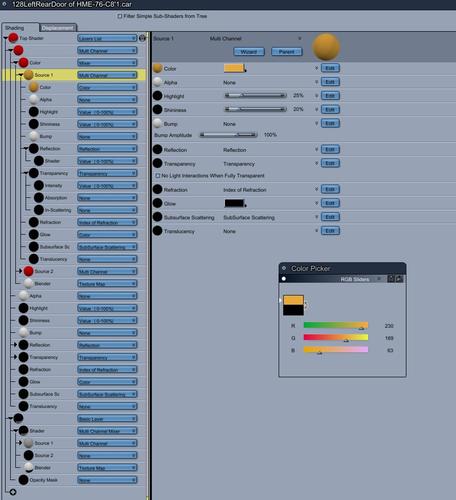
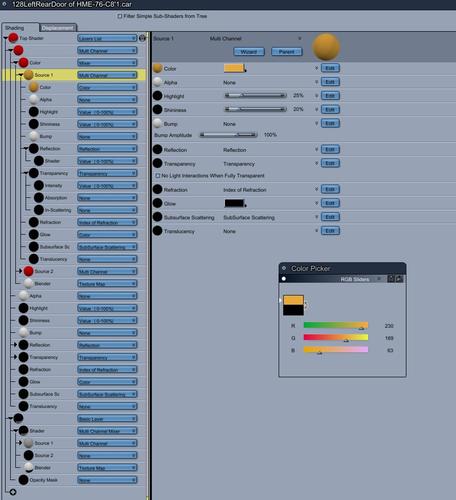
Striping-Error_Color_1.jpg
892 x 978 - 156K


Striping-Error.jpg
810 x 339 - 36K
Post edited by Turk_WLF on


Comments
I'm missing something here. The two shaders you show here appear to be quite different.
Different RGB values, different highlight etc.
Should the shaders shown match?
I'm assuming I am misunderstanding the question.
It also appears the red underneath is showing through the yellow to different degrees,
but it is hard to tell from that screen capture.
8068
I must not be seeing the big picture here. Those seem like awfully complex shaders for what looks like a simple color scheme.
I do notice the yellows don't match and on on the top version and bottom version. Also, if if you follow down the yellow's multi-channel shader you have a highlight and shininess value of 25 % on the top screen cap, but on the bottom version there is no highlight or shininess.
You can copy and paste, so you could go to the top level of the stripe's multi channel shader and copy that, then paste it into the same place in the other shader's hierarchy so that every channel in that multi-channel shader is exactly the same. Left click the name of the shader channel to access the contextual menu with the copy and paste options.
I just tried 2 different methods, 2nd Method that I tried was a complete copy of the whole shader hierarchy from 1 object to other object and no change at all.
The 1st method that I tried was just to change the Golden Yellow specs by copying from Part A to Part B and there was no change at all as you can see in the new screen captures...
Still puzzled,