Autodesk Project Pinocchio C8.5 FBX fix
 WendyLuvsCatz
Posts: 38,198
WendyLuvsCatz
Posts: 38,198
if you want to fix Project Pinocchio http://labs.autodesk.com/technologies/pinocchio characters for Carrara
open the H_D_HIGHRES mesh in the vertex room
select animation and weight brush
select hip bone
weight subtract max brush size
then in assembly room translate the RIGHTUPLEG and LEFTUPLEG bones to correct position
also spine1
set IK to balljoint on all child bones below hip
pose away to your hearts content!!!!


Doc7.gif
810 x 1000 - 4M
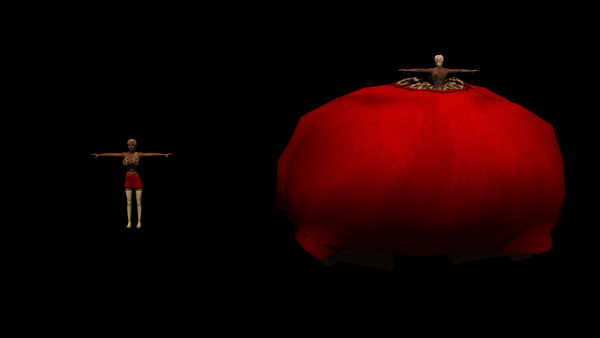
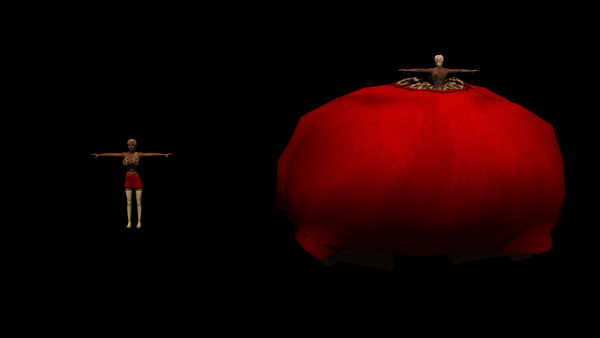
Doc5000.png
1920 x 1080 - 234K
Post edited by WendyLuvsCatz on


Comments
I thought it was just Pinocchio's nose that grew?
very funny!
unfortunately it only works in C8.5 beta not 8.1
just thought some might be interested
also download the facial boned highres mesh not the Blendshapes for facial animation
I didn't know what this was... But WOW!
from the link:
I think I got lost at what I am doing under hips with the weight brush...
you just paint it all so no hip influence
then it will revert to the correct shape except the translated legs and spine but you will see the bones in the assembly room to move with the translate tool.
I might do a quick video later.