V4 clothes wont conform properly with Genesis
I am successful of fitting Hongyu's Sport Baby V4 clothes to Genesis but when I load the morph needed from one of the pose files weird things happen like the pictures below which a "duplicate" is left on the figure which when I check the scene tab, only one is listed. When the figure is posed, the clothes gets smashed.
I tried loading the clothes with the morph in DS3 then importing that to DS4.6 but once its fitted to Genesis, the morph disappears and the anomalies return when I try to reapply the morph.
Anyone could help?
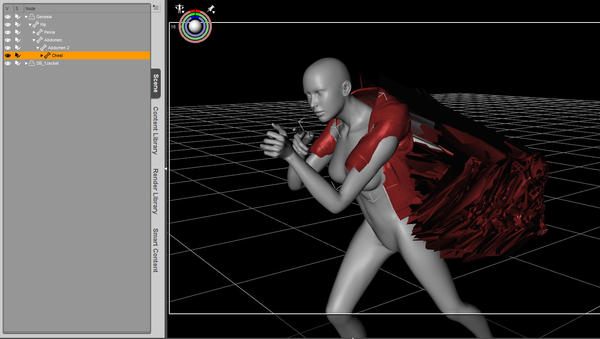
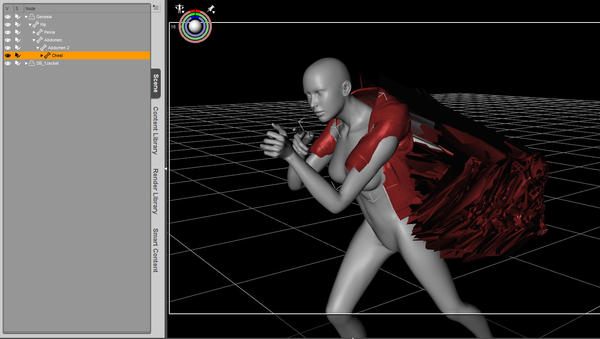
hongyuDS2.jpg
1549 x 875 - 146K
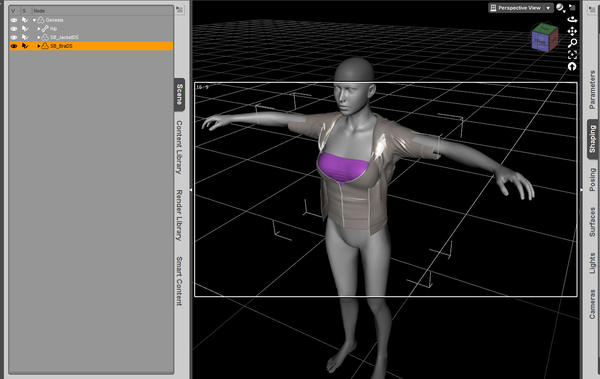
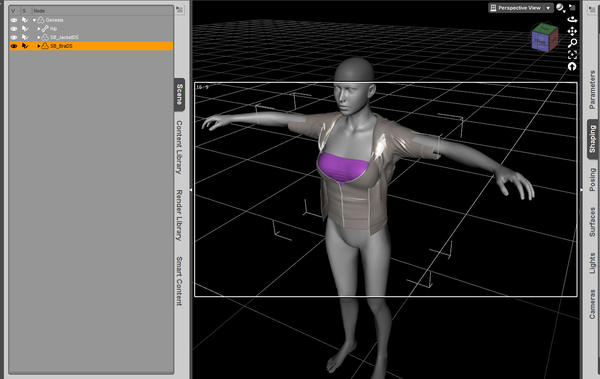
hongyuDS.jpg
1384 x 875 - 133K
Post edited by TheOwl on


Comments
That's because V4's clothes are supposed to be used on V4. You can use the Autofit to get some things to work, but some things (shoes especially) will just not work. Skirts will almost always get stretched too...
Generally, the best rule of thumb is to use clothing that is intended for the figure that it was made to work. Vendors can't guarantee they can be used on non supported figures... but with a bit of tweaking, you may get something to work out... good luck!
If there are morphs that need to be injected, you need to do so BEFORE autofitting. After autofit the morphs are all there.
morphs need to be injected? I thought autofit made it so it follows all morphs automatically?
What morphs are you trying to apply from the Pose folder?
A little tip, when you convert a mesh from one figure to another, just delete the morphs as the changes to the vertice locations usually buggers the morphs.