Building new pc specified for rendering
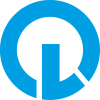 Sylvan
Posts: 2,711
Sylvan
Posts: 2,711
Because I am looking for much faster rendertimes, I am going to say farewell to my Phenom II 955.
It served me good but I am thinking of going to try Intel instead of AMD this time and I am talking about the i7-3770K CPU.
Since I have more experience with AMD, I am looking for some advice on a motherboard.
The i7-3770K has an onboard GPU, so I won't be spending money on a sepparate GPU.
The pc will be used for rendering with DAZ3D with LUXUS/Reality mostly.
Any insights? I do know I need a 1155 socket by the way, but I have no idea what kind of MB would be preferred for rendering, or if it really matters at all.


Comments
The GPU in Ivy Bridge cpu is not very powerful at all, and barely meets the specs to run most 3D programs well. I would still suggest even a low end discreet nvidia card, honestly; even the slowest , current one, they make would still be faster than the integrated one.
Hmm, that's a bummer, because I was hoping to safe money on that part.
If I'd stick with AMD, then I do not have to need to buy a new motherboard.
So investing in an Intel build is going to be more expensive then I'd hoped for.
I might keep to the AMD FX-8350, saving me app. $200.
Perhaps I am thinking of just putting in a new CPU and some extra RAM and keep my old GPU (Gforce GTS 250).
I am sure that will make a difference in performance already :D
I actually use an intel 3000HD these days to run Daz because I use the Octane render plugin and opt to leave my nvidia dedicated to rendering for that. I know the intel it's not a very good card and mine is an older one.
I typically don't have more than 2 people in a scene though, but things run well. 4 people at most for me. I wouldn't suggest it if there was a better path, but I am having a lot of success with my onboard video card.
Depends on your typical scene. If you opt not to buy intel then it's great to save the money. If you do happen to get a new MB and it has an onboard card i would test it just so you know.
I never thought my onboard card would run Daz at all...but the performance has been good. I wouldn't dare use it for 3D Max though....
EDIT: To clarify what "runs well" means. I was originally using my Nvidia 660ti 3GB to drive my display, and when I switched to the Intel I didn't notice any performance issues in Daz Studio. I was surprised. Turning up sub-d to level 2 on multiple characters or hair does slow things down a lot. So i only do that when ready for final render. When working with 3 or more characters I tend to turn mesh resolution down to base for characters when posing and switch back to hi resolution for rendering.
Do you want to use the GPU for rendering? if not a build in gfx card could be enough. My laptops comes with a HD 4000 and it works fine with DAZ Studio and Poser 2012.
Also a few days ago i've read that intel is planning new 6 and 8 core consumer cpu's (12 and 16 with virtualization) for there fourth i7 generation. If the system is for rendering that could be interesting (probably also a bit more expensive)
I wouldn't go for the K version, unless you''re planning to overclock like a fiend. The normal i3770 is cheaper and can still be overclocked, although not quite as much.
I put the 3770 on an Asus P8Z77 V LX2 mobo. Again, slightly cheaper than the previous P8Z77 V LX, with less USB headers, but with better heatsinks.
My card is an Asus GTX 660Ti 2Gb and it runs very smoothly.
mac
PS Are you building this yourself? If so, look very closely at the case and PSU. They're crucial components of any system and worth spending extra money on.
Oh, the i7 has a buit in GPU, yeah! I knew that! So that's why the latest boards have integrated graphics.
Well the integrated graphics should be fine for rendering. Posing is another thing, though, but I can't comment on how good the integrated GPU is with posing.
Good luck with your build.
Because of all the possibilities I have been swaying from AMD to Intel back and forth ><<br /> I will be building this myself, as I did with the one I am using as we speak.
At this moment I have the combi FX-8350 CPU accompied with a 660ti GPU in mind.
But in all honesty, it's because somehow I have trouble letting go of the AMD family and the cores are very tempting.
Although it's a bit slower then the i7 from Intel, the render performances doesn't seem to lack in the benchmark tests I've read so far.
Planning on big scenes with lots of figures in big cities, so I need to stack on both I am afraid.
Not sure of the benefits of GPU rendering, I find it hard to get good recourses about the subject so far.
Attention to the maximum limit of memories, supported by the motherboard.
how it intends to work with many characters and cities, this means more than 3 million points depending on the resolution of malhas.8 gigs of memories is little to handle the animation (it will cause constant crashes).
16 gigs ... It's good ... 32 gigs is better.
As for the integrated video of Sandy, Ivy has not yet replaced the video cards, not yet.
Ah thanks for the heads up. I will take that in consideration (what you said about the maximum limit of memories, supported by the motherboard). The other thing you mention ( resolution of malhas.8 ) I have no idea what that means though.
If you have the money buy Intel and if you really have big scenes go for 32 Go. The integrated HD should be enough for Daz Studio.
If you want to have a base to compare performance in Luxus/reality you can have a look at this bench http://techreport.com/review/22835/review-intel-core-i7-3770k-ivy-bridge-processor/14
Luxus and reality use Luxrender for rendering which is the engine used for Luxmark benchmark
If you really want some power to render with Luxrender, just buy a Radeon HD 7970 (or many) see http://www.anandtech.com/bench/GPU13/587
Rendering with GPU is way faster than with CPU (5-10x faster) but you may run into the problem of memory limit of graphic card if you really have big scenes.
Last word : If you choose the path of GPU there's also the option of the combo Nvida+Octane which is more expensive
I was of the impression that your video card memory is what affects the viewport when posing/setting up a scene etc and quite often if I go overboard I get a slideshow. Therefore I was saving to buy a new card with 4GB video memory to replace my GTX 470 with 1280MB. Is this true or should I up my onboard memory as I have room for 32GB and currently only have 8GB.
Your graphic card is only used on your viewport. Once you hit render it goes to your onboard resources
Then I need more onboard memory AND a newer video card with 4GB memory.
I use a very old Radeon X800 for DS which only has 256 Mb VRAM and I have no problem. I could be wrong, but the viewport slowing down is usually due to mesh smoothing which is CPU calculated. The "slideshow" effect could also be your computer swapping to disk because of insufficient memory. I think you'd better get 32 Gb RAM than a new GC
I'll try adding more motherboard memory first as that is the cheapest option. I can easily afford to jump from 8GB to 32GB. Thanks for the tip.
Ah thanks for the heads up. I will take that in consideration (what you said about the maximum limit of memories, supported by the motherboard). The other thing you mention ( resolution of malhas.8 ) I have no idea what that means though.
Oops... ( resolution of malhas.8 ) ...I forgot to translate from Portuguese (Brazil) to English.
I mean: resolution meshes
wo!, thanks for all your tips, reading this topic helped me a lot because I'm planning update my PC in July.
Well .. A video card 4 GB ... See how many bits it is before buying it.
Currently, the bit patterns are 128, 192, 256, 320, 384, 448 and 512;
see whether it is up to 192 bits, and preferably 256, more even better. Specifying a bit video card refers to the amount of information, or bits, the graphics processor can read or write to the video memory on each clock pulse.
Example: a videocard of 1GB/128 bits usually will not get to enjoy the 1gbs, is the case of the 9500GT 1gb, it will never take all your memory
Looking at the EVGA 04G-P4-3687-KR GeForce GTX 680 FTW+ 4GB 256-bit GDDR5.
The 512 bit is over $1000 which is way more than I am willing to spend even though I am a big gamer as well.
Ok,
go 256 bit, even.