Digiport's In the Woods
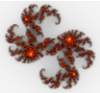 frodi
Posts: 0
frodi
Posts: 0
I have owned digiport's In the Woods and Under the Sea for some years and they worked great in previous DS Versions. However, I cannot get them to work in DS 4.6.
The problem is the backgrounds, they won't load from DAZ Studio>My Library backgrounds, and do not appear in Poser>Studio3. If I load them from Edit>Backdrops they appear very small and don't accept any Light or Shadows. They used to work so beautifully before and I am at a loss to understand why the change in DS 4.6


Comments
Aren't they just backdrops? They load fine for me as backdrops, but I don't recall there ever being prop backdrops or accepting shadows.
I cannot remember where they loaded from on the screen from the previous DS versions. But I didn't have to go to edit-backdrops. They certainly accepted the lights and shadows. You are right, Backdrops don't accept shadows, but the odd thing is, if I load them from backdrops they appear as very small pictures, not full screen. They are useless as backdrops, too small and don't work.
I don't know how to contact digiport.
Can you post a screenshot of the dialog box when you add a backdrop?
Here are some shots. Capture 03 is the one that should work, but doesn't. All of these are useless.
Could not attach these
the pictures I attached are of "under the sea", but the same thing happens with "Into the woods".
Any Backdrop you load will always load to the Aspect ratio of your render settings and what the View port can show at the time.
Thanks for that Jade.
The whole reason for getting under the sea and into the woods is being able to use the lights and the shadows. And I have used the backdrops before and they worked, but not anymore.
I found "Into the Woods" but not "Under the Sea" in the store. The description for ItW says they are just backdrop images, not scene stage props, therefore they will not be affected by lighting or except shadows. The backdrop function has changed since early versions of Studio, change the dimension ratio in Render Setting and backdrop image will change accordingly. Its not broken just different and IMO better, now what you see is what you get at render time.
Under the sea: http://www.daz3d.com/under-the-sea
I never had the backgrounds automatically load, i don't think? i saved them separately to a folder where i keep ALL the backgrounds and load them manually.
I love both under the sea and Into the woods sets, really great sets.
When you have both side panes open your viewport is taller than wide, and the backdrops are wider than tall, so it has to be squeezed into the width available. If you aren't going to have your render be wider, put the backdrop on a plane so it won't get rescaled to the size of the viewport.
Thanks for all that info jestart, aliah and mike. I feel much better now about it all.