UberEnvironment Breaks Mesh In DS4.6
 RCDeschene
Posts: 2,800
RCDeschene
Posts: 2,800
For some reason, every now and then when I adjust the settings on the UberEnvironment light such as color, intensity, or other dials, it warps the mesh of my character base. The scene itself still renders flawlessly despite the mess in the scene pane, and the scene always reloads normally. But still, this is very odd and has never happened to me prior to this update. It' probably interesting to note that I'm using the Occlusion Samples at the new 512 maximum.
I will submit a ticket about this as I post this thread, but I also want to see what others have to say about this and if they have similar instances.
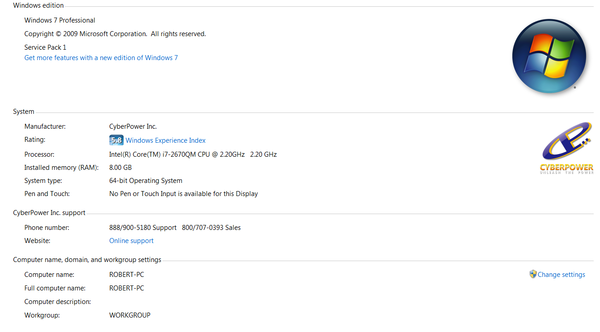
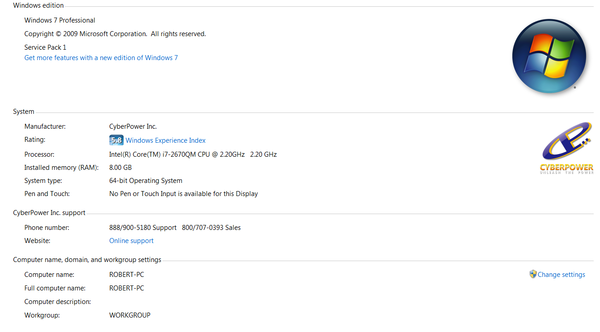
Untitled.png
1329 x 735 - 97K
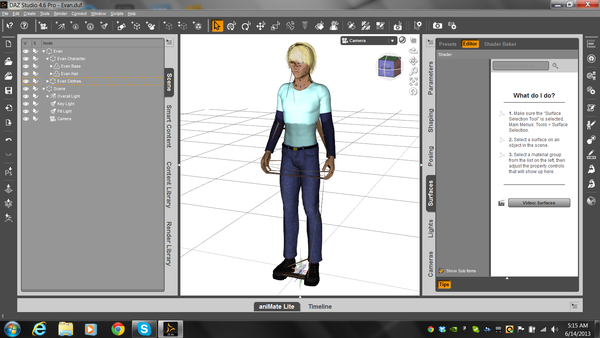
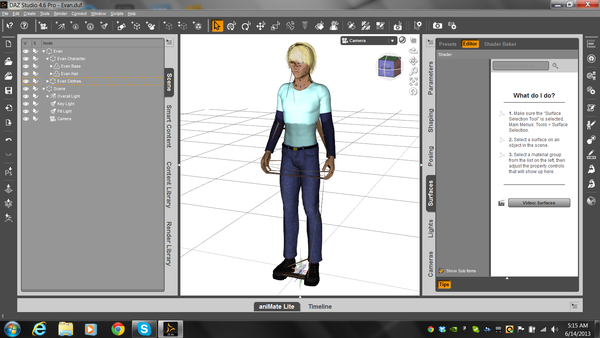
Untitled.png
1600 x 900 - 369K
Post edited by RCDeschene on


Comments
given the artifacts visible onscreen, it looks like a graphics card issue to me.
What character is Evan based on? Genesis? M4? Something else?
What I think you see here is smoothing using CatMark (which is a new subdivision algorithm ). Try to change subdivision algorithm to "CatMull-Clack (legacy) and see if it helps.
The new algorithms are faster and better but fail when you have "bad or not clean enough geometry".
What character is Evan based on? Genesis? M4? Something else?
What I think you see here is smoothing using CatMark (which is a new subdivision algorithm ). Try to change subdivision algorithm to "CatMull-Clack (legacy) and see if it helps.
The new algorithms are faster and better but fail when you have "bad or not clean enough geometry".
I only use Genesis, so that surprises me why that would be a possibility. Still, I will try as you suggest.