Need tips, ideas and advice: Best results using low poly models...
 MatCreator
Posts: 215
MatCreator
Posts: 215
Hey gang, hope all is going well for you =)
I wanted to get some advice from you guys regarding tricks to get the best results (render?!?) when using low poly models.
I modeled something in Zbrush (box modeled from hex2 actually), started low poly, increased density in zbrush, completed my project and all is well. The question is getting that "nice look" to happen in Carrara, as best as possible understanding that what one program does another can not, but still, there must be some "best practices" that the general populace is aware of that you wouldnt mind sharing here?
Displacement, or maybe my settings applied, just doesnt seem to be doing enough? Normals are applied too, and i admit, the zbrush density is 5xs the original =/
Maybe discussing best practices for setting displacement would help 1st?
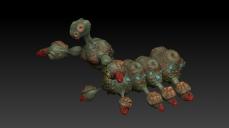
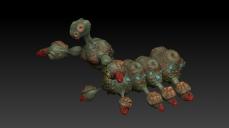




Comments
First - congrats on the new shader pack - two thumbs up - thank you for making a merchant resource version, I am redoing the rigging of my silly cyclopstritch and intend to distribute the fellow as a freebie. Combining your shaders with some custom 3DPainted layers and baking out the diffuse maps should give a much more appealing result.
Second - it appears that the core issue is surfaces and shaders. I have not had any success with trying to rely on the displacement channel in Carrara for figure details. I have found that it requires subdivision to be set too high to be worth it. I think your best bet will be normal maps, but I don't have ZBrush so don't know for sure.
I will be watching this thread closely because I'd love to hear what Mike Moir, 3DAge, TangoAlpha, PhilW, etc., do about surface details in these situations.
Certainly you can use Substance Painter (& others) to bake the high res details into a normal map. ZBrush (I nearly typed ZedBrush there!) is beyond my means, so it isn't something I've tried.
You can also paint or stencil the height layer in SP, and that'll get baked into the final normal map (or height map). Plus there's a trick to get that painted layer into the mesh map stack, so it influences AO and curvature, which is important when working with procedural materials.
I dont have surface painter just yet =(
I "tried" bringing in the higher density model, i think its like 3mil polys. Zbrush can handle that without flinching, you dont even feel the weight, lol. But thats not the case anywhere else. Is this an area where carrara is weak, or is it a matter of finding the right combination of settings?
I know i can swap out the base geometry for any of the varied densities of the mesh, but "what is the best practice". Or does best practice shift depending on the situation???
Also, i hope you guys enjoy the shaders and brushes...
(My favs are the organic red, blue yellow =P)