DIM question
 esther
Posts: 624
esther
Posts: 624
I want to install my freak 5 Pro Bundle and other freak 5 stuff. I want to install it both into DS and into poser.
If i were to use the DIM for the bundle, because I want to try and put the poser stuff in an external runtime (some people think this works with genesis stuff in poser andI want to try that) I don't want DIM to install my poser stuff, only the daz studio stuff. So I unchecked the boxes as shown.
Then when I looked at my old downloads from previously (yet to be installed) from the days before the DIM I see that say, the flat top hair, has poser files, but using the DIM I don't see that one as an option - in fact it doesn't say if it is DS or poser.
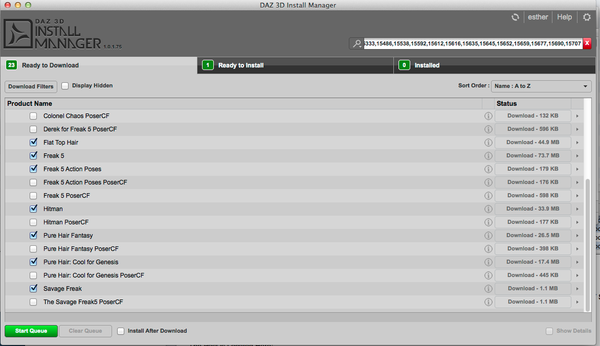
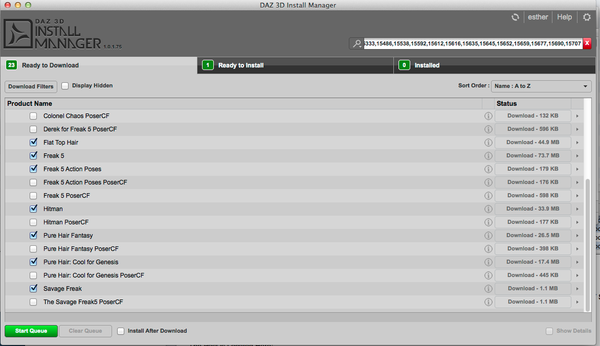
Screen_Shot_2013-06-21_at_11.47_.40_PM_.png
1173 x 677 - 140K
Post edited by esther on


Comments
and here is how it looked when I downloaded it in the pre-dim days.
note in particular the flattop hair.
The flat top hair is just a Poser installer, with DS materials in that as I recall.
oh okay.
I have another question. I want to load in several orders at once. I noticed when I clicked on a bundle to download from my account page that it separated the items in the left hand window of DIM by commas using sku numbers. but when I manually insert comma separated SKU numbers into the DIM top left hand field, nothing comes up in my product list in DIM.
Make sure the filter field reads sku:: (note the double colon)