V4 for Genesis 2 Fem: Easy way to resave existing mat presets as DUF?
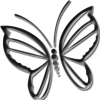 AnIronButterfly
Posts: 252
AnIronButterfly
Posts: 252
I've got the feeling I'm missing something as I look at attempting to do this, given I'm coming off a 4-day migraine--so, please
forgive me if this's already been asked/answered and I'll happily take a pointer to the right thread if there is one!
Per the Victoria 4 for Genesis 2 Female product listing:
“Due to a limitation in how DAZ Studio handles presets, only material presets which are in DUF format can be directly applied.
Any existing material presets must be re-saved in DUF format from the original Victoria 4.”
Is there a quick and easy way to resave the matarial presets as DUF format--without corrupting or fouling up the existing presets
one has installed?
Thanks!
Kat aka An Iron Butterfly


Comments
I could be wrong. I think you put on the material, then file > save as > material preset.
it's a different format that's being created, so saving the new one has no effect on the old one,
Thanks, Mallen! (And thank you for your explanations in other threads about some of the hows and whys of things...)
The next question is: What's the easiest way to get 'there' (DUF format) from here (DSA or DSB or DSF)?
I do NOT use the "Content Manager" type database thing. I would much prefer the route that goes thru File > Save > etc...if possible!
Cheers,
Kat
All you do is load v4.
You apply the v4 texture you want. make sure it aligns with v4 uv. Then go to files>save as>material preset.
It should now be duf.
To apply load v6, click on her skin, and merge it onto her, (you must load the directory it is stored in) or find it in Content Library>Daz Studio Formats>My Library>Presets>Materials
Greetings,
I put this together to show the process, hopefully it helps: http://www.youtube.com/watch?v=J39mcUV5rCE
-- Morgan
There have been many a script written to convert stuff. Not sure why someone hasn't jumped on this one to write a script to transfer a folder of dsf to duf. Not to mention pointing said script at a pz2's and be able to do the same thing. Need a script writer pronto!
Really can't be bothered with all of this conversion nonsense..
Daz should have made it compatible themselves without having users jump through hoops.
As it is Gen 2 is LESS adaptable and Versitile than the 'Older Figure' it is replacing...IT MAKES NO SENSE.!!!
As I use LuxRender for rendering and tend to apply my Textures directly to the Figure Via Reality's Material Editor I don't have to go through this tiresome routine of having to convert to DUF etc.
S.K.
edited and removed by user
I have thought about this, here's what I said in reply to someone who asked me:
Hey Richard.
Most folks wouldn't even know what to do with a script that was meant to something else. You would inundated with folks asking over and over again. If you took your Dup ID script and perhaps added in the needed parameters and renamed it and posted it anew then you might have a script that won't get everyone confused. I didn't even know your script could be multi useful like that.
It can't, I meant I would steal that bit of code but then make the rest of it do something else. I'm a very lazy coder, I always try to reuse something I have already written first and custom code second.
Ah, sorry. I mis read things then. It would be appreciated if you would do the script though. Your scripts are always good and work as expected. Gracias!
My answer is to only convert as you need it. I started on a process to get all my content into Smart Content. Couldn't get anything else done. Now if I use an item that isn't already there, I'll take the time to put it in Smart Content. Much less tedious. I'll use the same process with clothing and materials if and when I use G2F.
I'm afraid I'm only converting main figures. Not all the makeup options. It takes too much time. Sadly, I have quite a few v4, and even more m4 so when Michael 6 is released I will be spending a lot of time tinkering with the legacy textures.
I do prefer the v5 uv's on v6. So it may be as well, that, I eventually don't use v4 stuff that much long run.
@ Cypherfox: Thanks for the video tips and stuff. I'm only going to convert a couple of PAs worth of characters that I really use a lot--and I'll do the V5 and Genesis 1 stuff first. So, I'll probably do it as I go, here and there. It's the how-to that I needed. :)
@ Richard H: If you might create a handy dandy script, I'm sure there'd be a great many VERY happy people out there! (Starting with ME! I've used your DS Prep script alot...)
how do you do this in poser thanks
You can't. However, if the materials are available at all theya re presumably available as either .duf files (don't need converting) or MC6 or PZ2 files (may work, as long as you use a .duf preset for a V4 set to change the UVs first).
Thanks a lot this is very, very helpful. I really appreciate that this takes quite a bit of time to prepare and make available.
Any chance of explaining how to do the analogous conversion for V4 Shapes to Genesis2 ?
Dan
I got this fantastic step by step instruction from Melissa Conway.
http://www.daz3d.com/forums/discussion/24152/P150/#360833
I've also copied it here to make it easier to access:
Hi Dan.
It doesn’t look like anyone answered you..? This is what I did:
Open Daz Studio and delete genesis.
Load Victoria 4.2.
Select her, find the character material mat intended for V4 that you want to use and double-click to load.
Click File, Save as, Material(s) preset. Name the file and click Save. If the Material(s) Preset Save Options box pops up, click Accept.
Delete V4.
In the Smart Content tab under Figures, load Genesis 2 base female.
If you want the V4 shape, go to the Shaping tab, find Victoria 4 and set the slider to 100%.
In the Surfaces tab under Editor, click on Genesis 2 Female so it is highlighted. To the right, you will see (28): UV Set.
Click the down arrow for the UV Set and choose Victoria 4.
You will see the Genesis 2 Female mat become distorted.
Find your saved material file (unless you changed the location, it should have saved in the same place as the original material mat under the Content Library tab).
Double-click to load.
Hope this works.
M.
Greetings,
You're very welcome! It's useful for me to practice making screencasts, as I'm hoping to make some for my own software products. I'm very glad you found it useful!edited and removed by user
If there's a DS script (.ds, .dsa, .dsb or .dse) or a DSON file (.dsf or .duf) with the same name as a Poser library file then DS will load/execute the native file when the Poser file is double-clicked. I'm not sure it's absolutely official, but the usual name is just "companion file".
Hello,
I have had success using this script: http://www.sharecg.com/v/70109/view/8/Script/Genesis1-surfaces-for-Genesis-2-Female-DS-script (by
BlackFeather1973) for loading DSA material presets onto Genesis 2. I'm not sure why just a change in the material/surface names is working, but it works fine for me.. Except occasionally I have to change the 2_SkinEars setting by hand. May be a typo in the script. And sometimes need to switch the UV myself, sometimes not.
When I using the stock Gen2, and hit a .dsa, nothing happens at all. It's like I never hit it. Run the script, let it change the surface names to the legacy surface style, and the dsa loads right up.
Can someone else try and confirm? My Studio is installed over old versions of DS, so I'm not 1000% sure it's not because of some artifact, or if this indeed working better then I expected.
edited and removed by user