Daz 3 scenes in 4.6
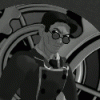 Aakanoyoru_71b8a3b724
Posts: 12
Aakanoyoru_71b8a3b724
Posts: 12
So I'm finally making a transition from Daz 3 to 4.6, and I'm encountering the same problem that I've had before: The scenes made in Daz 3.0.1 won't load properly in 4.6 pro. For some reason or another, the geometry of the objects in the scene aren't showing up. I did add my Studio 3 runtime to the list of poser runtimes for 4.6. Is there some laughably obvious thing I'm neglecting?


Comments
Your saved scene file will rely on the 'data' folder for DS3 being available, make sure that the content folder that holds it, is listed as a DS formats folder.
Do you get errors like 'Cannot find file for storable .....', is so, it is definitely a missing data folder.
No it isn't, going by what DAZ says in my bug report here. It seems to be a failing in how D|S4.6 reads the .daz file format. I have lots of old scenes with exactly the same problem, and the only solution I've found is to load the scene in D|S3, re-load the Poser version of the items mentioned in the log file as "not found", re-fit or parent to match the existing copies, then copy across all materials settings and any pose settings that you might have changed in the original. Delete the duds, save that as a new .daz scene, and it should work in D|S4.6.
Note that the usual method of recreating /data/ files does not work here — the problem isn't in the /data/ files, it's in the .daz scene file which D|S4.6 considers to be randomly but thoroughly borked.
(Yes, randomly. More than once, I've had two scenes with exactly the same item in them, both loading perfectly in D|S3, but one works in D|S4.6 and the other doesn't.)
P.S. for DAZ, I'd appreciate an answer in that bug report, it's been a couple of weeks now...
Well, I fixed my somehow. I put my studio 3 directory under both a poser and a Daz directory, but that still didn't work. The geometry started appearing after I first loaded genesis -this was a fresh install of DS 4.6. Of course, I think I setup all of my Daz content in a poser format anyway.