The Spot Render Tool and what the EXPERTS are supposed to know!
 static
Posts: 325
static
Posts: 325
I want to clear up something about spot renders that a lot of the more prolific and experienced users are incorrectly telling people new to the Studio.
SPOT RENDERS CAN BE SAVED!
Here's proof (see attachments)
To do this you must tell Studio that you want to. It is not set by default to render in a new window.
Procedure:
On the Menu Bar, select Windows>>Panes>>Tool Settings
On the Tool Settings tab, use the dropdown menu for the Active Tool and select Spot Render
There are two radio buttons there. Select the one that says New Window and go spot render something, then save it!
So all you people who are crying about stuff that can only show up in spot renders...save it and show it, and maybe you'll get better answers.
And while I'm at it, all you guys who are so advanced and claim to be helping the new people... short answers aren't helping anyone. If you are going to help someone, give them the whole story, step by step, so that they can get on with they're learning instead of stumbling around picking through posts for answers to answers.
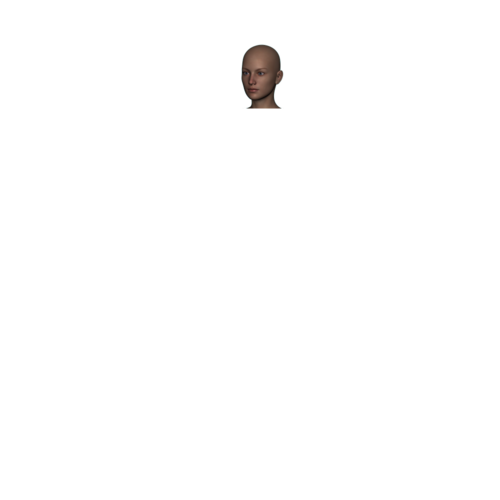
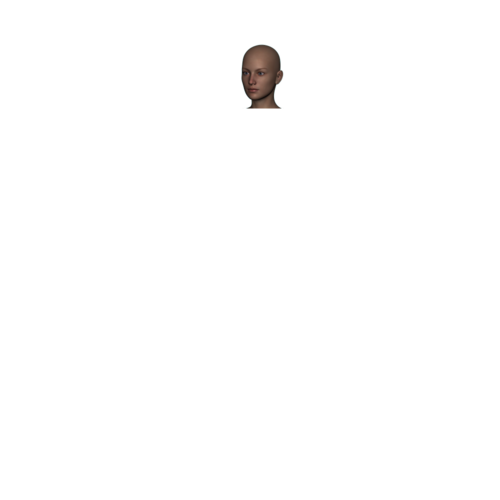
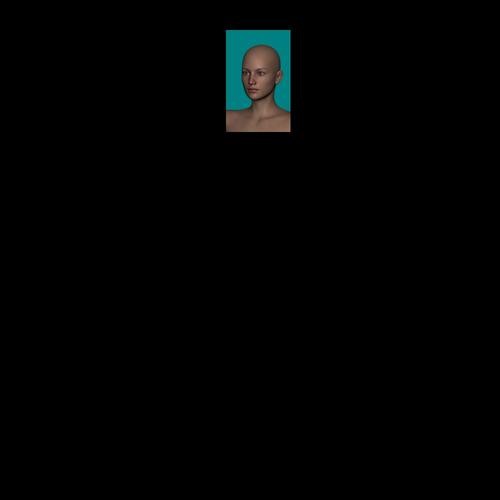
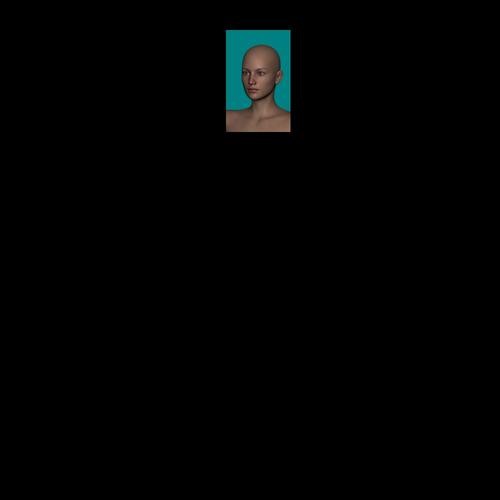


Comments
That's a feature which was just added.
Makes no difference, there are still "Experts" stating the old facts.
Read the post dates as compared to the release date of the feature.
Wow this is incredibly useful ! Only would have saved me thousands of hours if I knew it years ago!
Thanks!
The feature wasn't there years ago.
The feature wasn't there years ago.
Indeed - it was there at least 24 June 2013.
I found this post when I looked for "daz spot render new window".
I know it's possible using external 3delight render so great to see that it's already been implemented in Daz Studio !
...cool that makes surfacing and texture experiments so much easier.
So often i forget to look in the Tool Tab for options.
Thank you
Insert my usual comment about DAZ's completely inexplicable and inexcusable inability to create/update accurate documentation for DAZ Studio.
Seriously, DS would have a much bigger user base if it didn't look so pathetic on paper compared to poser, but figuring out how to do anything beyond basic level in DS means spending more time googling than rendering. And with the death of the old forum archives a lot of advanced knowledge and tips seems to have been completely lost.