Dynamic Cardinal Cloak
 nightwolf1982
Posts: 1,160
nightwolf1982
Posts: 1,160
Has anyone heard anything about the Dynamic Cardinal Cloak from Optitex? I've been wanting to use the 'hood up' version, but the textures aren't loading in DS correctly.
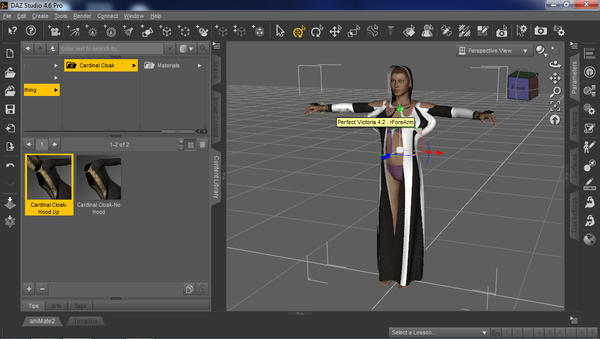
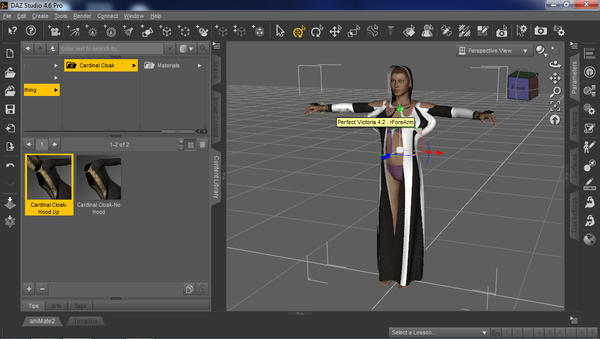
dcc.jpg
1176 x 664 - 136K


Comments
You need to use the Dynamic Clothing pane (Window > Panes > Dynamic Clothing) and click on "Drape" to let it settle first. Then see if you can find a Dynamic Clothing tutorial from somewhere.
That's not the issue. The TEXTURES aren't loading correctly, and I believe I know why. I exported both versions of the cloak to obj, then loaded them into uvmapper. Turns out there are two different uv maps:
Check that there aren't two sets of materials, one for the hood up version and one for the hood down.
already checked, and the two sets are pretty much identical.
So presumably there are two separate texture images and one is allocated incorrectly?
As far as I can tell, yes.
It's a bug, the cloak doesn't work properly in DAZ Studio 4. It was reported but the problem stll awaits a solution. There is a thread about this subject here: http://www.daz3d.com/forums/discussion/15482/
That thread is pretty much dead, and the bug report doesn't exist or is locked out. In either case, it tells me there isn't much work being done to fix the cloak.
This always happens in Optitex dynamics with multiple versions. It was discussed briefly somewhere in the old forums, I think the official word was that the Optitex software always laid out each version optimising it for most efficient cuts from a great big roll of actual hold-in-your-hands cloth. And since there was no need to make sure different versions of the same outfit always matched the same pieces in the layout, which turned into the UVMap in 3D items, there wasn't enough incentive to put that ability into the cut-down design system used for DAZ. This is also the reason why many Optitex UVMaps are surprisingly inefficient, and some of them downright weird, compared to most modern DAZ clothes.
Yes, I have the same feeling, I think DAZ isn't interested in the dynamic clothings anymore. Maybe we have to learn how to use the clothing room in Poser :-)
Yes, I have the same feeling, I think DAZ isn't interested in the dynamic clothings anymore. Maybe we have to learn how to use the clothing room in Poser :-)
This is not accurate. This is not my product but I have forwarded this thread to DAZ and the response was that this is not a software issue but a content issue:
"This is a single content item with this problem, unless it happens to a large class of them, which I haven't seen and it is the same thing happening to each, which I also haven't seen. Given the age of this product, my guess is it was saved in DS before 2, which lacks proper UV information.
Oh and the DAZ Originals I know are ours appear to work, except some of them require you reapply the Material preset after saving it as a DUF and reloading. "
I will forward this information to the creator of the Cardinal Cloak, DAZ says this is something he should be able to fix.
As far as I can tell, dynamic clothing just isn't widely supported. There's only 147 dynamic clothing items here at DAZ, while there are thousands of conforming items.
I myself rarely use dynamic clothes, the only thing I really use it for being robes and cloaks. In fact the only reason I purchased the Cardinal Cloak was so I'd have something to use the Dynamic Clothing Control plugin on, besides the Dynamic Fantasy Robe.
Anyway, I've been playing around with things, and I've figured out that each version of the cloak - long, short, open, crossover, and clasped - has its own set of UVs.
I'll be working on fixing the UV maps over the next few weeks.
SimonWM: We can only hope it gets fixed, as I really like this cloak and want to be able to use it.
Is not that it is not widely supported, I'm 100% behind my products as I'm sure the other artists that sell dynamic clothes for Studio are. The reason you see less dynamic products are that the tools to produce dynamic clothes for Studio are too expensive for most PAs while the tools to produce conforming items cost $0.00 if you use Blender and other software available free in the internet.
The Cardinal Cloak is a very old item, one of the very firsts. I'm sure there are lots of older conforming items and props that don't work in the latest DAZ Studio or Poser.
This is not accurate. This is not my product but I have forwarded this thread to DAZ and the response was that this is not a software issue but a content issue:
"This is a single content item with this problem, unless it happens to a large class of them, which I haven't seen and it is the same thing happening to each, which I also haven't seen. Given the age of this product, my guess is it was saved in DS before 2, which lacks proper UV information.
Oh and the DAZ Originals I know are ours appear to work, except some of them require you reapply the Material preset after saving it as a DUF and reloading. "
I will forward this information to the creator of the Cardinal Cloak, DAZ says this is something he should be able to fix.
Thank you for your interest, Simon. If you can contact Martin maybe he will fix it.
Regarding the software/content issue, this is an old problem of DAZ Studio, each new version makes something unusable, can be a plugin, some content or a light set. I sometimes still use DS 3 for this reason, I hate to waste my money, you know.
Unfortunately, I don't have DS 3
Any updates? I also would like to be able to use the hood up version.
I can't get the DAZ conforming dynamic cloak to work at all. I get an error message each and every time I try to drape it onto the figure. It absolutely will not work. I hate wasting money!
DAZ 3D does have a 30 day money back guarantee.
Have you tried simply replacing default UV set (only for the version that's broken in DS4)? I don't have this product, but usually you'd install this in a temporary empty runtime, go to "data\(...)\(...)\(...)\UVs" folder and see if there are more UV sets than one. Then replace default.dsv with another one from the same folder. Repeat for all data subfolders for the broken set.
Well, it isn't the UV set. I didn't even load the UV set yet. The figure itself will not drape over the figure. I have tried repeatedly to get it to drape over V4 and it flat out will not do so.
Well, it isn't the UV set. I didn't even load the UV set yet. The figure itself will not drape over the figure. I have tried repeatedly to get it to drape over V4 and it flat out will not do so.
I think you are talking about something unrelated to Cardinal Cloak not loading properly in DS4. For your problem... simply switch to "animated" drape and it will probably work.
I have no idea how to do that. I'm not doing animations.
It's a dyanmic clothing item, which means that you have to use the dynamic clothing control, which essentialy is an animation.
Some info here http://www.daz3d.com/forums/discussion/15554/#228264
I CANNOT pose any part of this cloak (What I have is NOT the Cardinal Cloak, by the way)! It is stationary when I load it onto the figure, per the pics I posted. There are NO controls in the Perimeters section allowing me to pose ANY PART of it. When I try to use the Dynamic tool thingee, I get an error message.
What cloak is it? It's possible that it's Poser dynamic clothing, which simply won't work, rather than DS dynamic clothing.
There's another thread about this ... er. somewhere on here!
The cloak in question is one of the DCC items that loads as a 'prop', not a 'figure', thus it will not conform and all the posing/movement is in response to what it is set to collide with. These items take the most amount of time and effort to get to function well as they always start from a set, fixed pose/shape.
And if it is the Controllable Cloak there are indeed 2 versions of it, one for DS and one for Poser
Can you comfirn that this is the product you are having problems with
http://www.daz3d.com/catalogsearch/result/?q=dynamic+cloak&x=3&y=13