softselect uv maps
 WendyLuvsCatz
Posts: 38,567
WendyLuvsCatz
Posts: 38,567
is it possible to soft select verts on a uv map?
dumb idea, was thinking if Genesis or Genesis 2 uv mapping can refitted by a PA or using texture converter 2 for compatible figures
one should also be able to do it in Carrara.
I was actually thinking only for my own use, I might even buy the PA product anyway
but even unsupported figures like V2
I can scale, rotate and pull selected verts but the latter is a jagged result
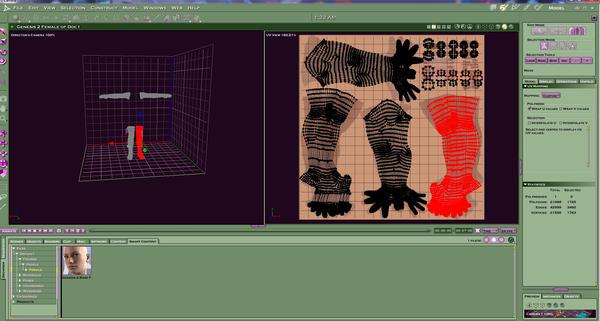
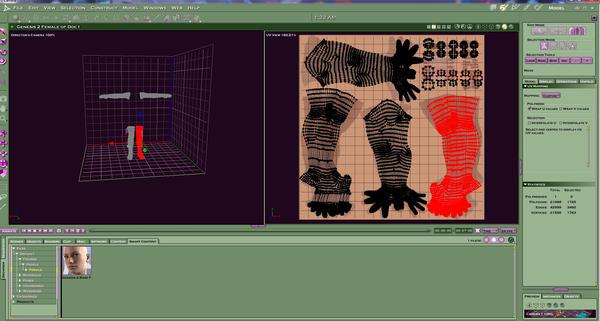
softselect.jpg
1911 x 1023 - 482K


Comments
If I understand correctly, you want to move verts, but without moving the UV coordinate of those verts.
Funny, I thought it was the default behavior.
If not, you should move your verts inside a morph. That I'm nearly sure it shouldn't move the UV coordinates..
no
the opposite!
I want to move the UV co-ordinates to fit a different texture map
I can whole polygons or relax and detach bits but not skew softly to fit the new mapping
It's a tricky one.
I've used a tool helping that once in Blender. It was linked to the MakeClothes script of MakeHuman.
I don't know if it's a standard feature of Blender or a specificity of this script.
There are no such tools in Carrara, I'm afraid.
If I were to do this, I would redo the UV mapping of the target mesh, copying the seams of the source mesh to the target mesh, opening two instances of Carrara to facilitate the process.
I have no better idea.
maybe better to export the texture map and skew the map rather than the verticies?