Stretched View in Daz3D 4.6
Good evening,
I occassionally did have this problem in Daz3D 4.0 but to a much lesser extent.
Since I've installed Daz3D 4.6, I've noticed my viewpoint is constantly stretched. I am constantly zooming and rotating to try and get out of this view. When I render, it renders like what is on the screen.
Any way to solve this?
Many thanks,
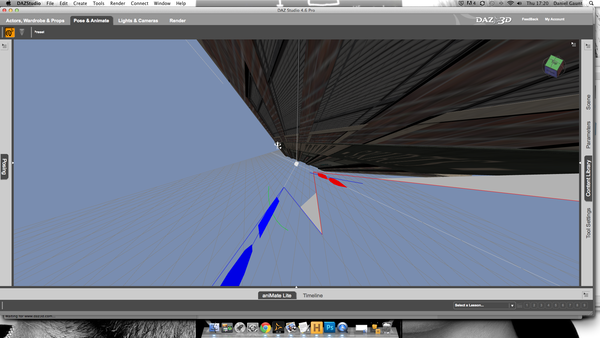
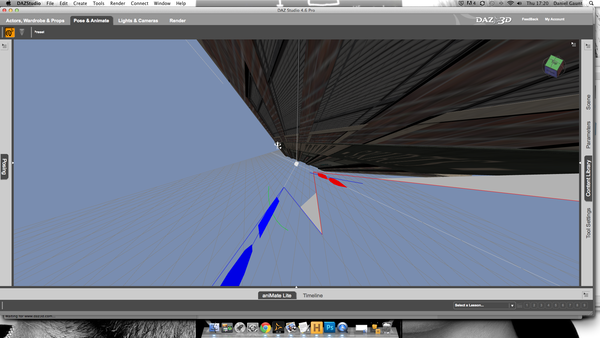
Screen_Shot_2013-06-27_at_17.20_.28_.png
1920 x 1080 - 887K
Post edited by CueFanfare on


Comments
I do not know why you hide the cube view controll,,but you can reset the view.
1. in 3d view, top right corner , there is small square icon ,,which show you option.
then show cube view controll..
2 click camera reset. (under the frame icon)
then if you use Focial zoom (rigth click and drug) for big land scape, or buliding etc,,
,,
it often cause such angle. (keep camera positon then , change Focial length to small value. eg 20 or 30,,)
As you know,,, it cause Streched view.
if you use Camera view, you can easy adjust the focial length, by parameter.
but if you use perspective view, you need to reset, from view controll.
you may change default Camera view,, then zoom by scroll, or left click drug (Dolley zoom)
or directly tweaking x, y,z parameter, when playing land scape,, or scene sets.