Genesis 2 Female Annoyance
Originally, I exported the Genesis 2 Female object from DAZ to OBJ and then imported the file into Cheetah3D. Things worked really well and items were made that fit properly.
However, that seems to have changed since I bought the head and body morphs. I have visual proof that the Genesis 2 Female object has changed. After the morphs there is an Androgynous dial and not matter if it's zeroed, default or not the exported mesh *after* the morph pack is now *different* from before.
How the heck can one make clothing that fits for everyone? If the mesh changes after the morph pack... what's one to do? Right now my objects are not fitting the new post-morph addition G2F... I have no clue what to do and can't seem to find user error. It's not as if the scale is off, it's the body proportions as you can see while scaling one mesh atop the other.
In the picture below, the one on the left is my original mesh before I had morphs, and the right side is with the new mesh.
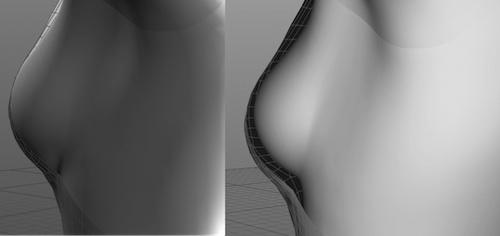
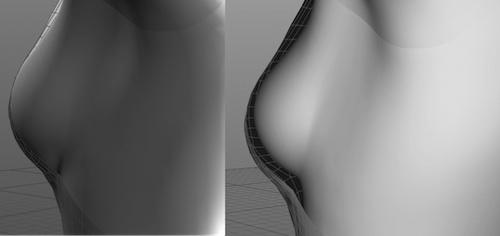


Comments
Is it possible that you saved over the original Genesis 2 Female library file after you turned some dials? If you go to the Parameters tab and look in the small menu, you will find "zero" and then "zero figure" as options. If you try that, does the figure return to the correct shape?
Either way the safest fix is probably to reinstall the Genesis 2 Female Essentials pack, which will leave all your new morphs in the library but will make sure that they're not saved into the base figure.
I'll try that and see what happens. I'm worried that suddenly all that I've made won't work for those with the new morphed G2F.
In DAZ Studio, clothes auto-follow the morphs. you can customize the generated morphs for better fit, but as a starting point you can make your clothes on the zeroed figure, and the auto-follow in DS will fit them to the morphs.