combining two objects to match translucent materials
 sriesch
Posts: 4,241
sriesch
Posts: 4,241
I have two objects in my scene, a candle and some dripping wax. Both use the same shader and shader preset. However, as you can see from the screenshot, even though the identical shader is used on both, they don't even vaguely match.
What is the most appropriate way to match them? Should I be adjusting settings to be different on each to try to make the final render look better, should what I'm trying work and I'm just doing something wrong, or should I be trying to export/weld/import both objects every time I want to do something like this?
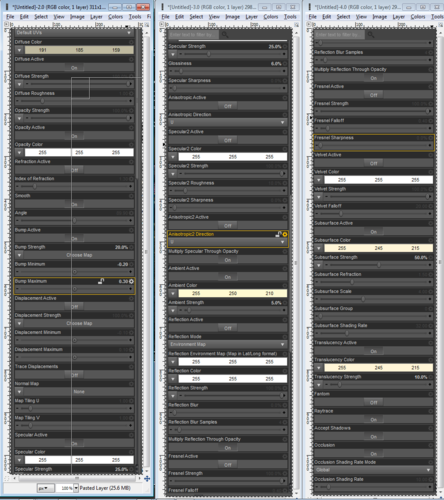
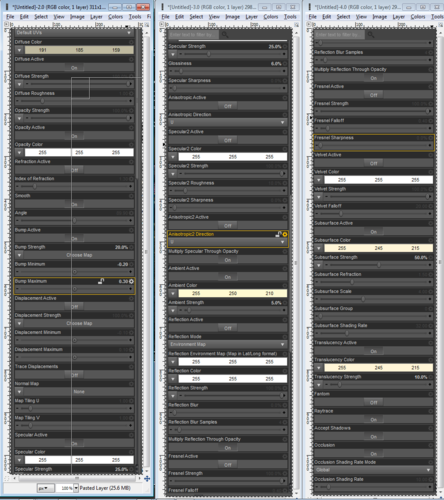
screenshot,_candle_material_settings.png
1041 x 1171 - 206K
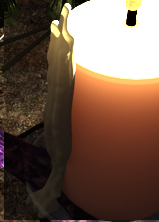
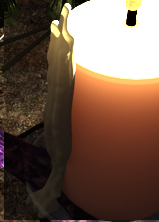
screenshot,_candle_materials.png
159 x 222 - 45K


Comments
The wax-drip object is much more complex and turbulent than the candle object, mesh-wise - what happens if you put two similar objects together? Like, two candles or two wax drips? It may be that in order to get similar results you may need to have very different shader settings, to compensate for the different surface density and turbulence.
A cylinder sized nearly to and placed by the candle cylinder is similar in appearance. I didn't have anything else handy similar to the wax drips to test with.
I have taken your advice and just set the shader settings differently between the candle and the drips. I couldn't get an exact match, but I got something vaguely close by changing Subsurface Strength (200 for drips, 50 for candle) and Subsurface Scale (3 for drips, 4 for candle). I tried adjusting a bunch of settings but I think all the others got set back and I only ended up changing these two.
I should work if you have exact same settings, same subsurface group ID, and a large enough SSS Scale. I would check if you have a map somewhere changing the resulting color in diffuse or specular or SSS