Script : Delete facets on an object based on a black/white image map
image based image deletion in Daz Studio
it's ready !! free script for Daz Studio to delete facets of an object based on black/white image maps
https://sites.google.com/site/mcasualsdazscripts9/mcjimagebaseddelete



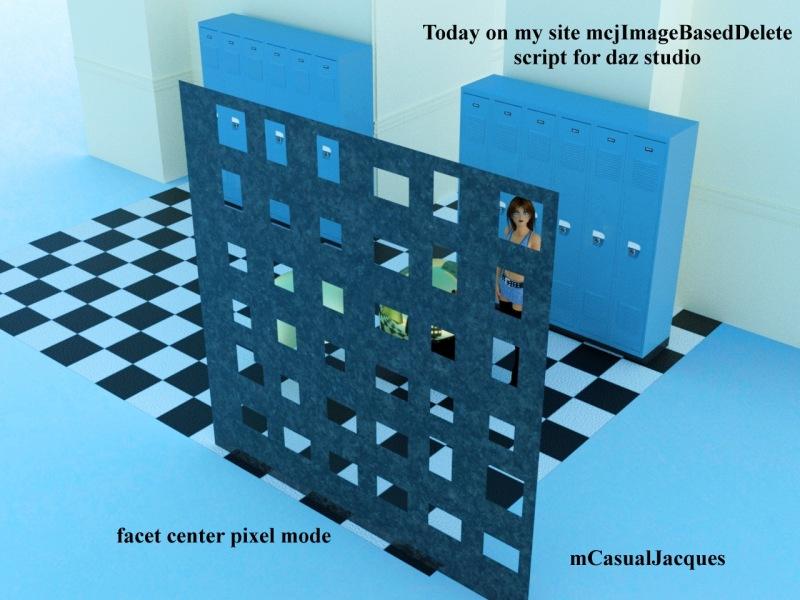


amugotit.jpg
1280 x 960 - 299K


ambitcoinrising.jpg
800 x 600 - 120K


ambitcoinrising2.jpg
800 x 600 - 122K


promodel.jpg
1280 x 1280 - 156K
Post edited by mCasual on



Comments
Wow this is really cool. Thank you your stuff is always usefull.
I had always wanted to do this, although with transparencies. It will be a great help.
it would have been more game changing before the introduction of the geometry editing tool in Daz Studio 4.8, but it can be faster than manual selection of facets
other scripts you may be interested in that are related are
mcjTailorsChalk https://sites.google.com/site/mcasualsdazscripts4/mcjtailorschalk
and
mcjTemplate https://sites.google.com/site/mcasualsdazscripts2/mcjtemplate
UPDATE UPDATE UPDATE UPDATE UPDATE UPDATE
there was an error in function isBlackFACET( matIdx, facet )
which refered to f. instead of facet.
shown here, i combined 4 layers of mcjG3BodyCon dress then used mcjImageBasedDelete to delete bustier facet
thanks
then in 2022 i completely had forgotten about it
and found it through google and the search key : site:daz3d.com script deleteFacet
i'll add a random image for decorative purposes
a good one too!