Decimator problems
hello! I had a problem, ask to help to understand it why that not correctly squeezes my Decimator model look on a screenshot, what I do not so? I select all objects, all as on an intsruktion and quits not that, I ask to sort this problem!
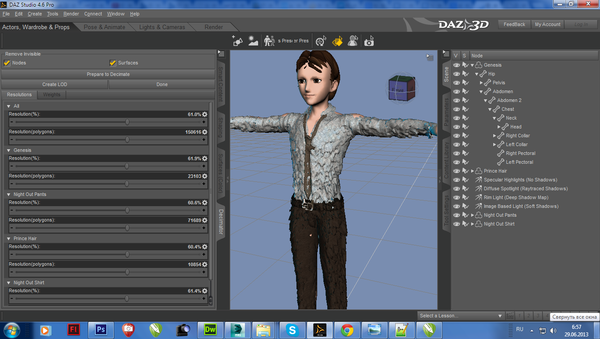
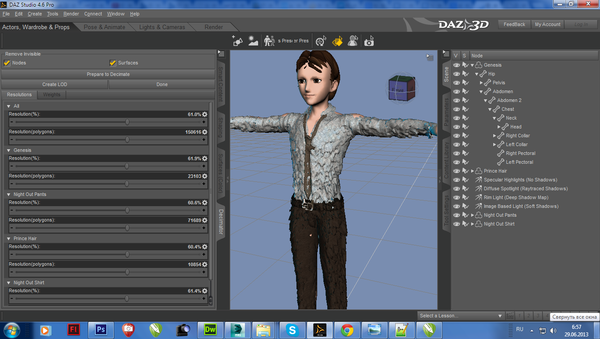
2222.png
1360 x 768 - 354K


Comments
Regarding this example. it looks like this was a optimized triangulated base figure mesh with clothing. Youre getting poke through and the clothing wrinkles are causing issues because the mesh is over decimated for the detail. Unwrinkled clothes can decimate more with less apparent deformation.
In Decimator - before decimation, select the WEIGHTING tab and use the tool to select the weight values (Decimation factor by grouo). Then decimate and you should have better results. Also depending on requirements for UV, you may need to launch the Texture Atlas (add icon to toolbar or menu from Config) and use the texture atlas to FLATTEN and REPOSITION UV to ONE COMPOSITE< NON OVERLAPPEDF UV LAYER. Common requirement for complex DAZ models going into a 3d game engine or such. Note that Texture Atlas too has a "weighting" tab and needs to be adjusted to get good results. Experiment and you sill learn how to master all this.