Is this the way its supposed to work?
Why and what is this thats left behind? is this normal. it always happens
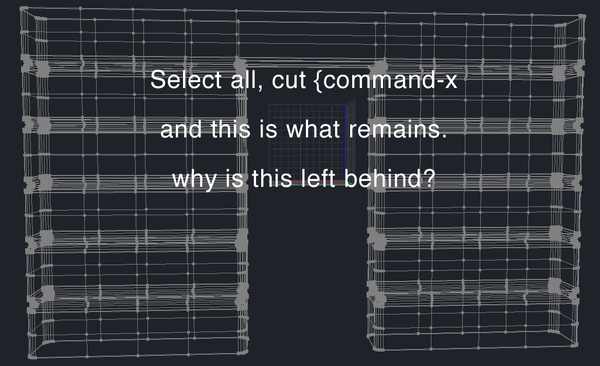
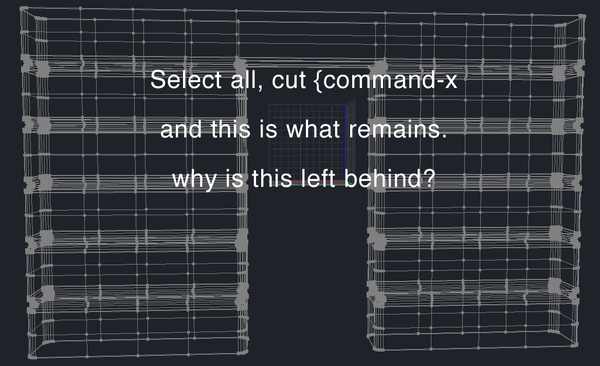
shot_2.png
1167 x 711 - 43K


shot_1.png
1158 x 716 - 129K
Why and what is this thats left behind? is this normal. it always happens
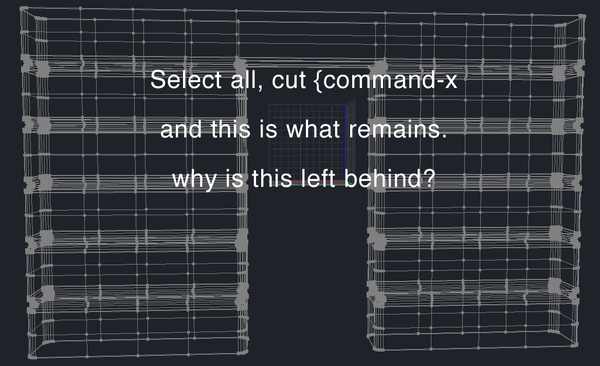
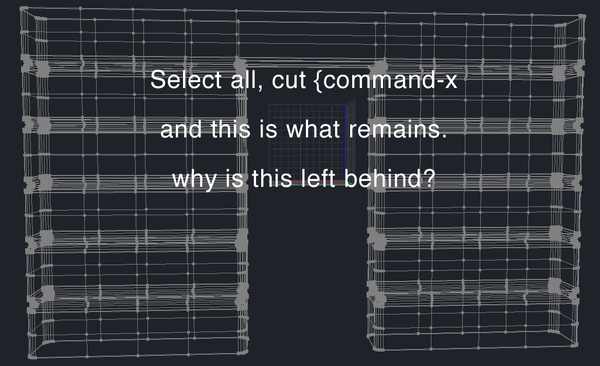


Comments
been a long ass time since I modelled in anything other than blender. It looks to me like you are only deleting the faces though.
Hi , looks like you are only selecting polys?
eidt: sorry TheKD beat me : )
Has nothing to do with the selection process. You cannot select polygons only. "Cut" does this always. Weird. Looks like a bug and not a feature, because you cannot select the remains. The solution could be Copy > Delete.
Yeah, Carrara has always been weird this way.
Dissolve works well (copy first if your cut was meant for pasting later). Also, if that fails, often other options are needed (sorry, no explanation, just know when one thing fails, try something else!) - Useful commands include delete (as mentioned above), empty polygon, and changing the tool to and from the various selection types (polygon, lines, all, and point).
Wish I understood why as well - but sometimes I just want to finish the job and knowing why a technique works or fails can be a fruitless quest.
thank you all for the replies, mystery resolved. i thought it was only happening to me. thought it was a bug. thanx again for quick responses