SSS Shader makes Victoria 4 for Genesis 2 bare her teeth!!!
What is going on here? This problems is really bizzare. I am using Victoria 4 for Genesis 2 with the V4 mapping selected for all surface. In the first picture, I applied a non-SSS V4 Texture, which I have saved as a .duf. In the second picture, I have applied AOA's Subsurface Base Shader. I guess Victoria 4 for Genesis 2 doesn't like the shader, since it makes her "bare her teeth." If I re-apply my non-SSS texture, she closes her mouth and everything reverts to picture 1.
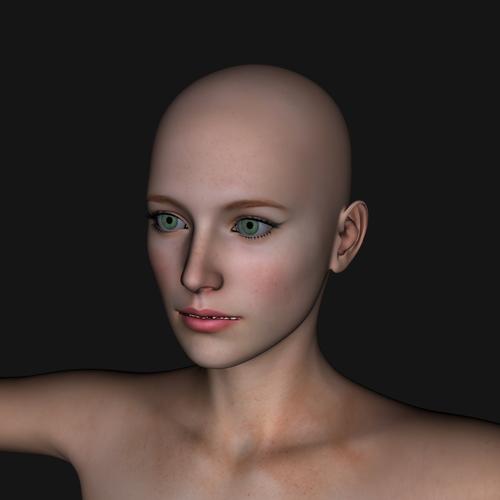
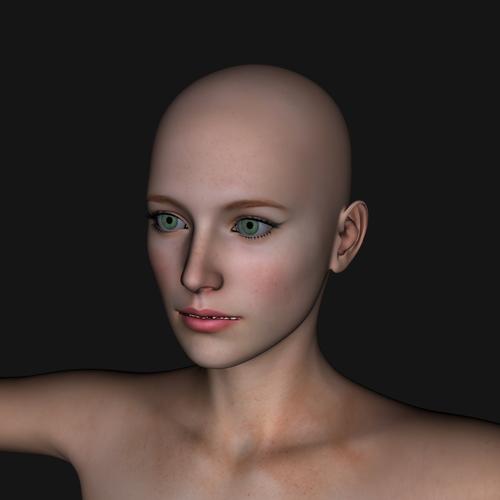
SSS.jpg
800 x 800 - 139K


NoSSS.jpg
800 x 800 - 142K


Comments
Looks like displacement problem, make sure that minimum and maximum displacement is set to 0 when no displacement map is used. From the PDF manual:
I don't believe it's a displacement problem. I think it may have something to do with the UV mapping. In the SSS preset file there is a reference to "/Shader Presets/Age of Armour/Subsurface/!SSS_BaseV5.duf". I suspect that a V5 mapping is being "forced" by the preset.
Well, I saw the "bare teeth" problem with regards to the Subsurface shader before and it was displacement in that case, just be sure to check if displacement min and max is set to 0 when not using a displacement map :)
Edit: Also the ears look a bit odd, looks quite like the displacement problem.
that is definitely displacement.... note that the lips are thinner, the face is thinner, the edge of the ear is thinner. That is displacing the entire skin surfaces SMALLER. Thinner lips leave a space so you can see the teeth and its why the ears are so thin and also why the eyes look a tiny bit wider. Set displacement to 0, and min and max to zero on all the skin surfaces, and do another test render. it'll be alright again.
I don't like the new SSS for this reason.... its a PITA to fix and for me doesnt' place nice with other shaders.
Thanks belovedalia!! I just set my min and max displacements to 0 on my snarling "Victoria 4 for Genesis 2". She's no longer snarling. Strange, because my displacements were set to 0 and no maps.
Yes, its an issue with the new shader and no maps. I dislike it greatly...