Recurring downloads in DIM
 Cayman Studios
Posts: 1,135
Cayman Studios
Posts: 1,135
This has happened to me before, and then it "went away". But now it is happening again! It may even have been mentioned in these forums, but I can't find it.
Anyway, I am suddenly being inundated with the same six products, which I already have installed. They are not coming up under the "Updated Products" banner, but under the "Products" banner. So I install them, presumably over the top of my existing files, then remove them from the Downloads folder. The next time I open DIM, or do a refresh, there they are again. And again, and again... It seems that they are destined to be downloaded in perpetuity.
So I checked on my "Product Library" page for each of these products, and voila! The files which insist on flooding my hard drive are listed twice, either under the same name, or a different name (but it's the same file). See the incriminating attachment!
I know there are ways to stem the flood at my end, and these are in place. But I thought it might be of interest to others who are having similar experiences. Presumably once DAZ realise they have duplicate files, they will be removed and the flooding will cease.
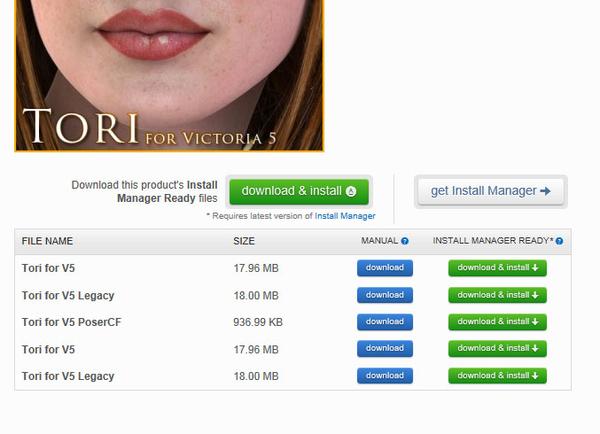
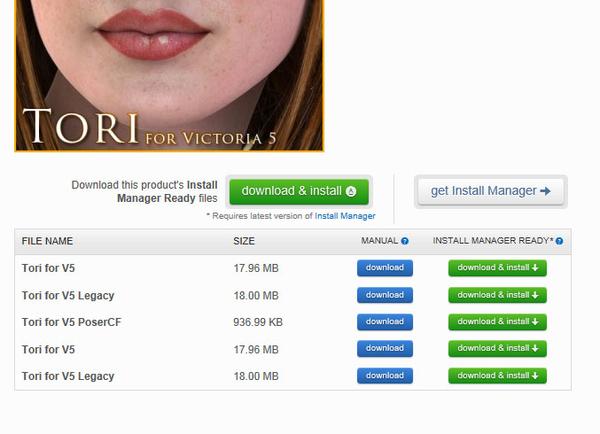


Comments
I see the same thing in my Product Library for Tori. You could file a bug report or submit a help ticket. I did that for one other product that had files listed twice. They fixed it after about a week.
And does DIM now offer you a download for Tori each time you open it?
So long as I keep the files in the Download folder after installation, it works OK. But I generally move all my files into product archive folders, and it is when they are moved that they are again listed for Download.
I didn't install Tori with DIM, so I can't answer that one for you.
This has been my observation on how I think DIM works...
For each product installed, DIM will place a .dsx file in C:\Users\Public\Documents\DAZ 3D\InstallManager\ManifestFiles. For Tori for V5 the file name is IM00013452-01_ToriV5.dsx. The product will move to the installed tab and you should be able to move the file out of the DIM downloads folder without it re-appearing in the Installed tab.
When a product is uninstalled, the product's manifest file is removed. If the installer zip is no longer in your DIM downloads folder, it will re-appear in your Ready to Download tab.
Yes, that is generally the way DIM works. But in this instance the fact that the Manifest file is in the ManifestFiles folder makes no difference. The problem appears to be at the Server end where there are two files with the same name, or ID. The Manifest file is simply replaced with a new one.
This is really a tacit plea for DAZ to run some sort of duplicate file clearing script on their server! But it is really no great shakes :)
Yes, that is generally the way DIM works. But in this instance the fact that the Manifest file is in the ManifestFiles folder makes no difference. The problem appears to be at the Server end where there are two files with the same name, or ID. The Manifest file is simply replaced with a new one.
This is really a tacit plea for DAZ to run some sort of duplicate file clearing script on their server! But it is really no great shakes :)
Odd. I too see the duplicate DIM installers in my Product Library, but Tori for V5 is not re-showing up in my Ready to Download tab.