Problems unzipping Luminous Sleek hair
 michellecelebrielle
Posts: 264
michellecelebrielle
Posts: 264
Exactly what the title says. I cannot unzip the product, I keep getting the following error message. This is the second time I have tried to download it and I keep getting the same message.
What can I do?
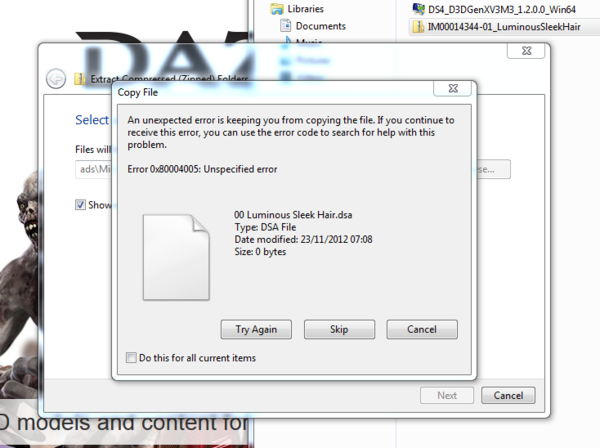
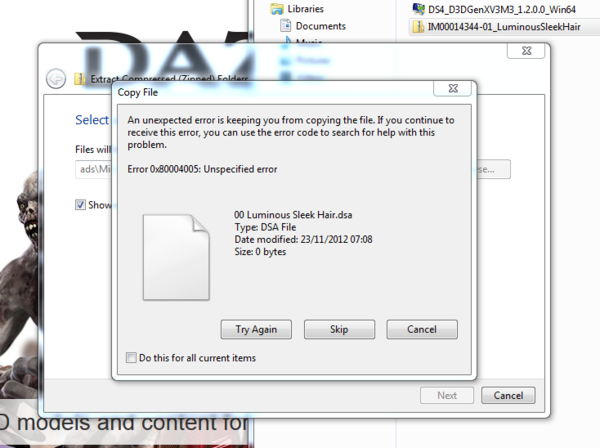
problem.PNG
734 x 548 - 144K
Post edited by michellecelebrielle on


Comments
Looks like the ZIP you downloaded is corrupted. If you notice, it says the file is 0 bytes in size (empty basically) suggesting that there was a problem with the download. This can happen if you have an intermittent connection or if packets are otherwise lost in the transmission. Some ISPs are particularly vulnerable to this, which was the cause of much dismay for Virgin broadband users when they tried to update their Playstation consoles.
The only thing I can suggest is to try downloading the file again. It's a pain, I know, but it's really the only solution. The alternative is that the file that you're downloading is itself corrupt, but if that were the case I'd imagine a bug report would have been filed pretty quickish and hopefully dealt with.
Clear your browser cache before trying again, or use a different browser entirely
I'm still having the same problem - and Internet Explorer doesn't let me use the Daz forums of go beyond My Account page to my Products page
I downloaded Chrome and tried downloading the file with that, I still receive the same error message when downloading. So either it's the file itself that's corrupted or the wifi signal in our house isn't stable enough at the moment - we do live in a very rural area.
Has anyone looked into what it might be? I'm still having the same problem.
I don't have the product to test, it does sound as if you've eliminated what you can so I think you need to open a support ticket.
This is a known problem some people experience with the Win7 unarchiver. It happens for me if there is a zero-length file in the zip (such as a dummy .pz2 to display instructions). When I encounter it I use 7-zip for that particular file.
Thank you, I have just tried extracting using 7zip, and it appears to have worked. I'll have to test it out in Daz on my own pc later.
I did still get an error message though, so I guess this must be the dummy file you mentioned, but at least I seem to have all the files now :)
~ DELETED - I WILL TRY AGAIN WITH THE UNZIPPED FILE TO MAKE DOUBLY SURE I'VE NOT MADE AN ERROR ON MY PART BEFORE SAYING THERE'S A PROBLEM WITH THE FILE STILL ~
Yep still having problems, even though I have re-unzipped the file. I have put everything in my DS Library twice and I still have only one hair texture and 5 band textures. I've included a screen capture.
You must get tired of repeating that, lol- you had JUST explained it when I posted that VERY SAME IMAGE yesterday. The forums are so huge though- it's almost impossible to keep up with everyone experiencing the same problem when it appears in different forums. It didn't affect my product loading though.
That set is a texture add-on for Pure Hair Sleek. Do you have Pure Hair Sleek?
Yes, the folder below is for the Default textures that come with it. Pure Hair Sleek itself and the default textures work fine, it's the add-on pack I'm having the problem with
You are not the only one having problems with this file. I have D/L twice and the file has problems with a file in the folder "People\genesis\hair\Luminous Sleek". The rest of the runtime file is OK. I suggest that the problem is with the original .zip file not with our browsers.
Problems are with: "00 Luminous Sleek Hair.dsa" everything else extracts perfectly.
Some unzipping programs have trouble with zero-length files. Try unzipping with something like 7-zip.
Been there, done that. Still the same problem. It also impacts on DAZ when you try to change the colours of the beads on the ends of the braids. Much easier if the files where not zero length.
So I end up with a product that doesn't function 100%.
nothing worse than a hair stuck in your zip
:D
That sounds like a more serious problem than just some zero-length files. I'm afraid I don't have that product to check it, but I would definitely file a support ticket to Technical Support.
00 Luminous Sleek Hair.dsa is a placeholder file which means it's a 0 byte file. Just a placeholder for a instruction panel or something. You can recreate it by just taking one of the other dsa's and copying and renaming it to 00 Luminous Sleek Hair.dsa. Most of the Zip utilties seem to throw an error on 0 byte files (like winzip) 7-zip will unzip without a problem.
Since i use winzip usually i did get the error but everything else unzipped and installed fine.
Do please report through the bug tracker any other issues you are having with this.