Tidy link? How do I do that here?
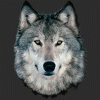 RAMWolff
Posts: 10,212
RAMWolff
Posts: 10,212
Hi,
I just released my new morph pack for Genesis 02 Female (Gene-02F) and wanted to include the link in my sig line but wanted to make it nice and tidy with a simple bold title with the link embedded.
How do I do that??
Long link below... yukky looking!


Comments
http://tinyurl.com/
Actually I'd prefer to know how to do what you did in your Sig line with DeviantArt link! PWEASE!! ;-)~
Replace the normal brackets with square ones
(URL=web address)Text to be displayed(/URL)
That works on most sites and last I checked it still works on this site.
Oh, that. Yea, what s/he said ^^ lol
More morphs:) will check it out:) Thanks:)
YAY.. it worked. Thanks so much! :-)
Woot! =)
RAMWolff, you can also click the bracketed button when you post. It will bring up a window for the url and then one for the text.
Using the method Bejaymac showed is handy to know since it can be used just about anywhere, but in case you forget or just want a quickie, the button's available. ; )
Coldrake
TIP the < a > will break in some uses (Rare but some). The text [/ URL] will always work on this site. I know as I have had to fix some in the PC forums when they failed due to the way hyper links can be named in formats the < a > will not support.
Thanks. Good to know. Always nice to have more options. I'm sure DAZ will fix that bug "SOON" Kinda like how they fixed the emoticons! LMAO ;-)~
Except Wikipedia links. Those break all the time using [ url= ]. ;)
Except Wikipedia links. Those break all the time using [ url= ]. ;)I've noticed, and it truly comes down to Wiki link codes. Nothing can be done with the embedding they like to use, hint, it's NOT 100% standard practice nor accepted.
Not all Wikipedia links automatically include the http:// in the url. You may have to manually add that in at the beginning.
Yep. That doesn't really explain why the forum just obliterates the parentheses from a link though. It's straight-up ridiculous. Why isn't it treating the bit inside quotation marks as a string which shouldn't be altered? I had tried replacing the parentheses with codes [some wiki pages are actually proper like that IIRC], but it did nothing; the forum still deletes them. I could understand glitches happening with BBcode, but it won't even take valid HTML code as written.
Strictly speaking, parentheses are not valid HTML and should be replaced with their codes - percent-28 and percent-29 as I recall - but the forum is inclined to convert those into the actual, invalid, characters (which it did just now, hence using the word percent instead of the symbol).
the < b > makes it bold as it should be....
the < i> makes it italic but shows as [ em ] (which I never seen used before for italic I might add, but that might be cause I don't know all the codes. though I am used to see it as [ i ] *grins* )
the < u > however.. does not make things underlined.. but rather makes it italic despite that the codewords are the [ u ] ... hmm
that's one reason why I am quite careful with using the codes they have provided us *grins* I do use them, but haven't dared to try them all... considering the many times I tried to make a text underlined and it ended up italic *winks*
Something that might be worth looking in on whenever they have time, and something that is good for us to know when we plan to use the codes *smiles*
Oh, good - the forum software is breaking some of the links in my Freepozitory lists, and I've been looking for a workaround.
Testing it, to be sure:
a page on Sazanami's website
Edit: Nope, still breaking the link by replacing the three-character string " " with a space. How about with quotes?
a page on Sazanami's website
Re-Edit: Nope...
Re-Re-Edit: My, but the forum really doesn't like the three-character string percent-two-zero...
"em" is HTML for "emphasis" - it'll show up as italics on a screen, and will be given a stronger voice in a text-to-voice browser. It's the preferred code for when you're writing webpages that might possibly be used by blind people.
Oh, good - the forum software is breaking some of the links in my Freepozitory lists, and I've been looking for a workaround.
Testing it, to be sure:
a page on Sazanami's website
Edit: Nope, still breaking the link by replacing the three-character string " " with a space. How about with quotes?
a page on Sazanami's website
Re-Edit: Nope...
Re-Re-Edit: My, but the forum really doesn't like the three-character string percent-two-zero...
Stop putting quotation marks around the url.
"em" is HTML for "emphasis" - it'll show up as italics on a screen, and will be given a stronger voice in a text-to-voice browser. It's the preferred code for when you're writing webpages that might possibly be used by blind people.
Didn't knew that, interesting *smiles* Only way I have seen the "em" is when I am gaming doings emotes *laughs*... one of the shorts to do that is /em (the others I have learnt so far are /e and /me) it's safe to say i got a tad bit confused when I first saw the html for italics, specially since I never ran into that back in the days when i made my own websites (ages ago.. or so it feels atleast *laughs*)
I remember back in the late 90s when I first started working in web design, em wasn't used for emphasis, but that was back when we were using version 4 browsers. Once the browsers "grew up", so to speak, HTML coding grew up with them. ~wink~
Yep. That doesn't really explain why the forum just obliterates the parentheses from a link though. It's straight-up ridiculous. Why isn't it treating the bit inside quotation marks as a string which shouldn't be altered? I had tried replacing the parentheses with codes [some wiki pages are actually proper like that IIRC], but it did nothing; the forum still deletes them. I could understand glitches happening with BBcode, but it won't even take valid HTML code as written.
Yep, the Forums formatting is a PITA as some needed things are seen as Forum codes. No work around I can find.
*pouts* why doesn't that link thingie work.. what have I done wrong in that link? *tries to find the fault but seems to be blind*
The links in my signature I mean
My deviant Art (includes mature content)
My Art Thread
the poor url does not like being shouted at!!! LOL!
ok forget it, Wendy got there first
*giggle* hadn't realised it was so darn easy... thanks dear *hugs*