Mysterious problem.
 DUDU
Posts: 1,945
DUDU
Posts: 1,945
Mysterious problem…
I am separating the leaves from a tree (splats) for the purpose of building an autumnal scene.
Yesterday, I isolated 120 leaves, applied a physical effect and after simulation, all was OK.
Today, I isolated 40 additional leaves and started again a simulation: the leaves are not fixed anymore on the branches at the first image but all are grouped in the point zero of the scene in the assembly room (image 1).
In the modeling room, they are still at the good place (image 2).
Is it a way to replace these leaves at the good place in the modeling room?
Is this an additional problem with the jump to Windows10?


Thank you!
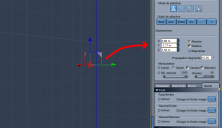
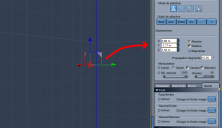
Modélisation.PNG
795 x 458 - 56K


Assemblage.PNG
1053 x 670 - 212K
Post edited by DUDU on


Comments
I'm not sure what's going on there.
Q: how are you placing the leaves on the tree,. manually ?
try taking the physics leaf and surface replicating it on the Branch,. then click "create real instances",. they should all be physics and fall when the sim runs.
add a flow force or direction force , to blow the leaves around.
you could also create another leaf,. (duplicate withiout the physics) and replicate those on the branches so that some leaves remain on the tree.
another option is to use the particle emitter to emit leaves from the branch domain ,. they'll still be effected by gravity and forces.
hope that makes sense :)
Hi Andy!
I do not use a replicator here, in fact, the leaves come to a modelled tree (LB).
Each leaf was isolated as follows:
1- Select a leaf in the modeling room.
2- Duplicate the full tree.
3- Create a new object for the duplicated tree, reverse the selection and delete the isolated leaf.
4- Delete the leaf in the original tree.
5- Center the hot point of the isolated leaf.
6- Apply a physical effect.
I have do that 160 times until now…
The problem is that each leaf is placed in point zero of the scene after a physical simulation, it results from it an explosion of leaves which starts from this point if a second simulation is started again.
I found a small trick: I grouped my leaves per blocks of 20 and I saved them after simulation in my browser.
The first simulation is good, if I restart it a second time, the leaves start from the center of the scene.
I will know that for the next time that I should not make physical simulation as long as ALL the leaves are not isolated, but I didn't have this problem before.
If you want, I can send you the .car file.
Thank you!
if you are duplicating the object it is the same master object
you need to split the tree which you could do importing the obj from geometries in your runtime and ticking the separate options in the import dialogue
then you should get it as a big group of leaves and trunk branches etc
Yes Wendy, it's what I do , I explain that in the point 3 here up but with my "French's translation".
Another thing: usually when I want to delete a physical simulation, I change the preset from "Physic" to "Still" and after "keyframes" to avoid to have a bunch of keyframes in the timeline.
Normaly; the object is reseted at it's original place, but that doesn't work here, very strange!
I'd do this a different way,.. less work :)
i'd use a surface replicator to place the physics leaf on the branches for me ,.
if you can create a shading domain in the vertex modeler for the parts of branches, where you want leaves to be placed
you can select that domain in the surface replicator options,. then click Create real instance,. that will create a group of physics leaves in the scene instance list.
you can then run the physics, ...it maybe slow.
If the leaves are exploding away from the tree,.
check the physics setting for "collision distance" or move the hotpoint of the leaf, so that the leaf and tree don't intersect.
i'm not sure why the sim is reset at the zero point,. but if your ok with uploading the file i can take a look
:)
Maybe a better way to do this would be the particle emitter,. add your leaf as the particle (object),. and choose the tree /branch domain,.. as the emitter.
the leaves will react to physics (gravity) and/or forces in the scene.
using the emitter,. you can have your tree with some green leaves,. and emit old brown leaves falling to the ground.
That could be a good idea Andy but, it's a footage wich take part of a sequence where I use the LB trees.
I'll think about your solution for the next time.
PS: I sent you a message...
Hi DUDU :)
As long as you delete/hide the surface replicator ,. after you've used it to position the physics leaf on the tree,. and created "real" instances,.
you end up with exactly the same thing,. ..real physics leaves distributed on the tree branches, ..much easier to apply/adjust,. and change.
you're simply using the surface replicator as a tool to replicate and position a physics leaf onto the branches,. and turn those replicated leaf's into real physics leafs,..
then you can run the simulation and render the animation.
in your scene,. you'd select one leaf,.(vetex model) zero the hotpoint to that leaf/stem,.
set it's motion to physics,
create a surface replicator,.
in the settings choose the tree and add the physics leaf,. set the number of replicated instances ,. then click the option to "Create real instances".
Back in the scene view,. you should have the (surface replicator and leaf) plus a new a group of "Converted" leaves,. (exactly the same as your groups of leaves)
then you can either delete or hide the surface replicator,. you don't need it any more,. it's job is done.
run your simulation.
I've had a look at your file,. and it's a tough puzzle,. :) but i noticed a few things, .
in the groups of leaves, each leaf has a "FULL" constraint,. i'd change that to none for physics, since physics respects constraints.
on frame 0 all the leaves are on the ground,. (but the group bounding box is around the tree leaves),.. at frame 1 all the leaves are in the tree,. (I don't understand that)
if you select each group of leaves on frame 0 then go to the motion tab,. choose OBJ to Hotpoint,. that will at least put the leaves in the tree at frame 0
i'm not completely sure why all the leaves in each group are at the same point on the ground,. (if they've deen duplicated and placed on the branches at frame 0) they should be spread out across an area.
it may have something to do with the way they were duplicated from the tree model,. since they all share the same position and constraints.
it's not a complete solution but it's slightly more workable now.
Have a look at my example scene and clips in your messages. I'm sure this method will work with the LB tree and leaf .
Here a test carried out following the advice of Andy (3DAGE).
There are approximately 2900 leaves, I had to convert the physical simulations into keyframes, the big problem was that there is a limit in the number of leaves to convert at once, it is necessary to save the project, to close the program,re- open it and to convert another series of leaves etc…
It's certainly a limitation of attribution memory for the “Undo”.
I tried to create NLA tracks for each set of leaves, and the computer strangle very quickly!
I would like to continue this footage with the snow which falls on the branches, if somebody has good settings with the particles, they are very welcome, Thank you in advance and Thank you Andy!
https://www.youtube.com/watch?v=96InbS32K6U
Very cool, DUDU!
And 3DAGE, you the man (as usual).
Very nice animation DUDU :) nice slow release of leaves.
i can take credit for nothin,. that's all dudu's work. i just suggested using a surface replicator rather than manually duplicating/moving.
I think replication is the easiest way to create a bunch of real objects, especially placed on the surface of another object,. like a leaf on a branch.
Thank you UB and Andy!
Here is an updated version, it's a WIP and I must add a lot of things in this scene:
https://www.youtube.com/watch?v=jKQP7XyZI3c
Very interesting and neat DUDU! You and Wendy are doing some wonderful stuff.
How did I miss this thread? Wonderful effects, Dudu. In addition to the fallng leaves, I especially like how the snow appears to stick to the trees.
I missed your update too DUDU ,.really nice work, ditto on the snow effects :)