symmetry does not command the extra joint?
Hi
I'm making some toe joints after giving weight
Right foot to left symmetry was
What does not work, but the problem
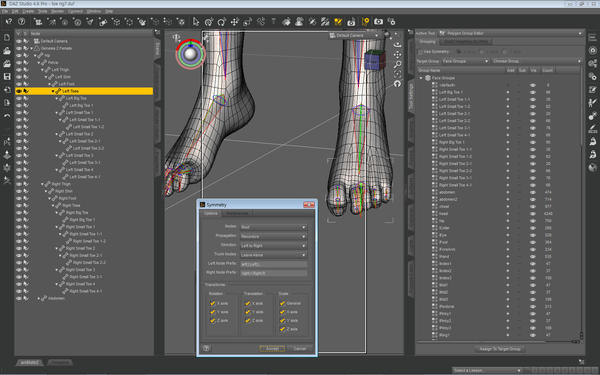
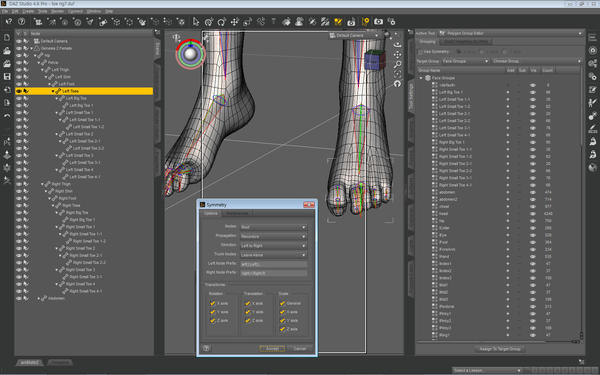
problem.jpg
1680 x 1050 - 324K
Post edited by beginner album on


Comments
I always uncheck the Scale and Translation boxes when using symmetry.
Hi jestmart
The last time you solved the problem with the help of Thanks
As you said, I scale, translation was unchecked.
But
Symmetry as well as the command will not be.
Check the joint names left and right a few times to try out polygon group editor did.
Can we get the check you pull the file ..?, Please.
Let me know your email address ... I'll send the file.
Help. Please ...
In your screen capture the Translate and Scale boxes are checked, they should not be. You should never translate an individual body part. Scaling is accumulative, example, if the legs already have a scale of 90% than symmetry applies that scale form the origin limb to the target limb so the scale on the target limb becomes 90% of 90% or 81%
jestmart thought your comment again.
The first joint is made
And weight paint and then had weight mirror.
symmetry is really good.
There was a hint in what you say. Thank you for so much help
Have a nice day