Another DS4 headache ...
 WillowRaven
Posts: 3,787
WillowRaven
Posts: 3,787
I was just saying, in another thread, how I had just gotten DS4.6 to work right, and it turns around and makes me a liar ...
I went to load a character that was fine, yesterday, and this is what loads:
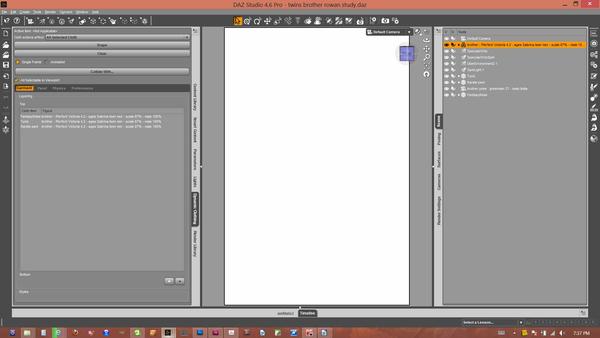
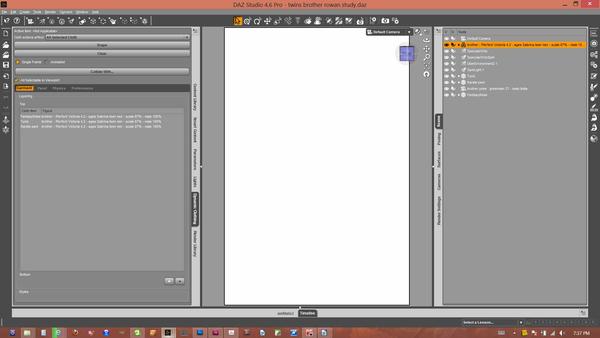
scrrenshot_-_rowyn_study.jpg
1920 x 1080 - 124K


Comments
They may just not be where the angle is pointing. Select the figure you want to look at, and click that icon in the viewport that looks like 4 corners with a + in the middle.
Lol ... I know that. Nothing is centering or showing up. I can see it's there, but see nothing in view.
My 4.5 is doing the same thing. Select your model and apply a pose to it and see if that works or go to parameters and make it bend and see if it then shows up in the4 viewport.
Mine shows when I load, but as I do adjustments I get the white window and either undo or change something is the only thing that brings it back.
How curious o.0. Do you get anything different if you:
. switch to Surface Selection Tool (looks like three cards with a small pointer in the top-right), or Alt-Shift-M if you can't see it, and try and click something in that white - does it result in any surfaces being selected? (and if so, if you THEN use the Frame button to frame around the object thus selected);
. switch to Wire Bounding Box, or Wireframe view? anything?
. switch to one of the fixed camera views (eg Front View, or Top View) ?
. anything exciting in the Log (Help -> Troubleshooting -> View Log File) just after you load the file?
LOL nothing quite so exciting. All that happens is I load what I need, then start posing, every so often when I apply a pose the viewport goes white, I either have to hit undo or change the pose to get it back. It's very random and just because it does so with one pose does not mean it will do it with that same pose again. It's also not always with a pose, sometimes it's happening when I change the angel of my view or something like that. I have an older computer (6 yrs older) and that might be the problem.
nothing when I move the figure
nothing when I change surface or opacity
nothing when changing view
nothing when re-starting doing a complete disc scan
I'm running out of ideas ...
DS4.6 has really cost me a lot of money these past two weeks ...
Anything ominous-looking in the log?
Also, if you twiddle the "Show Floor" and "Show Center Axes" options on the main display ">=" properties popup - any visible difference?
Have you updated graphics drivers sometime recently?
You can do this reliably with that file I presume? ... what happens if you twiddle under Preferences (F2), Interface, turn off/down everything under the OpenGL: section, specifically (one at a time), the Hardware Anti-aliasing to OFF, Display Optimisation to None, Texture Resources to Performance (or. maybe to the other extreme, 'Quality'...), Pixel Buffer to Off, Multi-Threading to Off?
Any of _those_ make any difference? (if they don't have any visible effect, you might want to set them back to whatever they were originally).
EDIT: another thought - if you delete the items in the scene one by one... does the display _ever_ come back to normal?
This has happened to me when I am not using the universal-selector tool thing-a-ma-jig. Sometimes if I am using the surface selector I can't use the camera Frame/Aim to see the scene selected item. I switch to the universal tool and can frame/aim.
MFM ... marry me ... lol.
Deleting the figure brought the scene back. I tried to use the undo arrow to try and keep it, but it just went white, again. Luckily, I make notes in my scene tab as to what mors/mats and scale I use, so it is easy to replace. Hopefully it won't just do it again ... lol.
Thanks for all the help guys ... I aam still not a fan of DS4+, though ... lol.
Ugh!
Hmmm... "goes white again" when you undo it... like as if you'd draped a white sheet over the viewing camera (`.`)... well, I'm glad you found a way forward anyway (^_^)d.
Looks like I spoke to soon. :(
Now, even thoouogh my scene return, upon save even as a new file name, it crashes.
After further inspection, by deleting one thing at a time, I found out that only deleting my character would remove the white veil. But, just removing the character, and nothing else, I still can't save under a new name.
Do I need to re-install DS4.6 again?
It would depend on exactly _what_ within the scene file has gotten corrupted / confused, and so is causing the crashing.
I would be surprised if a reinstall was necessary / would fix it... I'm assuming for all of your other scenes, DS4 is still working (or at least, nothing like this is happening) -- therefore, there must be something "special" about _this_ scene that's causing it.
Out of curiosity, does it make any difference to save it as a Scene, or as a Scene Subset? (ie save it out as a new .DUF file instead of a .DAZ...)
Also, did you still need to work on the placement / pose / materials etc? ... can you save out the various parts of the character (ie SaveAs Character Preset, Pose Preset, or Properties Preset), and see if those options work?
Finally, as a time-effort tradeoff, how much work had you put into tweaking this file? do you have any (slightly) older versions saved you can revert to? would it be quicker/less painful to write it off to experience and start from a blank slate again?
(hopefully Richard Haseltine will jump in here with some Sage Wisdom... because I'm running out of ideas as well >_<...).</p>
Why don't you try 4.5, if you still have the installation file saved somewhere?
I use 4.5 and except for a few crashes when using dynamic clothings, I find it very stable. I don't have tried the 4.6 version, but reading the forums it seems it is more buggy than the previous one
With the author already having appprovad the character study, changing it now would really be detrimental to how I look as a professional But what must be, must be.
Any ideas will be helpful :D
Why don't you try 4.5, if you still have the installation file saved somewhere?
I use 4.5 and except for a few crashes when using dynamic clothings, I find it very stable. I don't have tried the 4.6 version, but reading the forums it seems it is more buggy than the previous one
If it doesn't work in DS3 or 4.6, it probably won't work in 4.5, but I can try it. Thanks.