Workflow; External Morph Targets?
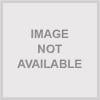 EldritchCellar
Posts: 96
EldritchCellar
Posts: 96
Hi.
I'm using carrara to render various .obj format models I've made. I'd like to be able to create morph targets for these models in an external modeler (not carrara) and import these into Carrara for use. I've looked around and haven't been able to find any clear, concise directions about how to do this.
I'm using static models. No body parts. Not .cr2. Not Carrara rigged figures. I'm not using Poser or DS. I prefer not to use Carrara's vertex modeler for morphing. I use wings 3d and a couple of other softwares for modeling. I have years of experience with Poser and have created figures and props for that app... I no longer use or have Poser installed on my work computer, nor DS.
Anyone have a workflow they'd like to share?


Comments
.
Yes, there is a place in the vertex modeling room (wrench) to load morphs.
Here is an example using Hexagon.
- I created a random sample object in Hexagon, cleverly including the word random in the name so I would remember.
- I exported the object from Hexagon as an obj. (Whatever scale presets you use, be consistent).
- I moved some of the vertexes around exported as a second obj. For my own conveniece, I started the name with MOR so I would remember which was the morph.
- I opened Carrara and imported the obj of my random object, cleverly with the word random in the name.
- I clicked on the wrench (upper right) to enter the vertex modeling room.
- I clicked on the morph tab (center right) to open the morph options.
- I double clicked a polygon to select the whole object (or use EDIT SELECT ALL). You can create sub areas for morphs (like head and body) but this is just an example.
- I used the morph menu to make the current selection a MORPH AREA. The default name is Morph Area 0. You can change that name but this is just an example.
- I used the drop down menu next to morph area 0 to create a new empty morph with the default name Morph Target 0.
- An empty morph channel appears.
- I clicked Edit next to my empty morph and the options VALID, SAVE, and LOAD appear. The vertexes capable of being morphed turn green, but you might not see because selection is red.
- I clicked Load and navigated to my Hexagon-exported morph, cleverly labeled with MOR in the name. The object transforms to my morph.
- I clicked VALID to complete the morph. This resets the morph value to zero, so the object returns to its default shape.
- I returned to the assemble room and the morph is a slider under the GENERAL tab in the properties tray (right side)
- I slid the slider to 0.80 and the object morphed.
You can also create morphs in Carrara using the vertex modeler and SAVE instead of LOAD.