Help! Help! Things you should not do in DS when you are sleepy :(
 almahiedra
Posts: 1,353
almahiedra
Posts: 1,353
Help me please!
With just three neurons working and near to turn off I decided play with DS4.6 before go to bed and I got my deserved punishment
1.-Rerigg shoes from genesis to G2F and save as Figure/Prop Asset. ---> Lost Autofit in G2F
I saved G2F as Figure/Prop Asset, not shoes :( ... and....... only God know what I did... :´( but autofit templated doesn't work more for G2F!!!
Genesis is Ok, G2F hacked with genesis morphs is Ok, CMS works super Ok, but autofit for G2F doesn't. I uninstall and reinstall G2F again and again, but nothing, G2F autofit is not repaired. What I'm doing wrong? How can I completely uninstall G2F for a clean reinstall?
2.- Moving content between hard disks and change Paths. ----> Double Reference to same folder
I changed the complete folder with V4 clothes from disk C to disk Z, all products had metadata created by me with Content DB Editor; of course I changed path C for path Z in "Edit Base path(s)" using "All files using this base path". In some point of the process I decided use "Re-Import metadata" (I don't know why my brain decided it :P) and at the end I obtained a double reference to the same folder, see images.
Somebody know how can I repair double reference? Files works fine, but previews get a prefix "(2): ", which aesthetically makes me nervous.
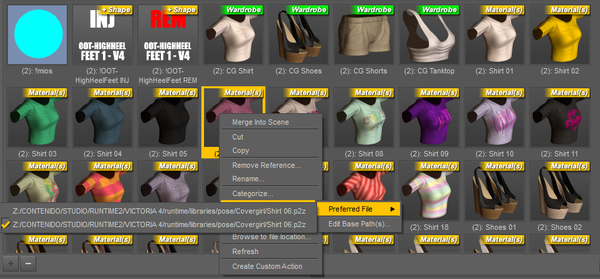
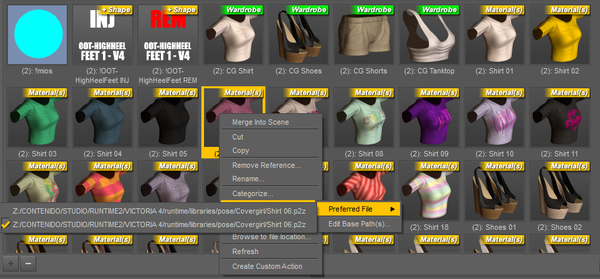
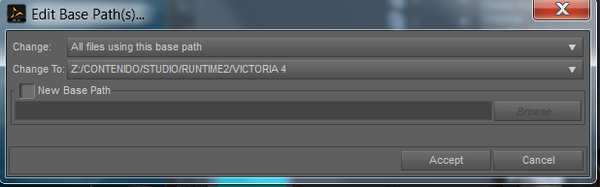
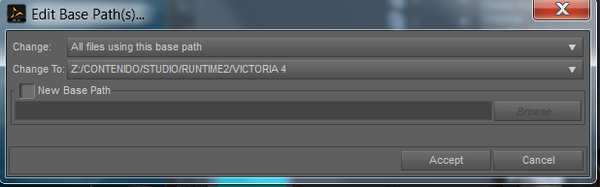


Comments
Funny and accidental solve for 2.-
Use remove orphans reference didn't work, use remove reference erased both reference and item desapeared.
I desactived external hard disk Z, then remove orphans worked, I use remove orphan and one reference was erased another reference now is unique. I Active disk Z and all Ok.