Exporting figure with pose
 thoromyr
Posts: 452
thoromyr
Posts: 452
Another model and another problem with OBJ export from Carrara. Other than my poor modeling skills the mesh looks fine in Carrara, but export as OBJ with morph/skinning so as to retain the pose and re-import and the mesh is distorted. (I'm not doing this to import an OBJ into Carrara, that was just a check to see if the problem was importing the OBJ into Makerware or the exported mesh.)
The model was created and rigged in Carrara and so uses Carrara rigging. There was some minor cleanup where the wrong bones were assigned to vertices, and the "body" (which is where the distortion is) bone weights were adjusted at the belt and above to only take influence from the skeleton root.
Is this just a limitation in Carrara's OBJ support? Or am I doing something wrong?
If it helps, the car and obj files are posted at https://spideroak.com/browse/share/HammurabiConcepts/3dprint
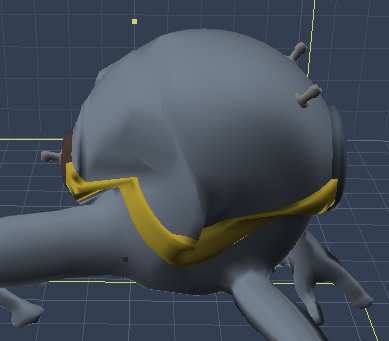
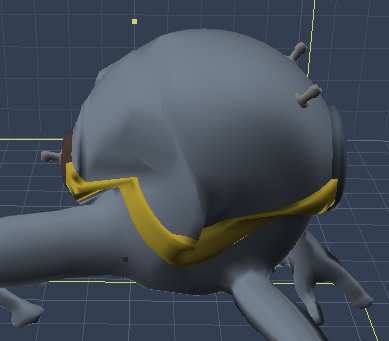
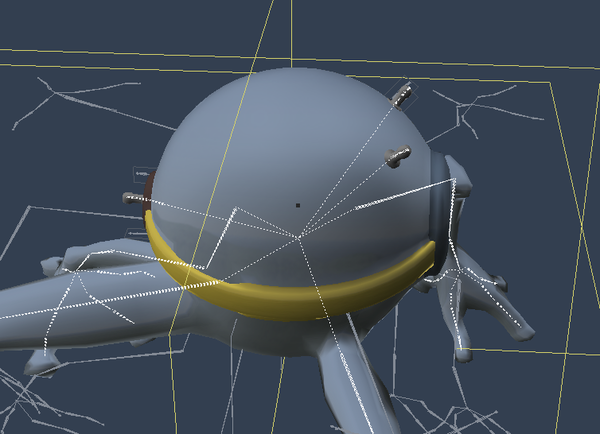
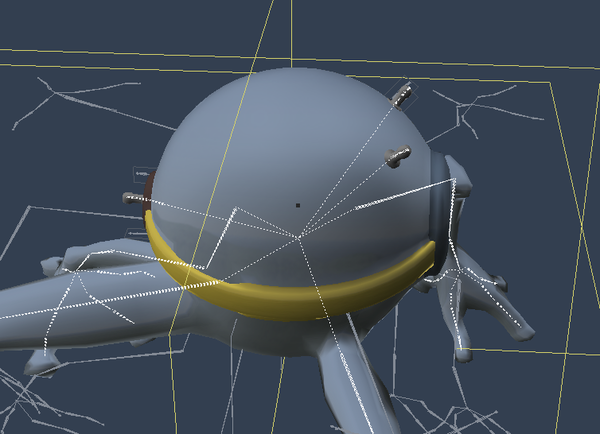


Comments
I could be totally incorrect in this. But I am fairly certain that the obj format is not intended to be used on models where the intention is to retain rigging. For example, Poser uses obj for props cr2 for rigged figures. Daz Studio can use obj as props and can use cr2 rigged figures or its own duf and whatever they were before that.
We can use an obj import to make morph targets. When this is the case, we need to name the polygons according to the rigging influence of the target figure - but we don't actually rig the model.
I have never tried 3d printing - but I am failing to see why the rigging is needed.
Poser uses OBJ for both props and figures. Sorry Dart. the obj is the Geometry file. CR2 is figures and PP2 is props, but both call the obj.
I think that this is where compatibility issues occur, keeping folks from just using any 3d app to load in rigged content, even though they all load obj format.
Oh yes totally. The CR2 is what contains the rigging.
Posing
The point is not to export *rigging* -- that is definitely not possible with OBJ. The point is to export a posed figure. This has purposes other than 3d printing. For example, Bryce didn't always have the ability to pose poser figures -- you could pose them in an app and export the figure in that pose and import it into the other 3d application. This is exactly the case I'm in, even though it is for printing not for rendering purposes
True, but it also definitely retains the pose. If you look at what I provide you will see that this is certainly the case. It isn't a matter of whether or not it can be done with OBJ, the issue is how broken Carrara is versus my use of it. Is Carrara screwing up the mesh on export because it is buggy? Or because I haven't done something correctly?
That is the question I'm trying to get an answer to.
Gotcha. Right... you should be able to export it posed.
Another brain far... umm... storm(?) lol...
You aren't using smoothing, are you? If so, try "converting" so that you no longer need to have smoothing turned on. Just grasping again.
I've been experimenting lately with making conforming clothing and I had to halt because of real life work. Who invented that, anyways?!!! I'd far rather solve this issue. Anyways... various apps read objs at different scales. We know that already... that's not the issue.
I used smoothing to predict what will happen when I hit 'convert', which subdivides the mesh for real - rather than in theory (smoothing). Some apps and even some commands prefer triangles - but I think it was YOU who taught ME that... so...
Any of this knocking the face shield up on your helm? It's gotta be something simple, yes?
Something is going badly wrong between the rig and the smoothing. Export "un-smoothed", re import, smooth again, re-export.
Gotcha! Thanks, I'll give that a shot.
The printing software I use (Makerware) handles quads just fine as long as they are planar. But IIRC it displays them fine, its a problem for the slicing algorithm. Always safest to triangulate first (which I forgot to do in this case, but it didn't get that far anyway).
Really hope you get it figured out, Thoromyr!
Well, I didn't but Fenric did. Thanks, Fenric!
The creature may not be much, but now he can be printed in action poses.
Nice to see 3D printing software and printers aren't PC only. Glad you got it worked out!
Nice to see 3D printing software and printers aren't PC only. Glad you got it worked out!
Thanks! There's still a fair amount of open source influence on them and I suspect the hobbyist niche it occupies has more than the average number of linux customers (ReplicatorG and Makerware are both Windows, OS X and linux).