Is there a 'Shrink To' function in Hexagon?
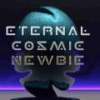 dlfurman
Posts: 29
dlfurman
Posts: 29
Attempting to model some belts. Trying not to use model geometry.
Is there a ''Shrink-Toto fit the modeled belt onto the hips of the model so that there are very few (none preferably) gaps?
Or am I going to have to do the vertex pushing?
Also, I have the old version 2.2 videos, and in version 2.5 there seems to be no corresponding command for changing/setting the pivot point. There do seem to be 'work-arounds' in the UTILITIES tab, fyi.


Comments
Can't you select the object and use scaling to shrink it to what you need?
Unfortunately, Hexagon doesn't have a shrinkwrap function yet. You'll have to do it manually.
Try "vertex pushing" with the inflate tool.
I sometimes use Poser's cloth room to achieve a shrinkwrap effect with meshes. Perhaps you can pull the same trick with dForce.
@Little_Dragon, I'll have to try that trick in Poser. Thanks.