Valle Alpina To many trees
 Robo2010
Posts: 56
Robo2010
Posts: 56
I know Valle Alpina can be very hard on our systems while rendering the scene in Carrara. From that I really do not know what system HowieFarkes is using. This is the scene I am looking for, but (Shrugs shoulders), why does Carrara have to be render difficult from other CG software (Like Vue, 3DSmax, etc). Other the other hand, I noticed the camera positions that is given, has trees in front of the camera. I try to change, but I keep getting trees. Here is examples...
1.) Camera on river, hoping for a clearing.
2.) Trees on river. Trees all over. Memory errors.
This is my only render I am able to process through out the week. I expected difficulty, but not this difficult.
My system Specs:
Amd Athlon X3 450 3.2GHZ (3 Cores) on Asus Motherboard
8GB Ram DDr2
1TB HD
AMD Sapphire 6870 1GB GDDR5 Video card,


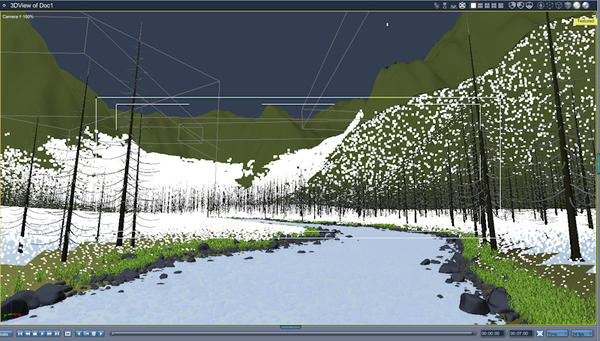
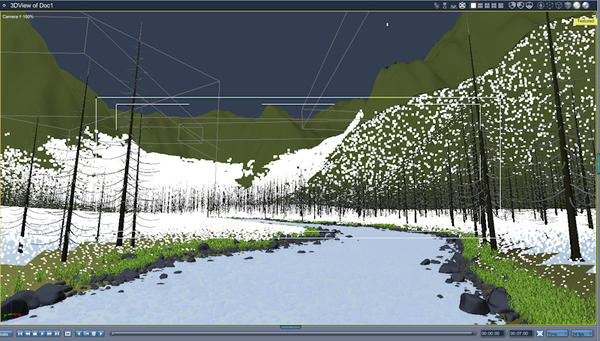


Comments
Have you tried turning off the visibility of the trees and replicators? I'm sure the trees are grouped, so look for those in the scene's instances pane. That theoretically should help you navigate around the terrain in the Assembly room view.
If the tree groups aren't how you wish them to be, then break apart the group and create your own group, or you can expand the group and delete any trees you don't want, etc. As long as you save your scene with a different name, there is no chance you'll overwrite the original scene. I really don't see how it's that much more difficult than any other software.
There are so many variables for the render times. Without some kind of idea how it's set up, there's not much to suggest.
This is a product, and when I load up the file, all trees should be in place and me resetting, "visibility of the trees and replicators", I shouldn't have to do. But will look into this.
It is a product, yes. But since it is a complete product, all the features are on and visible, even though it is extremely taxing on the system. The reason for this is because Howie doesn't know where you want to start. It is expected that the user would want to optimize and even customize the scene.
Think about it a minute. This isn't some dress for V4 or even a city block model for DAZ Studio. It is a complete environment with an atmosphere, volumetric clouds hundreds or thousands of trees, undergrowth, stones, a stream, etc. Not everything is going to be in any single render- even an animation would be hard-pressed to capture the scope. Why on earth would you want to waste resources on trees and such that aren't even in frame? Especially if hiding their visibility would improve scene navigation and render times? The ability to hide a group or a replicator is not a flaw, it's an advantage.
Found the problem. I removed background (mountains, clouds, trees). The background replicated trees is not properly replicated (Surface map). The background trees, are mixing in the foreground. On top the water and else.
Sounds like a QA issue if the distribution map isn't matching the terrain. I did notice the camera view you had in your first post wasn't really looking at the water. The white outline is what the camera sees. Anything outside the lines isn't in the render.
probably nothing wrong with file, the production frame is too small for the scene
I tried many things, many renders with errors, with water showing, and all I got is trees. And if you all look closely, I do have water in the frame. This is all in camera "Position 1", given in product. I delete "Alpine Backdrop", and this is what I get. Now I am able to see river. What does that say? That the Replicate is not properly set. Both Foreground and Alpine backdrop (tree) replicaters, is mixing causing conflict. Will try to fix.
http://www.daz3d.com/forums/discussion/16434/
And http://www.daz3d.com/forums/discussion/16272/ describes the problem for which the above was the update - I've tried posting three times with both threads and keep getting kicked, so sorry for the split, terse posts. Search the forums for the product for more.
Yes, I did look at this before making a thread. I do not have camera issues. Just the amount of trees, in front of camera views. The ones given in product I get trees in the way in my renders. So, moving camera no problems, and think all is ok (clearing) again, until I render, I still get trees in the way. I have found the problems (Well in my side). It is a replicating problem of trees conflicting ("foreground" with “Alpine Backdrop" trees). I am getting fast renders now, in both (when I delete foreground or Alpine Backdrop).
Ah okay. Should have read this more thoroughly.
********************************************************************************************************************************************************
yes there is an easy fix. The product was created with an extra bit of forest to fill in the foreground space for rendering distance shots that do not need the river and meadow. Unfortunately the scene shipped with this bit of forest turned on.
If you look through the scene hierarchy and find a group called “Forest Detail Fill” and either delete it or set it invisible then the scene will render normally. The full path is:
Alpine Backdrop -> Forest -> Forest Detail Fill
I’ll try to get Daz to release an updated version of the file that has this piece of forest turned off by default.
Cheers,
(HowieFarkes)
***********************************************************************************************************************************************************'
Thanks CarltonMartin
Yes, I get fast renders now by following the instructions HowieFarkes has given. This is about the trees and Replicate issue.
1.) Load up file "Valle Alpina"
2.) In the instances Tab, you will see a list. "Foreground" and "Alpine Backdrop"
3.) Go to Alpine Backdrop and find in the hierarchy "Forest Detail Fill"
4.) highlight "Forest Detail Fill" or select
5.) Uncheck "Visible"
6.) Select your camera view given or find a reasonable location for camera.
7.) Render.
8.) Have fun
This took 2.5 hours to render. :-)
Hi guys (and gals)
I'm a Carrara Pro 8.5 noob. I'm running an 8 core Mac with an ATI 5770 GPU that really feels the strain, and not just with Carrara, so I appreciate the above hints regarding Valle Alpina. Can anyone recommend a GPU card, short of the NVIDIA Quadro K5000, that works well with Carrara and a complex scene like Valle? I'd like to stay under $800.00 USD if possible. Because I also work with Photoshop and Premiere Pro, I'd like to go with a Nvidia card, but I'm open to non-cuda cards.
TIA!!!
Jerry
Carrara is strictly a CPU renderer. The only thing Carrara uses the graphics card for is the 3D view, such as the Assembly Room, which uses OpenGL.
There is a Luxrender Plugin but I don't know if it supports the features you mention, or even if it supports the Mac. I'm also not sure what Carrara functions it supports such as replicators or volumetric clouds- which any Howie Farke's scene relies on to work.
Hi EP,
I'm sorry. I was not clear in my post. I was wondering if there is a sub-$800.00 "go to" CPUs out there that work well with Carrara on a Mac that could handle the polygons, volumetric clouds, etc that a file like Valle has. I'm not worried about rendering at the moment. It's just nearly impossible to use shaded textures under OpenGL with my older ATI card. I have the same trouble with Vue and a high poly count in that software as well. Need to upgrade. :-)
Jerry
Sorry. I can't help on this one, except to say that whatever card you decide on, if it supports OpenGL, then it should work. Your mileage may vary. ;-)
If you're scene crawls when using shaded preview, you can go to the Interactive Renderer and lower the texture map size. Carrara defaults to the highest choice. It's set per scene and not globally, though I would prefer a global preference.
To get to the Interactive renderer, click the small, circled, up arrow icon at the top of your Assembly room window.
The Interactive Renderer control panel will open. Use the drop down menu to set the texture map size. Click Okay.
Please note that the settings in the Interactive Renderer have no effect whatsoever on the Render room settings and only effect Carrara's display.
Thanks EP!
your production frame is onlt that big. nothing wrong with the file. your cameras view is very narrow
This is directed at Robo? That was an older post. This thread was resurrected. ;-)