Recent Files plugin for DS4
 msorrels
Posts: 44
msorrels
Posts: 44
Back in the old days of DAZ Studio 3 there was a free plugin that added a Recent Files menu to Studio. It was very handy. You can read about it here in the archive:
http://forumarchive.daz3d.com/viewtopic.php?p=2740656
Anyway when DS went to 4 (and 4.5/4.6) plugins would have to be recompiled (and in some cases re-written) and this plugin stopped working and the author, theahuramazda vanished.
Despite the fact I have way too much to do, I decided to see about making my own version of a Recent Files plugin. Mine's a bit different than this old one (I don't do the preview window, instead just load the preview as an icon in the menu). My menu is also movable (his would magically appear on the end of File menu). But the basic feature is the same as any app's recent file menu.
Right now everything is working pretty much like you would expect. When you load a scene it gets added to the list or moved to the top. When you save a scene it gets added to the list or moved to the top. The list tracks the last 10 scenes. There is an option to clear the history.
There are currently two problems. One is a bug in DS (reported to the bug tracker) about how older .daz files can't be loaded as a new scene (the content manager always does a merge on .daz files). Which is kind of a problem. I'm not really sure what to do about it. If you still use a bunch of .daz files it sort of makes it hard to use this.
The second is a problem where when you change the DS menu/layout, the recent files menu doesn't get re-hooked up. That one I just have to figure out how DS tells plugins the menus have changed. I hope to solve it sometime today.
I guess I'm going to release it for free, I can't really see people paying for it. But while I'm still working on it I thought I'd put this out there, see what anyone has to say about it. I should have a beta release out this weekend sometime.
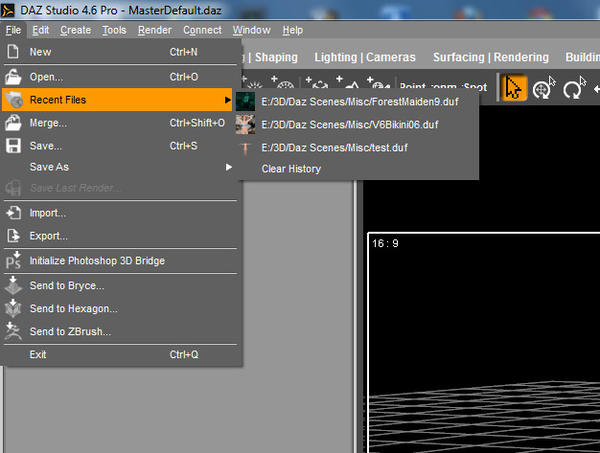
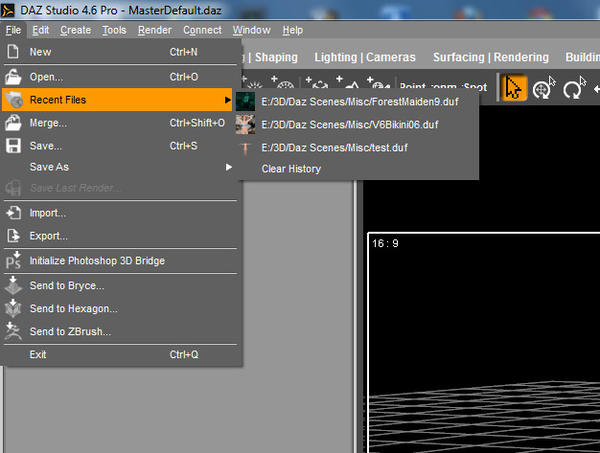


Comments
I'd love to have something like this. Pretty much any other "editing" type program has a recent files option (text editor, spreadsheet etc.) so it would be nice to have in Daz. I could even do without the preview since I usually know what file I want to open but since I keep my different scenes in a variety of sub-directories this would save me a few steps in reopening them.
NICE, looking forward to such a Useful tool. I will be doing Animation and Comic Book work VERY soon and this would be so nice to have.
FYI, the next public build of DAZ Studio 4.6 has an "Open Recent" feature built in; it was added about a month ago (2013-06-08) and is currently with our private testers (along with a number of other features/fixes). I only mention it now to save you from spending any more time on it instead of whatever else you could/would be working on. Obviously you can continue if you like... just trying to save you the trouble.
-Rob
Thanks Rob I'll just shelve this, it's finished but there is no reason to release it if it will be included in a future DS release.
I do really wish there was a better road map to DS features.
After sleeping on it, I've decided to go ahead and release this beta anyway. Maybe get some useful feedback.
If you are interested you can download the plugin here http://www.pontari.com/Products/DazStudio/RecentFiles
Nice work, BTW, I had asked about this around 4 months ago. I updated the thread: http://www.daz3d.com/forums/discussion/20022/
Just a quick note, I've uploaded a new build of Recent Files that adds two new commands to it.
Smart Save and Smart Save Increment. Smart Save is just like regular save, only it won't let you blindly overwrite your default scene file. Smart Save Increment adds and increments a number at the tail of the scene filename.
I hope you find these two new additions useful.
http://www.pontari.com/Products/DazStudio/RecentFiles
I've uploaded a new RecentFiles, version 2.0.0.4. When using the save increment feature it wouldn't warn the user they were going to overwrite an already existing file. This seemed kind of bad. Now it does. Just replace the old DLL with the new one and you should be good. You can check the version number in the About Installed Plugins dialog.
http://www.pontari.com/Products/DazStudio/RecentFiles
That would be me, my bad. Unfortunately, my code for the Recent Files plugin is sitting on a portable drive in Spain and I'm currently in South Africa.
I also have a new laptop, so I would have to update my system to code for DAZ3D (QT, SDK, etc)
I go through phases where I will use DAZ Studio for weeks then give it up for months. I even wrote a DAZ3D Studio 3 plugin to export to LuxRender but unfortunately never posted that as it was WIP. Then I became bored of DS. I'm a sporadic DAZ3D Studio user hence a sporadic DS developer.
I'm glad somebody else has taken the time to offer this feature.
Checked out the original forum post and it seems @msorrels that we have chatted before. Nice.
Thanks msorrels.
I've downloaded and installed Daz 4.6.1.33 Pro and still no Recent File list showing, tho it does show on the Beta.
So this will be useful.
Mine is much better than what DAZ added, but perhaps that's just my opinion.
To get the DAZ version to show up in 4.6.1.33 you have to go and reset your workspace. Their Recent Files implementation isn't a menu item you can control correctly initially. To get it to show up I believe you must reset the menus on the workspace you are using. To do this I think you can open the Customize window and pick the defaults option to reset all the menus. The DAZ Recent Files will then show up. Then you can do what you want with it. In my case I removed it in favor of my version. My menu item doesn't require you do the reset, it can be added to a workspace layout just like any normal command.
The reason you see DAZ Recent Files in the beta is their menus were reset when you installed it. But your full copy of DS the menus wouldn't be modified by the install/upgrade.
The whole way DS configures menus with customization and defaults is kind of messy. They may have done they best they could with it, but that doesn't mean it's easy on the user.
You can also use the Customise dialogue (Window>Workspace>Customise) to add a Recent Files sub-menu, once it's there DS will populate it
It used to be (perhaps they fixed this) you couldn't find the Recent Files sub-menu on the left hand side until you did a reset to the workspace menus. It wouldn't be an available choice until you did the defaults trick. Once you reset you could then find it on the left and insert it where ever. I'm pretty sure I saw a post somewhere on this as well.
I got it now, I opened a different Workspace Layout , then went back to my old one and it was there, so now I have two, better than none :)
I meant just manually add a Recent Files sub menu to the main File menu. It seemed to work for me, though I haven't tried it again.
I believe there's also a utility script named "Update and Merge Menus" which will add it to a customized menu.