Can bones control a group (with the objects in the group retaining their own motion controls)?
Hello all. Making excellent progress figuring out rigging and IK chains in Carrara here.
Is it possible for a skeleton controlling the body of a model to apply to a *group* of objects within the model, but the objects inside the group still have their own motion controls?
Specifically, the snake model I'm working on has a head group with eyes, jaw, fangs, etc. that have their own motion and constraints.There's also a rattle at the end of the body. I've set the objects making up the head to be children of the primary head object, and they are all inside a head group. The rattle is set up similarly. This includes a separate skeleton controlling the tongue and another controlling the rattles. They all work properly on their own.
However, I want the skeleton controlling the body NOT to apply to items inside these groups. I've been experimenting -- without success -- with only attaching the body skeleton to selected items (i.e. the body). I've also tried attaching the body skeleton to everything and then detaching the items in the sub-groups (even though there's a warning when attaching a skeleton that this won't work).
The result is either the head and rattles groups being ignored (and staying in the same place) when I move the body bones, or the head/rattle groups move properly with the body, but the controls for the items inside the groups no longer work.
Is there a technique that can do this? Thanks much!
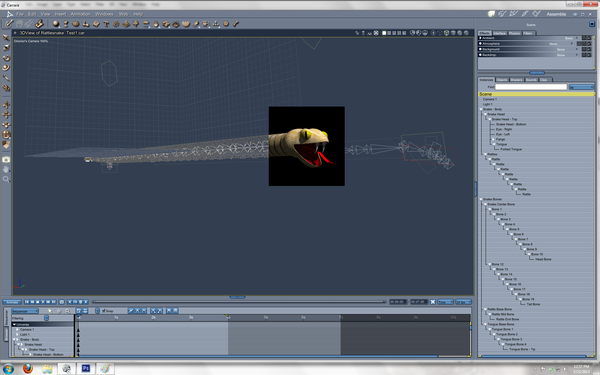
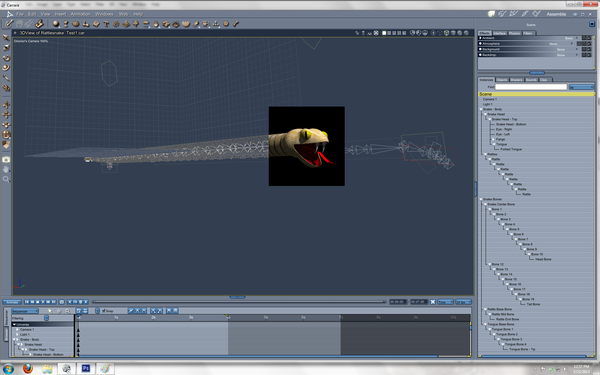


Comments
did you try making the rattle a child of the tail bone and the head a child of the head bone?
I'm going to say I suspect it's not possible.
I'm not sure why you need a separate rig for the tongue, teeth and rattle. For the snake's head, you can set a main bone for the head and from there you can set up a branch for the lower jaw, one for the tongue and one for the upper jaw and from there branch to the fangs. Using the tongue for an example, you could set up IK for the tongue bones and use the first tongue bone as an IK terminator so that when you manipulate the tongue bones, only they will be effected.
Eric3dd -- Yes. That was one of the scenarios in which moving the body skeleton ignored the head/rattle groups, leaving them in the same place while the rest of the body moved properly. Good thought, though! Thanks.
evilproducer -- Thanks, I'll do that unless there is some method to apply the bones to groups. It makes logical sense to modularize these things as much as possible (programmer logic there, I suppose...)
Grouping them would also avoid weight-mapping issues, and generally simplify the model process. (Maybe a feature for Carrara 9?)
Hi cryan.
Bones will only influence the attached meshes(weight painting). I agree with EP about having one rig. Make sure when you setup a rig, that its as the way want it. If you detach a skeleton later, the weight painting will reset to default. Currently there no way to save the weight maps on native rigging.
Animation, including NLA clips, should also be much easier to control in one rig verses using rigged groups. Tracking modifiers, and various hierarchy might work for controlling some things using groups, but there may be conflicting issues with constraints and current IK setups that a single rig probably won't have.
Another suggestion,...in the store, Fenric has a plug-in(Carrara Enhanced Remote Control) that can control some things by using values from others.
hy cryan you can nest figures within a hierachy
so eg you could rig a hand then attach it to a rigged body by just dragging and dropping it in the instances tabe to say the forearm
so the rigged h and becomes a child of the forearm but has it's own set of bones
Okay heres what you do! I learned this a long time ago! Specially for EYES if a model. DO NOT ATTACHE the BONES RIG to the eyes(OBJECT) or eyes that are inside a group. Take them OUT of any GROUP you are going to attach the bones ring to. THEN once you do that Go throughout the DONE RIG until you find the EXACT bone you want to INFLUENCE them THEN take the said objects them DROP them not that bone ! SO they are child/slaves to that bone.
Then the bone with influence them but you can still move them independently