installing 4.6
installing 4.6 I get this message. im on a mac 10.6.8. 4.5 was no problem. i cant write in the message area for some reason
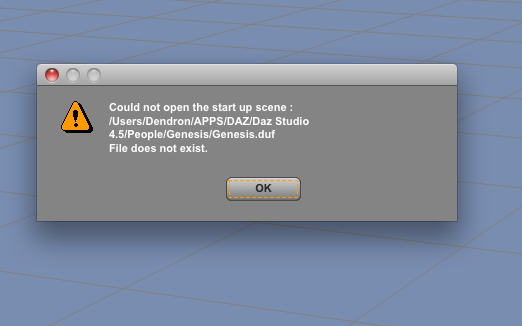
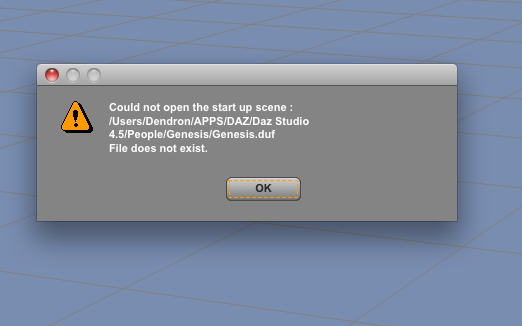
Screen_shot_2013-07-22_at_7.53_.15_PM_.png
522 x 326 - 26K
Post edited by dot_bat on


Comments
I have this problem too, only I don't really care but I suspect that you could save a scene with that name in that location and it will load that scene on start up and stop giving you that error. I suspect there is a way to go into the settings and change that behavior, but I don't know what setting that would be.
It looks like you have it directed to look for content in the application folder, which is not the usual location. Did you install Genesis Starter Essentials, and if so, where?
thanks for your reply. this is what i get when i unzip genesis. do i just drag it to a location? it doesnt install by itself? can it reside anywhere.
Everything that is under the folder called 'Content' should go into your content location for DAZ Studio. The old default was called My Library, and the new default folder for the DIM (DAZ Install Manager) is My DAZ 3D Library.
If you do not already have any DAZ Studio or Poser content, create a new folder, and call it what you like, I would suggest 'My Library', then drop everything from the folder called Content into it. If you already have a DS library folder, then you would need to be careful on a Mac to not overwrite the folders that are already there. In Windows, dropping the files into the existing folder will just Merge them, but some versions of the Mac OS overwrite them.
No.
No.
No.
Studio 4 went to "my library" a while back even though content is still packed in a "content" folder; which is in no way confusing ;-) . The easy way is to unzip it, and cut the contents of the "content" folder out and paste it in "my library" in "my documents/DAZ studio{?}". Where the rest of your content is supposed to be. Everything should fall right in to place.
I don't have my stuff on this comp installed where it wants to be, so folders may not have the same name. Although when I first installed it to my slave drive it didn't want to run. Apparently the installer doesn't work if you don't prename the folders you are installing to if you don't install to your main drive; where it wants to go. This baffled me but I fixed it.
thanx very much for the info. i was wondering what happened to My Library. will try this when i get to my computer. thanx again
i installed the content in a folder called daz 3d content and same message. does contents have to reside in my documents in user
You Just NEED to set the DAZ Studio Content Directory Manager paths to the Content folder you will use. The Name is not a issue as long as the content is in a folder and your path ends at that folder. It should be Listed as Daz Studio Format and Poser Format both in the Paths. This is a Default DS with a Default DIM install path used on a Win7 PC. All you need is the proper path mapped here.
That content directory manager window never appears. it opens to the message i attached at top of my post. is there a way to open that dialogue window after one opens daz studio. in 4.5 i never had this problem
You mean you click the OK button on the error and DS closes?
Go to Edit > Preferences > Content Library > Content Directory Manager to get the window that jaderail has shown you. Enter the correct path to your content folder for BOTH DAZ Studio Formats and Poser Formats.
The second thing is Edit > Preferences > Startup, where DS has the information on the scene to load at startup. Makes sure that the correct (new) path is entered here, OR untick the 'Load File' box so that it does not look for any file at startup.
done but i still get that message.
You appear to have entered the path under Other Import Formats.
You should enter the path under DAZ Studio Formats AND Poser Formats. I know nothing about Macs, but that looks like a very strange path to me?
Also, read the part above about the file that loads at startup to get rid of the error on loading DAZ Studio.
I see what happened now. it is seeing it but doesnt show up on left under actors, files as in 4.5, but only on the right. is that correct? where are the files files? thank you for your help. i will delete all extras i kept making new folders. but the scene doesnt open as before in 4.5. I have no smart content on left side. also do i need to install 4.5 before i install 4.6
If all those folders hold the SAME content it should only be listed once and It still needs listed as a Poser Format Path as well.
The CMS might be broken from you moving the Folder. Other wise it might be a different issue all together.
If you only have ONE content folder the First one you listed this is what you should have.
thanx for the help. im going to reinstall everything and start over know that i know what to do. is there a way to uninstall CMS where is it?? thanx again for the help
In Windows Start menu > Programs > DAZ 3D >DAZ Content Management Service
I think dot.bat is on a Mac Mike.
@dot.bat, try this thread : http://www.daz3d.com/forums/discussion/13099/#189068
Look at this thread too for a post by Totte : http://www.daz3d.com/forums/discussion/13099/#189068
If none of that helps, hopefully a Mac user will come along.