Subsurface Goop Shaders - I have a bit of a problem...
 Carola O
Posts: 3,823
Carola O
Posts: 3,823
I was trying to use these shaders on a few minimized footballs I had. Had planned to use different colors on the balls, however.. something is wrong :/ I know, from seeing Totte's picture that it do work to have different colors on the things, but I can't get it to work for me.. and I also can not find a read me in my ReadMe's folder *mutters*
This is the problem - I used a orange goop on the first football, that worked fine and worked as it should. Choosed another football, marked it up and everything, choosed a bluish kind of color amongst the goops.. and the result is that it's become orange... Despite the fact that the surface claims it's suppsoed to be bluish too :/
Attaching screenshots to show what I mean, and hope that someone can tell me what the heck is wrong.


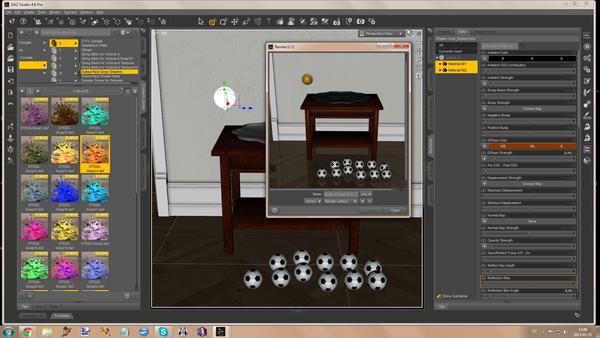
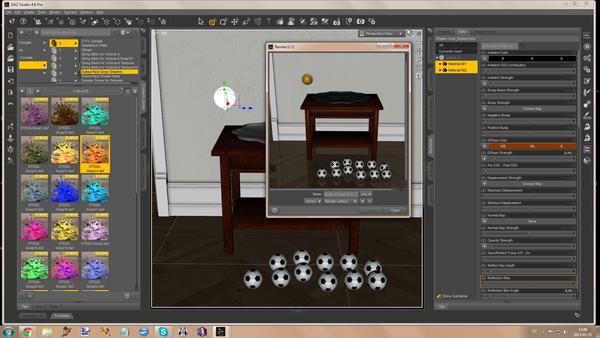


Comments
Not used them yet but is it down to them sharing the same SS group id?
Assigning each surface with its own Group ID apparently fixes the issue :)
Thanks guys... now to figure out how to do that.. on to another thing, as I can't find the readme amongst the ones I have (been doublechecking just in case) is it because there isn't one, or was something missed by Dim when it installed? *curious*
Edit - Did figure out how to change the group ID *smiles* though still curious about the whole not finding a read me :)
Readme for the the Shader Base http://docs.daz3d.com/doku.php/public/read_me/index/16324/start doesn't look like there is one for the Goop http://docs.daz3d.com/doku.php/public/read_me/index/16786/start
The Base readme should be in your library folder where you installed the Base under readme's, mine is.
I did found the subsurface base read me in my ReadMe's folder, it was the goop one I just couldn't find, but if there isn't one than it's a reason I can't find it I think *laughs*
Thakies dearies :)
There probably isn't one as the Gloop are presets of the Base shader - just settings, anything from the base readme applies to the presets.
What do I need to make the images look as if liquids are being poured or splashing on the ground as in the advertisement page?
Carrara, Blender or any other software that can do fliud simlulations or model the water itself.
Or
http://www.daz3d.com/rigged-water
Which is the product I think was used in the promos with the faucets.
Noticing that Daz just closed the bug tracker report requesting that Daz includes readmes in products. Does that mean Daz is going to start including readmes in the downloads? Or that they're ignoring requests? >_<;;; </p>
it's insanely ridiculous that there's no EASY way to find the readme. No link in the download, no link from the product page, NOTHING. Simply having a website for readmes is not sufficient :(
Am I the only one who has a folder full of ReadMe's in the library I install to? I use DIM if it matters.
Vaskania, i install readmes whenever it comes in the download. But quite often things do NOT have a readme as for a while (still?) Daz was only putting readmes online at a (mostly) unlisted unlinked website. That is my complaint... that without the readme being included, i have to track them down- not an easy thing.
Vaskania, i install readmes whenever it comes in the download. But quite often things do NOT have a readme as for a while (still?) Daz was only putting readmes online at a (mostly) unlisted unlinked website. That is my complaint... that without the readme being included, i have to track them down- not an easy thing.
I think I'm only just now starting to see this then as I haven't been buying a whole lot of brand spankin' new things. A lot of what I've been buying lately has mainly been older items when on sale.
Noticing that Daz just closed the bug tracker report requesting that Daz includes readmes in products. Does that mean Daz is going to start including readmes in the downloads? Or that they're ignoring requests? >_<;;; </p>
it's insanely ridiculous that there's no EASY way to find the readme. No link in the download, no link from the product page, NOTHING. Simply having a website for readmes is not sufficient :(
Yeah, I was kinda upset that it was closed with no comment, given that it was my bug report.
I think that they're hanging their hat on the link to readmes from DIM. Even though there are still products without an on-line reade, and far too many of the older items take you to a 'zz-' readme that Rob seems to have generated with a script.
Yeah, I was kinda upset that it was closed with no comment, given that it was my bug report.
I think that they're hanging their hat on the link to readmes from DIM. Even though there are still products without an on-line reade, and far too many of the older items take you to a 'zz-' readme that Rob seems to have generated with a script.
And i don't USE the DIM. I install manually. I still want readme, or at the bare minimum, a LINK to the readme on our product library page....
Noticing that Daz just closed the bug tracker report requesting that Daz includes readmes in products. Does that mean Daz is going to start including readmes in the downloads? Or that they're ignoring requests? >_<;;; </p>
it's insanely ridiculous that there's no EASY way to find the readme. No link in the download, no link from the product page, NOTHING. Simply having a website for readmes is not sufficient :(Being a CV doesn't afford me more info than everyone else. I wish it wasn't the case then we could even more. Anyway I have no idea of thier plans belovedalia.
I don't know what a CV is but I hope you didn't get the impression I was saying you should know. My comments are directed at Daz, not at you :)
Sorry but you quoted me in the same post so I did think it was aimmed at me. Besides how many Daz3D staff do you think read the forums?
CV read my sig, you can't miss it. LOL
Just to add a little, I do have that folder with ReadMe's but I searched it before posting the question here *smiles* Not sure if I was clear on that in my original post or no.. so wanted to add that :)
Not aimed AT you, just agreeing WITH you! Since i was also signed onto that bug report! :)
Oh I see what CV is not... me feels stupid oops >_<;;;</p>
Hey all good belovedalia
I'm finding the goop shaders are rending with a grid. I adjusted the Render Settings shading rate to .05 and it's still there.
The goops got a grid like a waffle.... mmmm waffles.
any ideas?
Hi Marshian, I think you need to adjust the surface's Shading Scale.
Here's another thread about the same issue.
Excellent- that worked! Thanks HastyDave, I searched for a solution but it was only goop related.
Just to see what would happen- below I pushed the settings in the opposite direction to exaggerate the effect.