Hybrid creatures - need help
 westernnomad
Posts: 90
westernnomad
Posts: 90
I'm currently hybridizing a couple of Daz figures to create a Neko. (see attached screenshot) It's essentially Genesis with monster morphs, with an attached Mil Big Cat tail. It works great, but I'd like to trim down all the hidden parts that I don't need - which is everything but the Big Cat tail. Is there a way to unparent the tail from this figure?
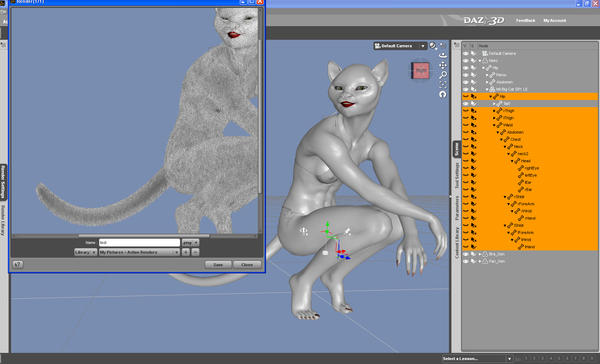
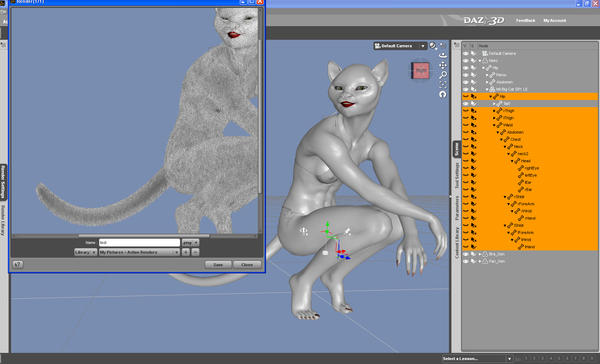
Neko-WIP.jpg
1676 x 1016 - 528K


Comments
The tail isn't a child object of the milcat so it can't be unparented. The parent child relationship between two separate objects is different than the parent child relationship between two bones in the skeleton of a figure. The former can be separated, the latter cannot. The tail bone is a child of the hip, but there isn't a way to separate the tail from the rest of the cat within DAZ Studio. To do that you would need a modelling program like Carrara, Hexagon, Blender, Maya, Modo, Max, or any other modelling program of your choice.
If you happen to have either of these products, they have separate, rigged tails which may give you an easier time:
http://www.daz3d.com/michael-4-creature-creator-add-ons
http://www.daz3d.com/victoria-4-2-creature-creator-add-ons
They're not geografts so they'll still work with Genesis quite well.
True, but westernnomad could parent the tails to Genesis rather than conform them. They won't lose any rigging from the autofit transfer, and the results would probably be better using the Milcat. Good call Vaskania.
*Edit* Removed "the"
True, but the westernnomad could parent the tails to Genesis rather than conform them. They won't lose any rigging from the autofit transfer, and the results would probably be better using the Milcat. Good call Vaskania.
Yea, I don't conform the tail with Genesis. I use Z translate to push that patch into the body, then the Y translate to place it more towards the tail bone then parent to the pelvis. I've tried actually using autofit on the tail, which looks ok at first, but when you go to pose Genesis, the resulting tail isn't very pretty. o_O
Yea, I don't conform the tail with Genesis. I use Z translate to push that patch into the body, then the Y translate to place it more towards the tail bone then parent to the pelvis. I've tried actually using autofit on the tail, which looks ok at first, but when you go to pose Genesis, the resulting tail isn't very pretty. o_OYeah...autofit doesn't work well with items that aren't close to the body. I remember reading something in Blondies advanced rigging tutorial IIRC either that or a thread that the weight mapping is linked to the wrong part or something similar.
I only know when I autofit anything that sticks out the posing will be difficult. I can normally get it to look good in zero pose but when I try to pose it stuffs up.
Why not try the freebie tail that little dragon made.."Bushy Tail 2" ? It's still available, and can be morphed into many different styles ? There's also free tex files around if you do some searching. Here's a link to Bushy Tail 2 http://littledragon.francemi.net/misc_01.htm