Why does DS fail to load essential plugins ?
 Masterstroke
Posts: 2,032
Masterstroke
Posts: 2,032
For reasons I can't explain, I cannot render in DS anymore. Important plugins are not loaded. I checked them. They are in the folder where they belong. I did a complete uninstall and a reinstall, but nothing helped.
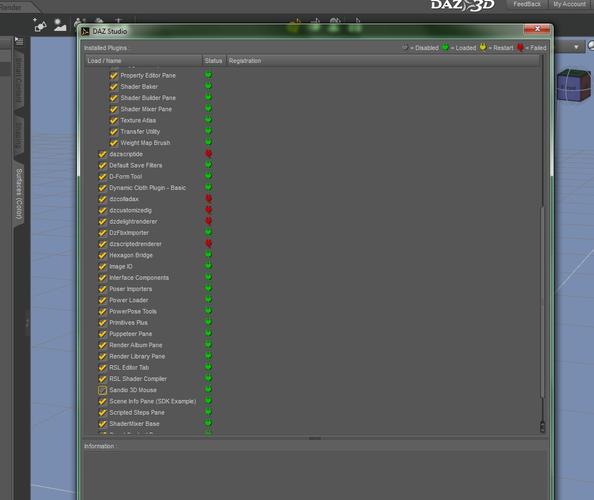
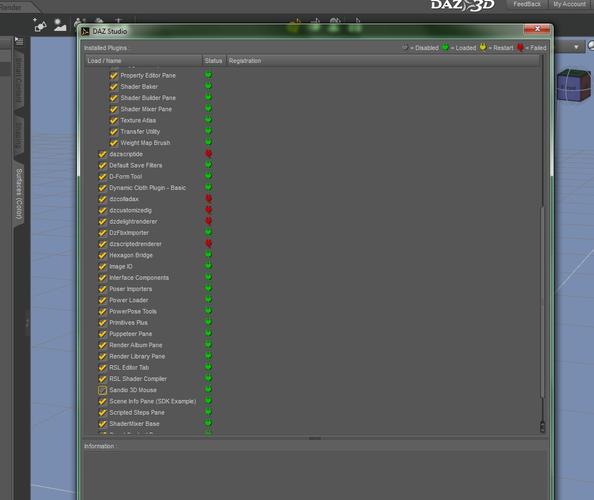
Zwischenablage02.jpg
1058 x 890 - 205K


Comments
What version of DAZ Studio, what bit depth, and what Operating System?
I don't have any of these plugins listed in Help > About Installed Plugins, and I am using the latest version of DAZ Studio.
You should. His screenshot just isn't translating the proper names for the dll files, either.
dazscriptide = DAZ Script IDE Pane
dzcolladax = COLLADA Exporter
dzcustomizedlg = Customize Interface
dzdelightrenderer = 3Delight Renderer
dzscriptedrenderer = Scripted 3Delight Renderer
I don't know what version of DS the OP is using, but mine is completely different. I do have the plugins, just not in the same place as the OP or under the same names (See below)
Sorry, I forgot. this is about DS 4.6 Pro. Also tried to reinstall old 4.5 instead. But since once I've had this issue, it is there in any DS version I tried to install.
Are you actually uninstalling and verifying that the install folder is gone before reinstalling?
Yes :-)
Are you sure? Uninstall it then do a search of your HDD, bet you find a couple of DAZ folders left by the uninstall, as it doesn't uninstall everything. If you reinstalled it and it opened with no serial and with your presets, you didn't get it all.
It is pretty hard to find everything DAZ had installed. I deleted everything in my .../DAZ3d/DAZstudio4/ folder. Also deleted what I found under "roaming" on my C drive. I found a lot, yet not everyything. DAZ didn't let me delete the content managment folder though, even after reboot though. Man, I hate it if others controll my system. I opened a ticket at their help side. Let's see, what they answer.
I am not sure what you mean here?
How did DAZ Studio prevent you from deleting a folder? The quickest way to get answers to your problems is through the forums here.
Well, i don't know. I just could not delete it. After all , I don't care. I just want DS to work correctley on my system.
How were you trying to delete the folder? You can't do it from inside DAZ Studio that I am aware of.
Have you uninstalled the Content Management Service, Start > All Programs > DAZ 3D? If you think you have deleted all of the previous installation, then try reinstalling DAZ Studio again.
It is not DAZ doing it it is Windows, you need to be logged in as administrator to delete or alter folders and files in protected areas like Program Files and ProgramData folders.