Texture Atlas tool won't install
I am installing the various tools and content in my Product Library for Daz 3d since I am unable to install DIM since it will not download completely for some reason.
The attached error is what I get when I try to install the Texture Atlas tool. Additionally it is worth noting that this tool says it is installing for Daz Studio 3 (isn't that an older version?) and also that it is 32-bit (yet Daz 3d itself on the Mac is 64-bit).
There is no custom installation path so I'm not sure how to get around this error.
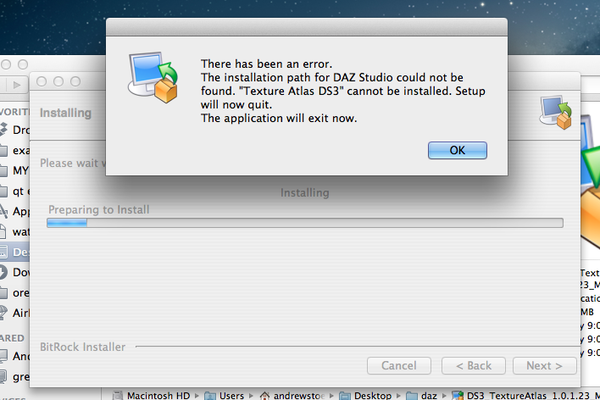
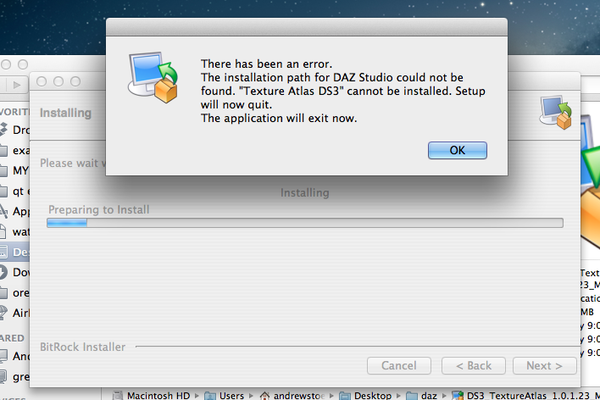
Screen_Shot_2013-07-29_at_9.08_.44_AM_.png
708 x 472 - 135K


Comments
Texture Atlas is built into DS4. You only need the separate installer for DS3.
Edit: Never Mind. Used "customize" to add it to the Tools Menu
How do you open Texture Atlas in DS4? While it is listed in the plugins, I can't find a menu item to launch it.