Exploding Seams
Okay, so working on a Hex shirt model and taking it into DAZ to check where I might need to "tweek" it a bit. There are major overhauls needed I think, not little tweeks (unless someone knows a nifty trick or 5. ;)
Issue #1
Following along with this online tutorial on making "hems" in clothing: 
I am running into some issues that I don't think were thought of as the "hems" do not appear to be dynamic, nor do they transfer to dForce very well.
Essentiaslly I am selecting the edges, Copy, Paste, select the new shape, apply a thickness until I think it looks about right, then doing a proximity weld.
The issue comes into play when applying dForce as I do not think the clothing and the hem is "stitching" together but instead is welding along the center axis of the thickened line. (more or less exactly the way it is supposed to do.)
However, what this gives in terms of geometry is a lollipop shape to the hem as the plane that is the cloth actually ends at the centerpoint of the hem geometry. So what happens here is that any given opportunity for DAZ to rip the cloth out of the hem, it takes, and I wind up with a hem twisting in one direction, and the cloth going in another, until it finally collides against something and explodes.
So I guess the question here is, does anyone know a "quick" and or easy way to get the selected edge of a loop, to be the edge of the new thickened line, I mean besides going into each and every end and trying to move the hem by the amount of "yeah that looks about right" and then welding?
Issue #2
Why is Daz inflating the hem geometry? I don't understand at all what might be happening in this aspect. Image one shows the clothing with initial import of OBJ into DAZ. note the SIZE of the 2 hems, one is much smaller than the one around the neck, and is intended to be nothing more than a Seam in the clothing. However, the very first thing DAZ does is inflate the geometry of BOTH seams, as can be seen in image 3. (which is frame 0 of DAZ dForce Simulation.
Any clues on this one?
Thanks
V


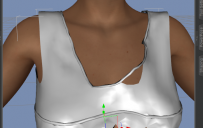
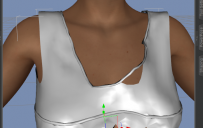




Comments
Okay, so working on a Hex shirt model and taking it into DAZ to check where I might need to "tweek" it a bit. There are major overhauls needed I think, not little tweeks (unless someone knows a nifty trick or 5. ;)
Issue #1
Following along with this online tutorial on making "hems" in clothing:
I am running into some issues that I don't think were thought of as the "hems" do not appear to be dynamic, nor do they transfer to dForce very well.
Essentiaslly I am selecting the edges, Copy, Paste, select the new shape, apply a thickness until I think it looks about right, then doing a proximity weld.
The issue comes into play when applying dForce as I do not think the clothing and the hem is "stitching" together but instead is welding along the center axis of the thickened line. (more or less exactly the way it is supposed to do.)
However, what this gives in terms of geometry is a lollipop shape to the hem as the plane that is the cloth actually ends at the centerpoint of the hem geometry. So what happens here is that any given opportunity for DAZ to rip the cloth out of the hem, it takes, and I wind up with a hem twisting in one direction, and the cloth going in another, until it finally collides against something and explodes.
So I guess the question here is, does anyone know a "quick" and or easy way to get the selected edge of a loop, to be the edge of the new thickened line, I mean besides going into each and every end and trying to move the hem by the amount of "yeah that looks about right" and then welding?
Issue #2
Why is Daz inflating the hem geometry? I don't understand at all what might be happening in this aspect. Image one shows the clothing with initial import of OBJ into DAZ. note the SIZE of the 2 hems, one is much smaller than the one around the neck, and is intended to be nothing more than a Seam in the clothing. However, the very first thing DAZ does is inflate the geometry of BOTH seams, as can be seen in image 3. (which is frame 0 of DAZ dForce Simulation.
Any clues on this one?
Thanks
V
P.S. this is a double post since it is part Hex and Part Studeo question(s).
please do not post identical threads in different forums. If you think that you have posted to the wrong forum you can move it yourself by clicking on the gear icon in your first post / Click edit on the drop down / Change category (right hand menu)
Think this image shows better what I am talking about with the "lollipop"
The two objects should meet and weld at edge to edge, not edge to center as the image shows, since there is nothing left from the hem once the weld is completed at this vertex point, essentially the center of the hem, becomes a part of the cloth, and is no longer 'anchored' to the hem... does that make sense?
It makes sense and it isn't done because it is too much effort for too little gain.