dynamic hair vanishes in C8.5 beta
 WendyLuvsCatz
Posts: 38,294
WendyLuvsCatz
Posts: 38,294
I have discovered .duf files import with subdivision
however nice this might be, it means if you add dynamic hair to the mesh, changing texture maps even on the iris kills it!
anybody else?
I did mention it and breast morph autofit not working in a bug report.
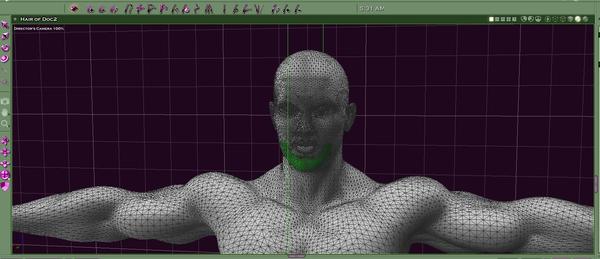
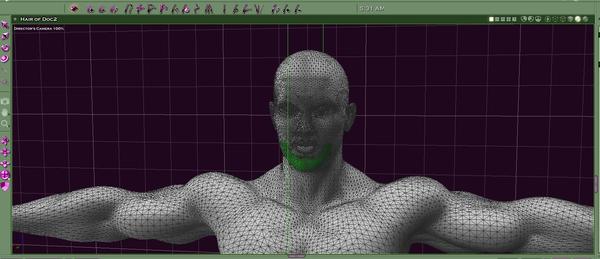
Untitled.jpg
1677 x 723 - 384K
Post edited by WendyLuvsCatz on


Comments
Working OK here using Genesis 1. How do you mean, "kills it!"?
Seems like maybe whatever method you're using to change texture maps is also affecting UVs...? That would break hair, no?
tbwoq, is that loaded in Carrara or a .duf?
Yes now working using a 0 subdivision version low rez
this is the .duf import I am talking about, it adds the subdivision
I imported .duf basic female directly from the Genesis folder. It has the extra subdivision similar to your screenshot. The basic male doesn't show the extra subdivision in the hair editor though. Not sure why. I don't use Genesis or .duf files much yet, so I could be doing something different.
EDITS: I'm dragging the hair directly onto the Actor in the instance list. I also checked the smoothing, modeling level(subdivision?)in the assemble room and both say 0.
I brought in a Gen figure I'd saved as an Actor in DS as I did some preliminary work on it there. In Carrara I loaded it from DAZ Content. I just noticed that myself when I go to add hair that I have those subdivisions, too. Not in Model or Animation mode, just in Hair. My skin textures are OK. It's actually quite helpful as iI can be more precise when making eyebrows, scalp line edging and other facial hair. I saved him as a .car. So I assume any others I make from this .car will be like that too?
I have a female like that too....can't recall how I did her, whether I took him and made into female or loaded a Gen figure from Content. She has the same subdivisions. Hmmmmmm. Just my beginner's experience......
SileneUK
it was all fine until I changed a texture map, then no growth areas
the map was an iris one same UV mapping
they deemed my mantis bug solved but there is a lot more going on under the hood here.
if you click the eye icon off in DS4.6 that mesh is gone forever in the Carrara .duf import, not invisible, gone!!
this was deemed solved by support and nobody else has it happen
but
it is still happening to me on studio .duf imports
ok I know load your whole scene and figure afresh in Carrara
but
my studio saved figures dressed presets have lovely subdivision making painting hair a dream!!
and if I do not change anything it is excellent
however even posing a figure can make hair vanish!
if I drag it to the object browser first I can delete the borked one and reload it for posing at least.
this does not work changing textures. UV mapping must be affected even using ones with the same UV map and in texture room not applying a preset but going to diffuse and changing just the map!
Try making sure that Render Level Smoothing and Model Level Smoothing are equal.
Fairly soon, I am planning to try and create a proxy dynamic hair collision object, mainly an enhanced idea of a technique I've learned from Phil W's Advanced Carrara Techniques, using the DS Pro/C8.5Pro workflow I'm going for. I think that it will make for a great training situation I'd like to develop, if I have the chops to pull it off right - and make it DAZ 3D-worthy. I think I do, and so I can. But there are a good many questions from me to me regarding techniques in animating dynamic hair for Genesis and Genesis 2 in Carrara.
After (finally!!!) seeing "Brave", I really have a strong need to get something amazing going for "Making Hair Alive" in animations. Princess has the most incredibly amazing CG hair I ever recall seeing - ever!
Anyways, I have had dyno hair work on Gen 2 Fem using a hair cap that I had to scale down to fit. Parented to the head.
yes hair caps the only real solution for head hair.
not much use for beards and mo's though and that is where the extra subdivision from a studio import shines.
That is so cool.
I'll now make sure to include mustache, beard, burns, and full/part body schemes in my plan!
Really long curly hair, an awful lot like the amazing LAMH for Rosie that you've made. I didn't know how to attach it to the skeleton when you gave it to me. I told Head Wax and Roygee that I needed to hunt you down and ask how to do it - since I've been told that you conform custom objs to figures in Carrara all the time!
They taught me how right there! :)
Well, so I still haven't tried that with that hair yet - so that's gonna be on the list as well.
Do you know if we can make just part of a vertex object soft body?
Another idea I started kicking around - to try and get dynamics that are a bit less motion intensive - is to just make mesh strips attached to a cap on the top. The strips would follow the default posed shape of the figure -for a start where none of the soft body mesh makes contact with the driving figure at default position. Parent the rigid cap to the head of the figure - the strips are completely soft body but are connected to the parented cap.
I don't want hair that always on the move. I want hair that behaves more like hair does. Mostly subtle, well... depending upon all of the situation it's in, of course... but I don't want it swaying too much, too freely. Friction - that's what I want - but only just enough.
So that brought up - not that long ago - my thoughts I've mentioned above.
So I took out my Rosie figure and conformed the Proxy to her and applied the provided hair and special prop - the stuff you get in Phil's working files - and started messing around with the hair shader some more. 3DLust's Curly hair tests turned out beautifully - and I love knowing that he got it that good - so that is also a huge key factor in my up and coming project - I really hope it works.
3D Lust's method, you probably were in on the convo, and remember, but just in case, is to only use Carrara sphere primitives for the physics calculations part. Collisions.
I have gotten a tad better at LAMH since that one! :red:
I use transfer utility in Daz studio now and save it as a figure asset.
I have been also painting dynamic hair on conforming hairs with less crazy results for animation.
You only need some strands for movement.
Dany's hair is Grecian hair with Carrara hair painted on in this video http://www.youtube.com/watch?v=-tRZWfRnY6Q
Khal Drogo's beard a bit of a worry though so ignore that!
John Snow is an iClone render of a Daz studio LAMH added to a hair prop wich was all conformed using transfer utility.