shader_Displacement.sdl is invalid error [Resolved]
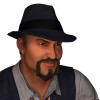 Sisca
Posts: 875
Sisca
Posts: 875
Whenever I start to render a scene I get the following error in the 3Delight window:
3Delight message #45 (Severity 2): S2069: the interface of shader 'C:/Users/Sisca/AppData/Roaming/DAZ 3D/Studio4/shaders/brickyard/{407f8e5c-3a9b-4708-b5e5-799ff1fe7c1d}/shader_Displacement.sdl' is invalidThe render completes and everything seems to be fine. Based on the error I'm guessing that one of the shaders I've applied has an issue or has gotten corrupted but how do I figure out which one?
Checking the log file I see a couple of other errors but I'm not sure what they mean:
3Delight message #45 (Severity 2): S2069: the interface of shader 'C:/Users/Sisca/AppData/Roaming/DAZ 3D/Studio4/shaders/brickyard/{407f8e5c-3a9b-4708-b5e5-799ff1fe7c1d}/shader_Displacement.sdl' is invalid
3Delight message #45 (Severity 2): S2051: cannot load shader 'brickyard/{407f8e5c-3a9b-4708-b5e5-799ff1fe7c1d}/shader_Displacement', will use 'null'
3Delight message #43 (Severity 1): R2001: object '' (displacement 'DAZ/Uber/displacement/omDispStandard', surface 'DAZ/Uber/surface/omUberSurface') exceeded its displacement bound by 0%
3Delight message #43 (Severity 0): R2093: object '' (displacement 'omnifreaker/displacement/omDispStandard', surface 'omnifreaker/surface/omHumanSurface') used only 26% of its displacement bound
Any idea where I can start looking for the bad shader or do I just need to go through and remove/replace every shader I've added to the scene?


Comments
Any idea where I can start looking for the bad shader or do I just need to go through and remove/replace every shader I've added to the scene?
well you can open .SDL files in notepad, not sure how much it will tell you... your only option might be to go through all the shaders and see which one is using displacement (i'd start with the objects using ubersurface and human surface shaders if known).
I've gotten this same error on scenes created in previous version of Studio, but have not had the time to go through and troubleshoot, as anything New has not had the problem.
ok I must be losing my mind as I can't find the older scene that was giving me this same error..
Are you by any chance using Deep Shadow Maps on the lights instead of Ray Traced??
No. Using the new Light Dome Pro-R and it the lights are set for either None or Raytraced.
I'm pretty sure it was happening with the Uber/Distant light setup I had in it originally and those were using Raytraced as well.
If I go through and hide (turn off the eye in the scene tab) each figure will that keep the render engine from seeing it? Maybe I'll give that a shot.
The reason I asked is that I often see this with Deep Shadow Maps and advanced shaders. Well it was a thought.:)
It was worth checking but it's never that simple for me :).
Going through and hiding each element of the scene and starting to render to see if I can figure out where it is that way. Not sure if that will actually work but I'm hoping.
good luck
Turning off everything in the scene didn't fix the error so I decided to look at the .sdl file. It wasn't any help but I noticed that it was created by the 3Delight engine last night when I rendered the scene.
I copied both of the files that were in that directory to a temp directory and deleted them. That fixed the error but I'm still not sure what caused it in the first place.
Like I said the scene seemed to be rendering correctly even with the errors but it was annoying me. Still a bit annoying not having a clue what caused it so that I can keep it from happening again.
I think, that the issue was those files, they are compiled shaders generated for the Render Engine, I am not sure if Studio recompiles them each time you go to render something or not, all I know is the files (I checked mine) all had current Date Time Stamps for use.
and I still cannot find the Scene that was generating the same error, I mean I have a pretty good idea what scene it was but it is NOT producing the error anymore. so I think when Studio recompiled the shader (from 4.5 to 4.6x) the error went away.
Oh this might be of interest with recompling the Daz Studio default shaders Free Script to recompile DAZ Shaders if like me think dos is black magic. ;)
From what I remember about the 3delight's Severity levels is that 0-2 aren't much to worry about anyway. :)
From the logfile you can see it's a shader mixer shader and it's no recompile problem but rather a problem accessing the folder where DS compiles SM shaders before renderering, so my script to recompile SDL wont be of any help
The problem was on a shader that had displacement and I don't think there are so much out there. My guess will be AOA subsurface shaders because your logs show the exact same subdirectory name as in the other thread here http://www.daz3d.com/forums/discussion/26457/
So if you ever have the same problem again the solution is the same : starting DS with elevated rights once (Right click->Run as administrator) then render the scene the AOA shader somewhere
Thanks for that, I'll give that a go next time it pops up.
i have Studio in elevated mode. i'm still getting that error.
i don't know why, but i do not have a shaders folder in C:\Users\Bobby\AppData\Roaming\DAZ 3D\Studio4\shaders. i DO have it in C:\Users\Bobby\AppData\Roaming\DAZ 3D\Studio4\temp\shaders. what's going on and what do i do?
Delete the "brickyard" folder in the temp folder, DS will simply rebuild the corrupted files.
thanks! that worked!