(beginner issue) Possible to fix mesh accidents, or is it too late?
 Roman_K2
Posts: 1,250
Roman_K2
Posts: 1,250
This may seem simple but it happens to me a lot. Say I want to make a domino (wooden tile). So I lay out a cube the way I want it. Wishing to add and extrude geometry to the top face, I begin tessellating (in the direction of the green arrow, as seen below) in the hope of having some "mesh" to work with, on top. Like if I wanted to slowly extrude a Mayan pyramid-like shape.
Unfortunately, as I've been turning my work and I'm clicking around the screen, I've managed to add an errant slice or edge onto one of my side faces, and the "cut" has extended along the bottom of the domino and over to the other side. (In the general path of the red arrows.)
Usually when this happens CTRL-Z is no longer available to save me... so am I missing something when I move to abandon my work, or is there a non-destructive "dissolve" or "erase" feature of some sort, that will remove unwanted edges or lines while leaving the rest of the model in place?
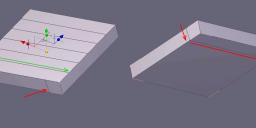
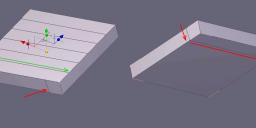


Comments
Select and Backspace.
The option you're using for cutting polys with assumes that your model has no n-gons.