What is S for?
 static
Posts: 325
static
Posts: 325
I've been using Studio since the Beta of V1, but I have yet to figure this thing out.
On the scene tab there is a V column, an S column and a Node column.
The V column is for switching the visibility of the item on and off in the scene.
The Node column is to give a specific target node focus.
But what the heck is the S column for?
I've hit that little check-mark time and again over the years, and I have never figured it out.
I just finally got bugged enough to ask.
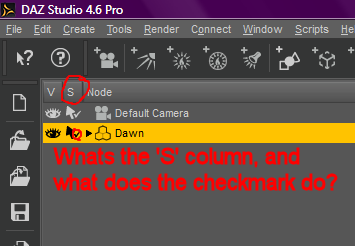
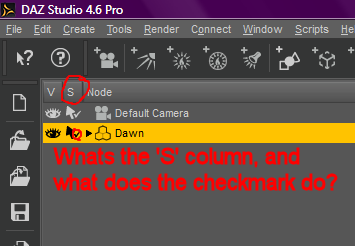
What_is_S.png
355 x 246 - 31K


Comments
Selectable (within the viewport).
-Rob
So that if you have light avatars in the camera view (as sometimes happens to em when I parent the lights to the camera) or if you are wanting to pose a figure inside an object such as a car you can make the lights or the object unselectable and you will be able to sue the posing tools in the viewport, instead of having to make your selections through the Scene pane to avoid the nearer items.
Typo, I know, but funny!
Thanks Richard and rbtwhiz, I appreciate the answer. Wish I'd have asked a long time ago. Now I'll have more free time!