daz morphs in maya
hi Guys,
i have daz studio 4. i am trying to bring facila morphs from daz to maya.
but for every morph that i bring to maya, there are 3 or 4 blendhsapes created.
does anyone know why?
how can i export a clean model to maya?
thanks,
Hoss
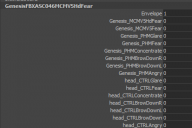
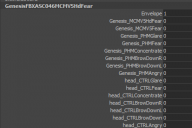
morph_pr.PNG
413 x 275 - 10K


Comments
I don't have Maya (nor MotionBuilder) but you didn't state which versions of DS and Maya you are using?
thanks for the answer.
i use daz studio 4 and i export my models as .fbx to maya 2012.
Thanks,
Hoss
I browsed a little in the old forum, and it appears it wasn't a point raised much. :-( I do know that Genesis has new stuff (morphs with CTRL in their name) that appear to duplicate most morphs. These files are mostly empty and I'm going to guess for the purposes of interchange you can get rid of them. The ones that contain the morph information are FBM, PBM and perhaps others.
Hopefully somebody who has Maya and can give a more informed response will come along.
Thanks for the reply.
I have been experimenting with FBX versus Collada to go from DAZ to Maya and if you want to have control over your blendshapes/morphs I found that Collada is the way to go. FBX hasn't given me useable blendshapes in maya because they are baked on export. With Collada the blend shapes are keyeable in Maya after export. I hope that helps. I am using Daz 4 Pro and Maya 2011 on a Mac if that helps any.
Thanks,
But i have problems with exporting collada from daz.
somehow i always get an error message.
Thanks,
Hoss
Do a search in the forum archive
http://forumarchive.daz3d.com/viewforum.php?f=4
i've seen a plugin for maya
Quick tip, you can select all the blendshapes from an fbx import into Maya, right click and select 'Make Keyable'
Dears from Virtual Media,
you posted "Quick tip, you can select all the blendshapes from an fbx import into Maya, right click and select ‘Make Keyable’"
I didn´t find that option, could you please send a screenshot indicating the procedure to make the blendshapes keyable?
Thanks!
Seb